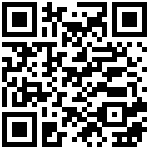Qwen2.5-7B 自定义模型
用Ollama运行你自己的GGUF文件
有时您可能不想拉取模型,而是希望直接使用自己的GGUF文件来配合Ollama。假设您有一个名为qwen2.5-7b-instruct-q5_0.gguf的Qwen2.5的GGUF文件。在第一步中,您需要创建一个名为Modelfile的文件。该文件的内容如下所示:
FROM qwen2.5-7b-instruct-q5_0.gguf
# set the temperature to 1 [higher is more creative, lower is more coherent]
PARAMETER temperature 0.7
PARAMETER top_p 0.8
PARAMETER repeat_penalty 1.05
PARAMETER top_k 20
TEMPLATE """{{ if .Messages }}
{{- if or .System .Tools }}<|im_start|>system
{{ .System }}
{{- if .Tools }}
# Tools
You are provided with function signatures within <tools></tools> XML tags:
<tools>{{- range .Tools }}
{"type": "function", "function": {{ .Function }}}{{- end }}
</tools>
For each function call, return a json object with function name and arguments within <tool_call></tool_call> XML tags:
<tool_call>
{"name": <function-name>, "arguments": <args-json-object>}
</tool_call>
{{- end }}<|im_end|>
{{ end }}
{{- range $i, $_ := .Messages }}
{{- $last := eq (len (slice $.Messages $i)) 1 -}}
{{- if eq .Role "user" }}<|im_start|>user
{{ .Content }}<|im_end|>
{{ else if eq .Role "assistant" }}<|im_start|>assistant
{{ if .Content }}{{ .Content }}
{{- else if .ToolCalls }}<tool_call>
{{ range .ToolCalls }}{"name": "{{ .Function.Name }}", "arguments": {{ .Function.Arguments }}}
{{ end }}</tool_call>
{{- end }}{{ if not $last }}<|im_end|>
{{ end }}
{{- else if eq .Role "tool" }}<|im_start|>user
<tool_response>
{{ .Content }}
</tool_response><|im_end|>
{{ end }}
{{- if and (ne .Role "assistant") $last }}<|im_start|>assistant
{{ end }}
{{- end }}
{{- else }}
{{- if .System }}<|im_start|>system
{{ .System }}<|im_end|>
{{ end }}{{ if .Prompt }}<|im_start|>user
{{ .Prompt }}<|im_end|>
{{ end }}<|im_start|>assistant
{{ end }}{{ .Response }}{{ if .Response }}<|im_end|>{{ end }}"""
# set the system message
SYSTEM """You are Qwen, created by Alibaba Cloud. You are a helpful assistant."""然后通过运行下列命令来创建一个ollama模型
ollama create qwen2.5_7b -f Modelfile完成后,你即可运行你的ollama模型:
ollama run qwen2.5_7b作者:Jeebiz 创建时间:2024-11-20 14:25
最后编辑:Jeebiz 更新时间:2025-12-13 10:17
最后编辑:Jeebiz 更新时间:2025-12-13 10:17