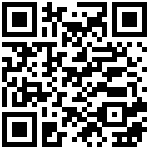Ollama 快速入门:OpenAI API 兼容
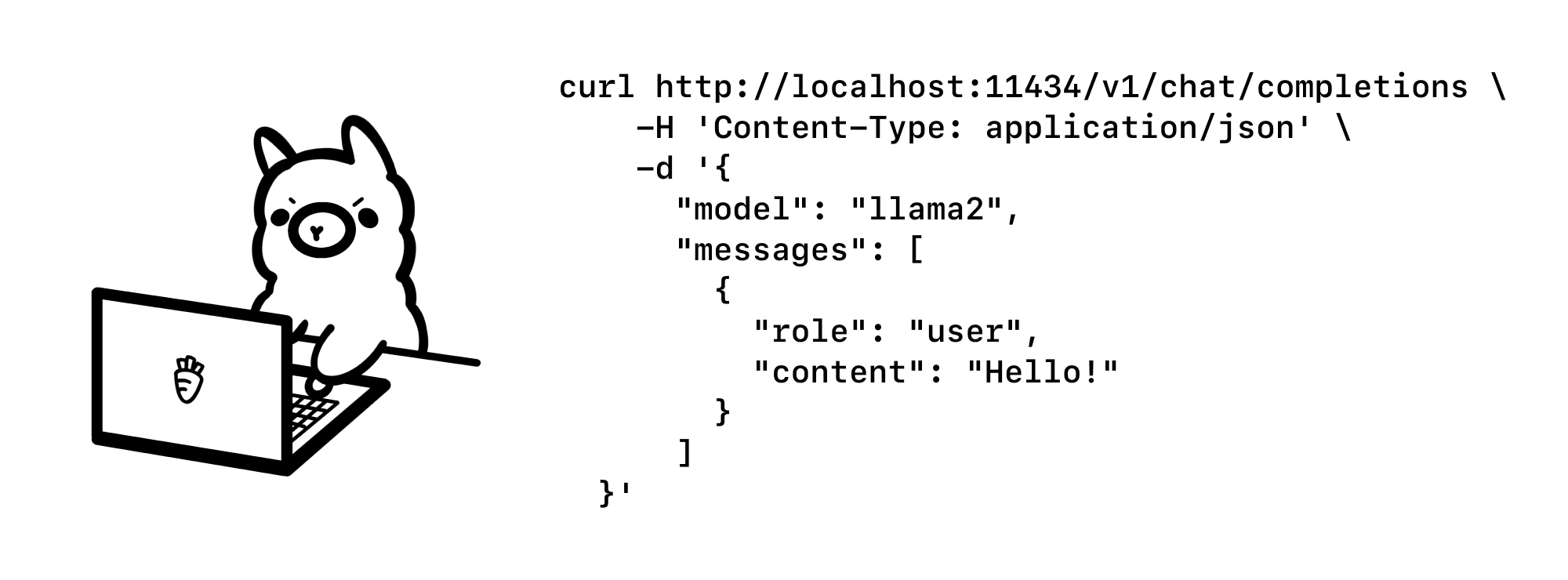
Ollama 现在具有与 OpenAI Chat Completions API 的内置兼容性,从而可以在本地使用 Ollama 的更多工具和应用程序。
设置
首先下载 Ollama并提取Llama 3或Mistral等模型:
ollama pull llama3用法
cURL
要调用 Ollama 的 OpenAI 兼容 API 端点,请使用相同的 OpenAI 格式并将主机名更改为 http://localhost:11434:
curl http://localhost:11434/v1/chat/completions \
-H "Content-Type: application/json" \
-d '{
"model": "llama3",
"messages": [
{
"role": "system",
"content": "You are a helpful assistant."
},
{
"role": "user",
"content": "Hello!"
}
]
}'OpenAI Python 库
from openai import OpenAI
client = OpenAI(
base_url = 'http://localhost:11434/v1',
api_key='ollama', # required, but unused
)
response = client.chat.completions.create(
model="llama3",
messages=[
{"role": "system", "content": "You are a helpful assistant."},
{"role": "user", "content": "Who won the world series in 2020?"},
{"role": "assistant", "content": "The LA Dodgers won in 2020."},
{"role": "user", "content": "Where was it played?"}
]
)
print(response.choices[0].message.content)OpenAI JavaScript 库
mport OpenAI from 'openai'
const openai = new OpenAI({
baseURL: 'http://localhost:11434/v1',
apiKey: 'ollama', // required but unused
})
const completion = await openai.chat.completions.create({
model: 'llama3',
messages: [{ role: 'user', content: 'Why is the sky blue?' }],
})
console.log(completion.choices[0].message.content)示例
Vercel AI SDK
Vercel AI SDK是一个用于构建对话流应用程序的开源库。首先,使用 create-next-app 克隆示例存储库:
npx create-next-app --example https://github.com/vercel/ai/tree/main/examples/next-openai example
cd example然后进行以下两项编辑以app/api/chat/route.ts更新聊天示例以使用 Ollama:
const openai = new OpenAI({
baseURL: 'http://localhost:11434/v1',
apiKey: 'ollama',
});
const response = await openai.chat.completions.create({
model: 'llama2',
stream: true,
messages,
});接下来运行应用程序:
npm run dev最后,在浏览器中通过http://localhost:3000打开示例应用程序:
Autogen
Autogen 是 Microsoft 推出的一款用于构建多智能体应用程序的流行开源框架。例如,我们将使用 Code Llama 模型:
ollama pull codellama安装 Autogen:
pip install pyautogen然后创建一个 Python 脚本 example.py 以将 Ollama 与 Autogen 结合使用:
from autogen import AssistantAgent, UserProxyAgent
config_list = [
{
"model": "codellama",
"base_url": "http://localhost:11434/v1",
"api_key": "ollama",
}
]
assistant = AssistantAgent("assistant", llm_config={"config_list": config_list})
user_proxy = UserProxyAgent("user_proxy", code_execution_config={"work_dir": "coding", "use_docker": False})
user_proxy.initiate_chat(assistant, message="Plot a chart of NVDA and TESLA stock price change YTD.")最后,运行示例让助手编写代码来绘制图表:
python example.pyEndpoints
/v1/chat/completions
Supported features
- Chat completions
- Streaming
- JSON mode
- Reproducible outputs
- Vision
- Function calling
- Logprobs
Supported request fields
-
model -
messages- Text
content - Array of
contentparts
- Text
-
frequency_penalty -
presence_penalty -
response_format -
seed -
stop -
stream -
temperature -
top_p -
max_tokens -
logit_bias -
tools -
tool_choice -
user -
n
默认模型名称
对于依赖于默认 OpenAI 模型名称的工具(例如)gpt-3.5-turbo,使用ollama cp将现有模型名称复制到临时名称:
ollama cp llama3 gpt-3.5-turbo随后,可以在该字段中指定这个新的模型名称model:
curl http://localhost:11434/v1/chat/completions \
-H "Content-Type: application/json" \
-d '{
"model": "gpt-3.5-turbo",
"messages": [
{
"role": "user",
"content": "Hello!"
}
]
}'参考资料:
- OpenAI compatibility:https://ollama.com/blog/openai-compatibility
作者:Jeebiz 创建时间:2024-07-21 19:06
最后编辑:Jeebiz 更新时间:2025-12-13 10:17
最后编辑:Jeebiz 更新时间:2025-12-13 10:17