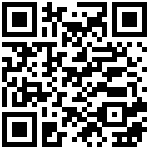Ollama 快速入门:Ollama Java Library
Spring-ai-ollama 提供了将 Java 项目与 Ollama 集成的最简单方法。
- Spring AI Ollama :https://docs.spring.io/spring-ai/reference/api/chat/ollama-chat.html
添加项目依赖
将 spring-ai-ollama 依赖项添加到项目的 Maven pom.xml文件中:
<dependency>
<groupId>org.springframework.ai</groupId>
<artifactId>spring-ai-ollama</artifactId>
</dependency>或者,在你的 Gradle 构建文件 build.gradle 中添加:
dependencies {
implementation 'org.springframework.ai:spring-ai-ollama'
}用例
接下来,创建一个 OllamaChatClient 实例并将其用于文本生成请求:
var ollamaApi = new OllamaApi();
var chatClient = new OllamaChatClient(ollamaApi).withModel(MODEL)
.withDefaultOptions(OllamaOptions.create()
.withModel(OllamaOptions.DEFAULT_MODEL)
.withTemperature(0.9f));
ChatResponse response = chatClient.call(
new Prompt("Generate the names of 5 famous pirates."));
流式响应
可以通过设置 stream=True、修改函数调用来启用响应流。
var ollamaApi = new OllamaApi();
// Streaming request
var request = ChatRequest.builder("orca-mini")
.withStream(true) // streaming
.withMessages(List.of(Message.builder(Role.USER)
.withContent("What is the capital of Bulgaria and what is the size? " + "What it the national anthem?")
.build()))
.withOptions(OllamaOptions.create().withTemperature(0.9f).toMap())
.build();
Flux<ChatResponse> streamingResponse = ollamaApi.streamingChat(request);作者:Jeebiz 创建时间:2024-06-11 23:45
最后编辑:Jeebiz 更新时间:2025-12-13 10:17
最后编辑:Jeebiz 更新时间:2025-12-13 10:17