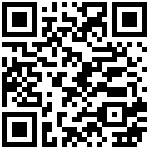Squid快速起步
安装
Arch Linux 安装:
在 Arch Linux 系统安装squid
pacman -S squidRedHat Linux 安装:
在 RedHat Linux 系统安装squid
dnf install squid默认配置的缓存目录是 /var/cache/squid ,配置文件是 /etc/squid/squid.conf 。
配置
配置文件 /etc/squid/squid.conf 默认具备来开箱即用配置。
监听端口默认是 3128
http_port 3128注意,默认只允许本地局域网和本地主机访问,并拒绝所有其他主机访问代理:
http_access allow localnet
http_access allow localhost
# And finally deny all other access to this proxy
http_access deny all由于我们已经允许了 localnet ,所以我们还需要定义 localnet 的来源:
# 默认已经配置了本地局域网的网段
acl localnet src 0.0.0.1-0.255.255.255 # RFC 1122 "this" network (LAN)
acl localnet src 10.0.0.0/8 # RFC 1918 local private network (LAN)
acl localnet src 100.64.0.0/10 # RFC 6598 shared address space (CGN)
acl localnet src 169.254.0.0/16 # RFC 3927 link-local (directly plugged) machines
acl localnet src 172.16.0.0/12 # RFC 1918 local private network (LAN)
acl localnet src 192.168.0.0/16 # RFC 1918 local private network (LAN)
acl localnet src fc00::/7 # RFC 4193 local private network range
acl localnet src fe80::/10 # RFC 4291 link-local (directly plugged) machines你可以再增加自己定义的网段段。
完整的初始配置可以参考如下(采用 Fedora 发行版安装squid后默认初始 /etc/squid/squid.conf ):
fedora 默认初始squid配置: /etc/squid/squid.conf
acl localnet src 0.0.0.1-0.255.255.255 # RFC 1122 "this" network (LAN)
acl localnet src 10.0.0.0/8 # RFC 1918 local private network (LAN)
acl localnet src 100.64.0.0/10 # RFC 6598 shared address space (CGN)
acl localnet src 169.254.0.0/16 # RFC 3927 link-local (directly plugged) machines
acl localnet src 172.16.0.0/12 # RFC 1918 local private network (LAN)
acl localnet src 192.168.0.0/16 # RFC 1918 local private network (LAN)
acl localnet src fc00::/7 # RFC 4193 local private network range
acl localnet src fe80::/10 # RFC 4291 link-local (directly plugged) machines
acl SSL_ports port 443
acl Safe_ports port 80 # http
acl Safe_ports port 21 # ftp
acl Safe_ports port 443 # https
acl Safe_ports port 70 # gopher
acl Safe_ports port 210 # wais
acl Safe_ports port 1025-65535 # unregistered ports
acl Safe_ports port 280 # http-mgmt
acl Safe_ports port 488 # gss-http
acl Safe_ports port 591 # filemaker
acl Safe_ports port 777 # multiling http
http_access deny !Safe_ports
http_access deny CONNECT !SSL_ports
http_access allow localhost manager
http_access deny manager
http_access allow localnet
http_access allow localhost
http_access deny all
http_port 3128
cache_dir ufs /var/cache/squid 100 16 256
coredump_dir /var/spool/squid
refresh_pattern ^ftp: 1440 20% 10080
refresh_pattern ^gopher: 1440 0% 1440
refresh_pattern -i (/cgi-bin/|\?) 0 0% 0
refresh_pattern . 0 20% 4320备注
Fedora 发行版安装squid默认没有启用本地缓存目录,修改了上述一行 cache_dir 配置
重启并激活squid服务:
重启并激活squid服务器(在操作系统启动时启动)¶
systemctl restart squid
systemctl enable squid对于使用了firewalld的防火墙主机,请设置允许访问端口 3128
firewall-cmd --zone=public --add-port=3128/tcp --permanent
firewall-cmd --reload无需重启即重新加载配置
很多时候修订配置重启squid是非常缓慢麻烦的事情,因为重启服务会清理缓存,效率非常低下。所以,通常我们修改配置后,应该仅仅重新加载配置而不要重启服务。有多种方法可以实现:
方法一: Systemd进程管理器 系统中使用:
sudo systemctl reload squid
方法二: 向进程id发送 HUP 信号:
sudo kill -HUP cat /var/run/squid.pid
或者:
sudo kill -HUP $(cat /var/run/squid.pid)
方法三: 命令参数(也适用于FreeBSD):
sudo /usr/sbin/squid -k reconfigure
最后编辑:Ddd4j 更新时间:2026-01-22 14:49