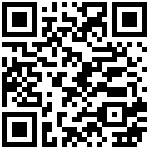一、需求说明
研发python开发引入pyTSL模块时报错,ImportError: /lib64/libc.so.6: version `GLIBC_2.25’ not found。因为操作系统当前的版本为GLIBC_2.17,需要将GLIBC进行升级。因为yum安装只能安装到2.17版本,所有只能采用源码升级的方式进行。环境说明:
操作系统版本:CentOS Linux release 7.6.1810 (Core)
glibc版本:升级前2.17,升级后2.31
python版本:升级前2.7.5,升级后3.4.10
gcc版本:升级前4.8.5,升级后9.3.0
make版本:升级前3.82,升级后4.3
注意,glibc版本升级可能导致操作系统无法使用,所以请务必谨慎操作,先在同版本操作系统系统模拟测试,将glibc新版本所依赖的软件完成升级后再行升级。博文实验的时候最初计划是升级到2.25版本,但是安装INSTALL文件完成相关依赖升级后编译安装glibc的时候还是各种报错。最后直接安装glibc2.31的安装要求升级了依赖软件并完成了glibc2.31版本的安装。
二、升级步骤
1、检查当前glibc版本
[root@s144 glibc-2.25]# ldd --version
ldd (GNU libc) 2.17
Copyright © 2012 Free Software Foundation, Inc.
This is free software; see the source for copying conditions. There is NO
warranty; not even for MERCHANTABILITY or FITNESS FOR A PARTICULAR PURPOSE.
Written by Roland McGrath and Ulrich Drepper.2、yum安装glibc尝试
yum安装只能安装到2.17版本,而当前已经是2.17版本。
yum install -y glibc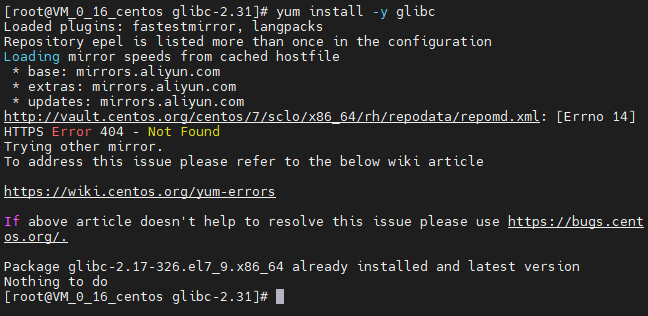
3、下载glibc-2.31软件包
[root@s142 opt]# wget https://mirrors.aliyun.com/gnu/glibc/glibc-2.31.tar.gz5、解压软件包
[root@s142 opt]# tar -zxvf glibc-2.31.tar.gz6、查看glibc2.31安装要求
[root@s142 glibc-2.25]# cat INSTALL | grep -E "newer|later"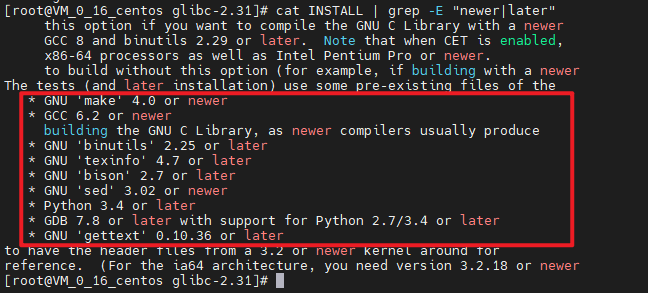
通过查看INSTALL文件我们可以知道安装glibc2.25的要求,需要python版本2.7.6以上,gcc版本4.7以上,make版本3.79以上。
7、检查python/gcc/gdb/make软件版本
#检查tpyhon/gcc/make软件版本,可以看到操作系统centos7.6环境下python、gdb不满足要求。
[root@s144 opt]# cat /etc/centos-release
CentOS Linux release 7.6.1810 (Core)
[root@s144 opt]# python -V
Python 2.7.5
[root@s144 opt]# gcc -v
…
gcc version 4.8.5 20150623 (Red Hat 4.8.5-44) (GCC)
[root@s144 opt]# make -v
GNU Make 3.82
…
[root@s144 opt]# gdb -v
GNU gdb (GDB) Red Hat Enterprise Linux 7.6.1-120.el78、升级gdb
升级到2.31版本,没有遇到gdb的报错问题,可能是因为直接升级了python只3.4以上。如果升级到2.25会有要求gdb版本太老的报错,升级gdb见博文Linux之gdb安装和升级。
9、升级python
博主也进行了yum安装python尝试,发现只可以安装python-2.7.5-90.el7.x86_64版本,因为要求python3.4以后版本,所以采用源码安装方式。Linux之python版本升级
[root@s144 build]# python -V
Python 3.4.1010、升级gcc到9.3.0
gcc升级步骤可以参考博文Linux之gcc源码安装步骤
#下载软件包
wget https://mirrors.aliyun.com/gnu/gcc/gcc-9.3.0/gcc-9.3.0.tar.gz
#解压依赖包
tar -zxf gcc-9.3.0.tar.gz
cd gcc-9.3.0/
#下载4个依赖包
./contrib/download_prerequisites
#预编译
mkdir build
cd build
…/configure --enable-checking=release --enable-language=c,c++ --disable-multilib --prefix=/usr
#查看cpu核数
cat /proc/cpuinfo| grep “processor”| wc -l
#-j4中的数字为cpu核数,及并发工作任务数量,可以提高编译效率
make -j4
#编译安装
make install
#检查gcc版本
[root@s144 build]# gcc -v
Using built-in specs.
COLLECT_GCC=gcc
COLLECT_LTO_WRAPPER=/usr/libexec/gcc/x86_64-pc-linux-gnu/9.3.0/lto-wrapper
Target: x86_64-pc-linux-gnu
Configured with: …/configure --enable-checking=release --enable-language=c,c++ --disable-multilib --prefix=/usr
Thread model: posix
gcc version 9.3.0 (GCC)11、升级make到4.3
[root@s144 opt]# wget https://mirrors.aliyun.com/gnu/make/make-4.3.tar.gz
[root@s144 opt]# tar -zxf make-4.3.tar.gz
[root@s144 opt]# cd make-4.3/
[root@s144 opt]# mkdir build
[root@s144 opt]# cd build
.[root@s144 opt]# ./configure --prefix=/usr
[root@s144 opt]#make
[root@s144 opt]#make install
…
[root@s144 build]# make -v
GNU Make 4.3
…10、预编译glibc2.31
[root@s144 glibc-2.31]# cd build/
[root@s144 build]# …/configure --prefix=/usr --disable-profile --enable-add-ons --with-headers=/usr/include --with-binutils=/usr/bin --disable-sanity-checks --disable-werror
…
configure: creating ./config.status
config.status: creating config.make
config.status: creating Makefile
config.status: creating config.h
config.status: executing default commands11、编译glibc2.31
[root@s144 build]# make -j4
…
make[2]: Leaving directory `/opt/glibc-2.25/elf’
make[1]: Leaving directory `/opt/glibc-2.31’12、安装glibc2.31
[root@s142 build]# make install
…13、安装locale
[root@s144 build]# make localedata/install-locales
make -r PARALLELMFLAGS=“” -C … objdir=`pwd` localedata/install-locales
make[1]: Entering directory ‘/opt/glibc-2.31’
…
zu_ZA.UTF-8… done
zu_ZA.ISO-8859-1… done
make[2]: Leaving directory ‘/opt/glibc-2.31/localedata’
make[1]: Leaving directory ‘/opt/glibc-2.31’14、验证glibc版本
在这里插入图片描述
[root@s144 bin]# ldd --version
ldd (GNU libc) 2.31
Copyright © 2020 Free Software Foundation, Inc.
This is free software; see the source for copying conditions. There is NO
warranty; not even for MERCHANTABILITY or FITNESS FOR A PARTICULAR PURPOSE.
Written by Roland McGrath and Ulrich Drepper.
#查看glibc支持的版本
[root@s144 bin]# strings /lib64/libc.so.6 | grep GLIBC三、QA
1、编译时报错configure: error: you must configure in a separate build directory
报错原因:直接在glibc-2.31目录下编译
解决方案:新建一个目录,在新建目录下编译
[root@s144 glibc-2.31]# mkdir build
[root@s144 glibc-2.31]# cd build
[root@s144 build]# …/glibc-2.31/configure————————————————
版权声明:本文为CSDN博主「恒悦sunsite」的原创文章,遵循CC 4.0 BY-SA版权协议,转载请附上原文出处链接及本声明。
原文链接:https://blog.csdn.net/carefree2005/article/details/117559312
最后编辑:Ddd4j 更新时间:2026-01-22 14:49