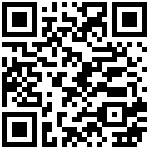https://blog.51cto.com/zzzhao/5178855
1、环境
操作系统:CentOS 7.x
代理机:
内网地址:1.1.1.1
外网地址:192.168.1.1
局域网主机:
内网地址:192.168.1.22、安装iptables服务
yum install iptables-services
systemctl enable --now iptables3、开启ip转发功能
vi /etc/sysctl.conf
net.ipv4.ip_forward=1
sysctl -p4、配置iptables
iptables -t nat -I POSTROUTING -s 192.168.1.0/24 -j SNAT --to-source 1.1.1.1
systemctl iptables save
systemctl restart iptables5、局域网主机配置默认路由
route add -net 0.0.0.0/0 gw 192.168.1.1
或:
vi ifcfg-ens192
GATEWAY=192.168.1.16、验证
登陆局域网服务器访问百度
https://www.baidu.com
7、配置端口映射
iptables -t nat -I PREROUTING -p tcp --dport 80 -j DNAT --to 192.168.1.2:80
iptables -t nat -I POSTROUTING -p tcp --dport 80 -j MASQUERADE
systemctl restart iptables
systemctl iptables作者:Ddd4j 创建时间:2022-09-29 09:57
更新时间:2026-01-22 14:49
更新时间:2026-01-22 14:49