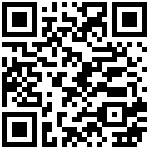宝塔 Linux 面板 安装配置
访问 https://www.bt.cn/ 地址,可见如下界面;点击立即安装进入指导界面:

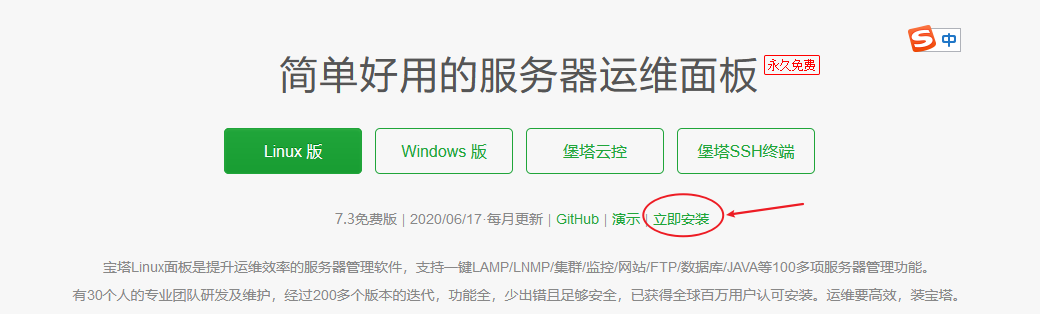
一、安装准备
1、系统要求
| 最低要求 | |
|---|---|
| 内存 | 512M以上,推荐768M以上(纯面板约占系统60M内存) |
| 硬盘 | 300M以上可用硬盘空间(纯面板约占20M磁盘空间) |
| 系统 | CentOS 7.1+ (Ubuntu16.04+.、Debian9.0+),确保是干净的操作系统,没有安装过其它环境带的Apache/Nginx/php/MySQL(已有环境不可安装) |
| 架构 | x86_64(主流服务器均是此架构),ARM不完整兼容(面板环境安装慢,部分软件可能安装不上) |
二、服务安装
Linux面板7.9.4安装脚本:使用 SSH 连接工具,如 堡塔SSH终端 连接到您的 Linux 服务器后, 挂载磁盘 ,根据系统执行相应命令开始安装(大约2分钟完成面板安装):
- Centos安装脚本:
yum install -y wget && wget -O install.sh http://download.bt.cn/install/install_6.0.sh && sh install.sh ed8484bec- Ubuntu/Deepin安装脚本:
wget -O install.sh http://download.bt.cn/install/install-ubuntu_6.0.sh && sudo bash install.sh ed8484bec- Debian安装脚本:
wget -O install.sh http://download.bt.cn/install/install-ubuntu_6.0.sh && bash install.sh ed8484bec- 万能安装脚本:
if [ -f /usr/bin/curl ];then curl -sSO https://download.bt.cn/install/install_panel.sh;else wget -O install_panel.sh https://download.bt.cn/install/install_panel.sh;fi;bash install_panel.sh ed8484bec- 国产龙芯架构安装脚本:
wget -O install_panel.sh http://download.bt.cn/install/0/loongarch64/loongarch64_install_panel.sh && bash install_panel.sh ed8484bec注意:必须为没装过其它环境如Apache/Nginx/php/MySQL的新系统,推荐使用centos 7.X的系统安装宝塔面板
推荐使用Chrome、火狐、edge浏览器,国产浏览器请使用极速模式访问面板登录地址
如果不确定使用哪个Linux系统版本的,可以使用万能安装脚本
国产龙芯架构CPU安装命令,支持龙芯架构的loongnix 8.x、统信UOS 20、kylin v10系统
当服务安装成功后,会出现下面的提示信息(务必备份访问地址及账号信息):
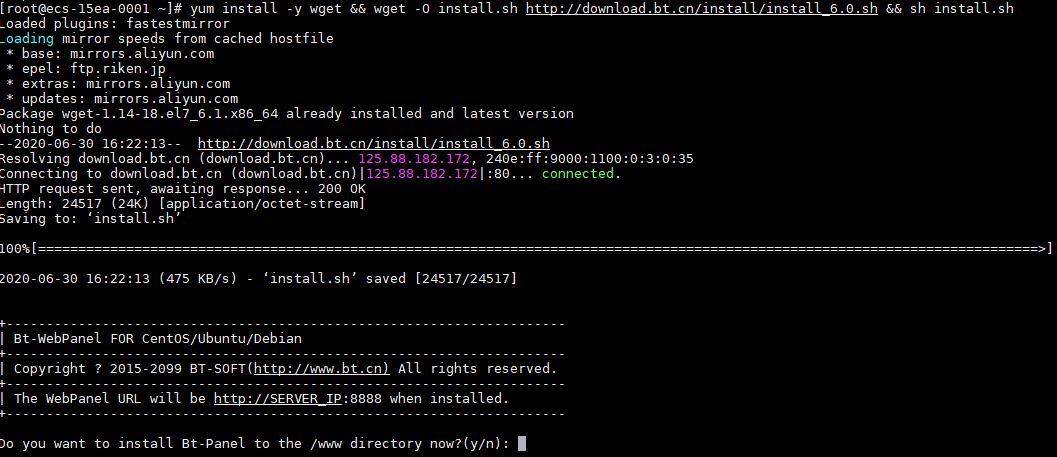
注意: 安装完成后,会给出账号密码以及访问地址,切记要进行备份。
Starting Bt-Panel... Bt-Panel (pid 6835 6871) already running
Starting Bt-Tasks... Bt-Tasks (pid 6885) already running
==================================================================
Congratulations! Installed successfully!
==================================================================
Bt-Panel: http://192.168.1.119:8888/5bf8dc5b
username: kwldr4gs
password: b8f2b22c
Warning:
If you cannot access the panel,
release the following port (8888|888|80|443|20|21) in the security group此处应该访问地址:http://主机IP:8888/5bf8dc5b ,如“http://192.168.1.119:8888/5bf8dc5b” ;看到如下界面说明安装完成!
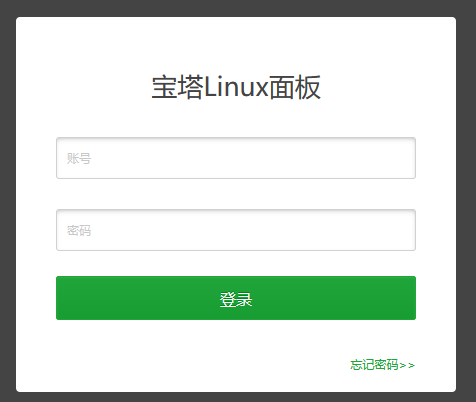
成功输入账号密码后,可见如下界面:
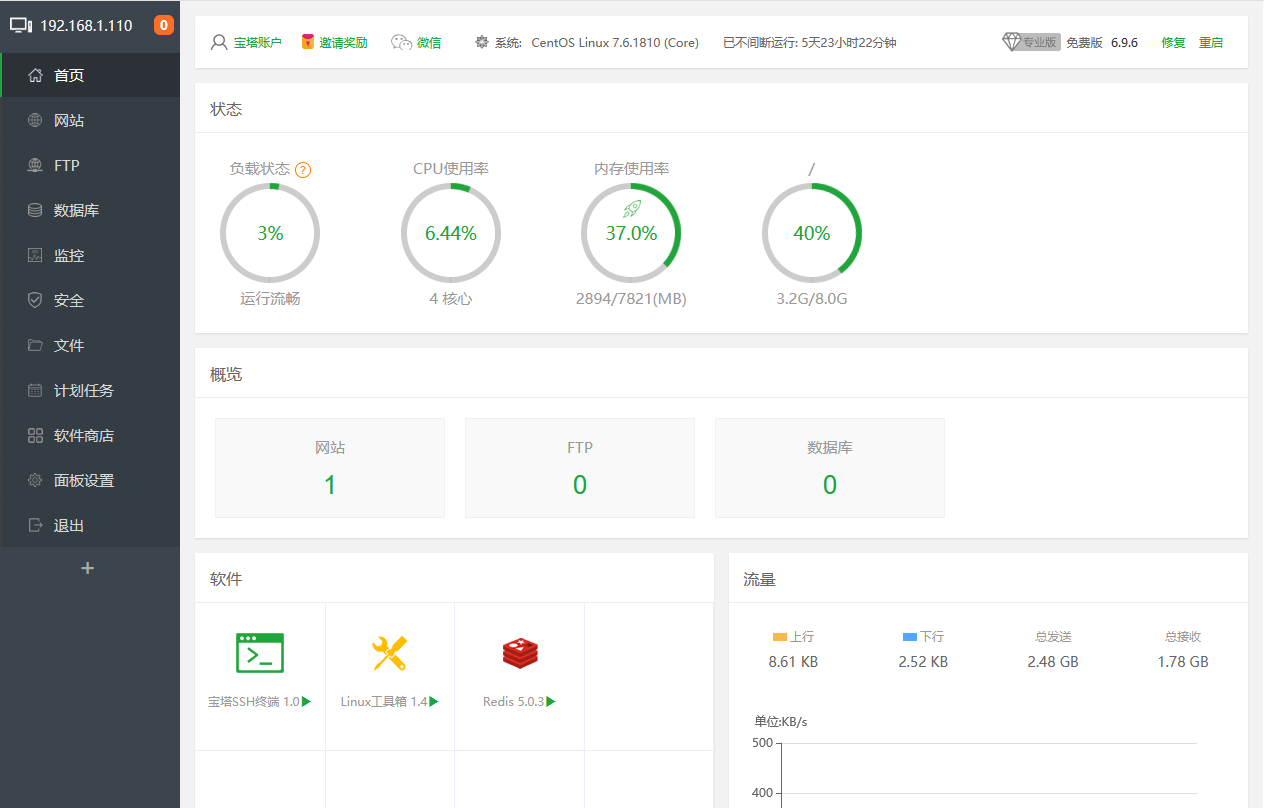
默认,宝塔Linux面板没有开启监控,为了方便我们实时了解服务器的运行状况,这里推荐开启监控

参考资料:
https://www.bt.cn/bbs/thread-19376-1-1.html
作者:Ddd4j 创建时间:2020-06-30 09:26
更新时间:2026-01-22 14:49
更新时间:2026-01-22 14:49