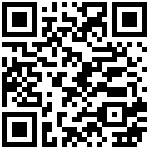在 Debian 或 Ubuntu 上安装
参考:
https://docs.jumpserver.org/zh/master/install/setup_by_fast/#_3
Ubuntu & Debian 使用 “apt-get” 安装
apt-get update
apt-get install -y wget curl tar gettext iptablesUbuntu & Debian 使用 “apt-get” 安装
使用以下命令从 Grafana 下载页面使用 URL 下载并安装适当的 .deb 文件
下载页面:https://grafana.com/grafana/download?pg=get&plcmt=selfmanaged-box1-cta1&edition=oss
# Ubuntu and Debian(64 Bit)
sudo apt-get install -y adduser libfontconfig1
wget https://dl.grafana.com/oss/release/grafana_9.3.6_amd64.deb
sudo dpkg -i grafana_9.3.6_amd64.deb
# Ubuntu and Debian(ARM64)
sudo apt-get install -y adduser libfontconfig1
wget https://dl.grafana.com/oss/release/grafana_9.3.6_arm64.deb
sudo dpkg -i grafana_9.3.6_arm64.deb
# Ubuntu and Debian(ARMv6)
sudo apt-get install -y adduser libfontconfig1
wget https://dl.grafana.com/oss/release/grafana-rpi_9.3.6_armhf.deb
sudo dpkg -i grafana-rpi_9.3.6_armhf.deb
# Ubuntu and Debian(ARMv7)
sudo apt-get install -y adduser libfontconfig1
wget https://dl.grafana.com/oss/release/grafana_9.3.6_armhf.deb
sudo dpkg -i grafana_9.3.6_armhf.deb
2、启动 Grafana 服务:
systemctl start grafana #启动服务
systemctl status grafana #查看状态
systemctl enable grafana #开启开机自启动安装 Grafana 包会创建一个服务文件,/lib/systemd/system/grafana.service 用于在启动时将 Grafana 作为后台服务启动。
3、重新启动系统并验证服务是否正常运行:
$ systemctl status grafana
● influxdb.service - InfluxDB is an open-source, distributed, time series database
Loaded: loaded (/lib/systemd/system/influxdb.service; enabled; vendor preset: enable>
Active: active (running)作者:Ddd4j 创建时间:2023-02-21 13:12
最后编辑:Ddd4j 更新时间:2026-01-22 14:49
最后编辑:Ddd4j 更新时间:2026-01-22 14:49