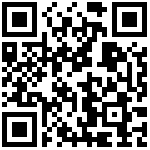- 指定程序运行user(忽略)
- 配置 telegraf 客户端
# Global tags can be specified here in key="value" format.
[global_tags]
# dc = "us-east-1" # will tag all metrics with dc=us-east-1
# rack = "1a"
## Environment variables can be used as tags, and throughout the config file
# user = "$USER"
# Configuration for telegraf agent
[agent]
## Default data collection interval for all inputs
interval = "10s"
## Rounds collection interval to 'interval'
## ie, if interval="10s" then always collect on :00, :10, :20, etc.
round_interval = true
## Telegraf will send metrics to outputs in batches of at most
## metric_batch_size metrics.
## This controls the size of writes that Telegraf sends to output plugins.
metric_batch_size = 1000
## Maximum number of unwritten metrics per output. Increasing this value
## allows for longer periods of output downtime without dropping metrics at the
## cost of higher maximum memory usage.
metric_buffer_limit = 10000
## Collection jitter is used to jitter the collection by a random amount.
## Each plugin will sleep for a random time within jitter before collecting.
## This can be used to avoid many plugins querying things like sysfs at the
## same time, which can have a measurable effect on the system.
collection_jitter = "0s"
## Collection offset is used to shift the collection by the given amount.
## This can be be used to avoid many plugins querying constraint devices
## at the same time by manually scheduling them in time.
# collection_offset = "0s"
## Default flushing interval for all outputs. Maximum flush_interval will be
## flush_interval + flush_jitter
flush_interval = "10s"
## Jitter the flush interval by a random amount. This is primarily to avoid
## large write spikes for users running a large number of telegraf instances.
## ie, a jitter of 5s and interval 10s means flushes will happen every 10-15s
flush_jitter = "0s"
## Collected metrics are rounded to the precision specified. Precision is
## specified as an interval with an integer + unit (e.g. 0s, 10ms, 2us, 4s).
## Valid time units are "ns", "us" (or "µs"), "ms", "s".
##
## By default or when set to "0s", precision will be set to the same
## timestamp order as the collection interval, with the maximum being 1s:
## ie, when interval = "10s", precision will be "1s"
## when interval = "250ms", precision will be "1ms"
##
## Precision will NOT be used for service inputs. It is up to each individual
## service input to set the timestamp at the appropriate precision.
precision = "0s"
## Log at debug level.
# debug = false
## Log only error level messages.
# quiet = false
## Log target controls the destination for logs and can be one of "file",
## "stderr" or, on Windows, "eventlog". When set to "file", the output file
## is determined by the "logfile" setting.
logtarget = "file"
## Name of the file to be logged to when using the "file" logtarget. If set to
## the empty string then logs are written to stderr.
logfile = "/home/telegraf/logs/telegraf.log"
## The logfile will be rotated after the time interval specified. When set
## to 0 no time based rotation is performed. Logs are rotated only when
## written to, if there is no log activity rotation may be delayed.
#logfile_rotation_interval = "0h"
## The logfile will be rotated when it becomes larger than the specified
## size. When set to 0 no size based rotation is performed.
logfile_rotation_max_size = "200MB"
## Maximum number of rotated archives to keep, any older logs are deleted.
## If set to -1, no archives are removed.
logfile_rotation_max_archives = 5
## Pick a timezone to use when logging or type 'local' for local time.
## Example: America/Chicago
log_with_timezone = "Asia/Shanghai"
## Override default hostname, if empty use os.Hostname()
hostname = ""
## If set to true, do no set the "host" tag in the telegraf agent.
omit_hostname = false
## Method of translating SNMP objects. Can be "netsnmp" which
## translates by calling external programs snmptranslate and snmptable,
## or "gosmi" which translates using the built-in gosmi library.
# snmp_translator = "netsnmp"
作者:Jeebiz 创建时间:2023-02-15 13:39
最后编辑:Jeebiz 更新时间:2024-02-26 11:21
最后编辑:Jeebiz 更新时间:2024-02-26 11:21