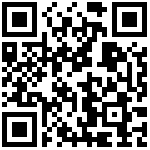在基于 RPM 的 Linux(CentOS、Fedora、OpenSuse、Red Hat)上安装
Grafana 本身是非常轻量级的,不会占用大量资源,此外 Grafana 需要一个数据库来存储其配置数据,比如用户、数据源和仪表盘等,目前 Grafana 支持 SQLite、MySQL、PostgreSQL 3 种数据库,默认使用的是 SQLite,该数据库文件会存储在 Grafana 的安装位置,所以需要对 Grafana 的安装目录进行持久化。
参考:
https://grafana.com/docs/grafana/latest/setup-grafana/configure-grafana/
https://grafana.com/docs/grafana/latest/setup-grafana/installation/rpm/
Red Hat && CentOS 使用 “yum” 安装
从 YUM 存储库安装
Red Hat 和 CentOS 用户可以使用
yum包管理器安装最新稳定版本的 Grafana
cat <<EOF | sudo tee /etc/yum.repos.d/grafana.repo
[grafana]
name=grafana
baseurl=https://rpm.grafana.com
repo_gpgcheck=1
enabled=1
gpgcheck=1
gpgkey=https://rpm.grafana.com/gpg.key
sslverify=1
sslcacert=/etc/pki/tls/certs/ca-bundle.crt
EOF将存储库添加到yum配置后,通过运行以下命令安装并启动 Grafana 服务:
sudo yum install grafana
sudo service grafana start或者,如果您的操作系统使用的是 systemd(CentOS 7+、RHEL 7+):
sudo yum install grafana
sudo systemctl start grafana使用 YUM 手动安装
使用以下命令从 Grafana 下载页面使用 URL 下载并安装适当的 .rpm 文件:
下载页面:https://grafana.com/grafana/download?pg=get&plcmt=selfmanaged-box1-cta1&edition=oss
# Red Hat, CentOS, RHEL, and Fedora(64 Bit)
wget https://dl.grafana.com/oss/release/grafana-9.4.7-1.x86_64.rpm
sudo yum install grafana-9.4.7-1.x86_64.rpm
# Red Hat, CentOS, RHEL, and Fedora(ARM64)
wget https://dl.grafana.com/oss/release/grafana-9.4.7-1.aarch64.rpm
sudo yum install grafana-9.4.7-1.aarch64.rpm
# Red Hat, CentOS, RHEL, and Fedora(ARMv7)
wget https://dl.grafana.com/oss/release/grafana-9.4.7-1.armhfp.rpm
sudo yum install grafana-9.4.7-1.armhfp.rpm
# OpenSUSE and SUSE
wget https://dl.grafana.com/oss/release/grafana-9.4.7-1.x86_64.rpm
sudo rpm -i --nodeps grafana-9.4.7-1.x86_64.rpm
# OpenSUSE and SUSE(ARM64)
wget https://dl.grafana.com/oss/release/grafana-9.4.7-1.aarch64.rpm
sudo rpm -i --nodeps grafana-9.4.7-1.aarch64.rpm
# OpenSUSE and SUSE(ARMv7)
wget https://dl.grafana.com/oss/release/grafana-9.4.7-1.armhfp.rpm
sudo rpm -i --nodeps grafana-9.4.7-1.armhfp.rpm
2、启动 Grafana 服务:
使用 systemd 启动服务器
要启动服务并验证服务是否已启动:
sudo systemctl daemon-reload
sudo systemctl start grafana-server
sudo systemctl status grafana-server将 Grafana 服务器配置为开机启动:
sudo systemctl enable grafana-server安装 Grafana 包会创建一个服务文件,/lib/systemd/system/grafana-server.service 用于在启动时将 Grafana 作为后台服务启动。
/etc/sysconfig/grafana-server
3、重新启动系统并验证服务是否正常运行:
$ systemctl status grafana
● influxdb.service - InfluxDB is an open-source, distributed, time series database
Loaded: loaded (/lib/systemd/system/influxdb.service; enabled; vendor preset: enable>
Active: active (running)使用 Linux Binaries 方式安装
1、下载 Grafana 二进制文件。
从浏览器 或 命令行 下载 Grafana 二进制文件。
注意:可先网页下载到本地,上传到
/usr/local/src目录下,也可以使用 wget 下载;
从您的浏览器下载
- Standalone Linux Binaries (64 Bit)
- Standalone Linux Binaries (ARM64)
- Standalone Linux Binaries (ARMv6)
- Standalone Linux Binaries (ARMv7)
从命令行下载
- Standalone Linux Binaries (64 Bit)
wget https://dl.grafana.com/oss/release/grafana-9.4.7.linux-amd64.tar.gz
tar -zxvf grafana-9.4.7.linux-amd64.tar.gz- Standalone Linux Binaries (ARM64)
wget https://dl.grafana.com/oss/release/grafana-9.4.7.linux-arm64.tar.gz
tar -zxvf grafana-9.4.7.linux-arm64.tar.gz- Standalone Linux Binaries (ARMv6)
wget https://dl.grafana.com/oss/release/grafana-9.4.7.linux-armv6.tar.gz
tar -zxvf grafana-9.4.7.linux-armv6.tar.gz- Standalone Linux Binaries (ARMv7)
wget https://dl.grafana.com/oss/release/grafana-9.4.7.linux-armv7.tar.gz
tar -zxvf grafana-9.4.7.linux-armv7.tar.gz2、解压并安装(以 Standalone Linux Binaries (64 Bit) 为例)
$ cd /usr/local/src && wget https://dl.grafana.com/oss/release/grafana-9.4.7.linux-amd64.tar.gz
$ cd /usr/local/src && tar -zxvf grafana-9.4.7.linux-amd64.tar.gz -C /usr/local
$ cd .. && mv /usr/local/grafana-9.4.7 grafana
$ echo 'export GRAFANA_HOME=/usr/local/grafana/' >>/etc/profile
$ echo 'export PATH="$PATH:$GRAFANA_HOME/bin"' >>/etc/profile
$ source /etc/profile3、配置 Grafana
Grafana 有默认的和自定义的配置文件。您可以通过修改自定义配置文件或使用环境变量来自定义您的 Grafana 实例。
为 Grafana 创建专用的数据存储目录
$ mkdir -p /home/grafana/data
$ mkdir -p /home/grafana/logs
$ mkdir -p /usr/local/grafana/pluginsGrafana 实例的默认设置存储在
$WORKING_DIR/conf/defaults.ini文件中。不要更改此文件。
根据您的操作系统,您的自定义配置文件是
$WORKING_DIR/conf/defaults.ini文件或/usr/local/etc/grafana/grafana.ini文件。可以使用--config参数覆盖自定义配置文件路径。如果您使用
deb或rpm包安装了 Grafana,那么您的配置文件位于并且不使用/etc/grafana/grafana.ini单独的。custom.ini 此路径在 Grafana init.d 脚本中使用--config文件参数指定。
拷贝自定义配置:
$ cp grafana/conf/sample.ini /usr/local/grafana/conf/grafana.ini删除 .ini 文件中的注释
Grafana 使用分号(;char)来注释.ini文件中的行。您必须通过从该行的开头删除来取消注释您正在修改custom.ini的文件中的每一行。否则您的更改将被忽略。grafana.ini;
例如:
# The HTTP port to use
;http_port = 3000关键配置项:
##################### Grafana Configuration Example #####################
#
# Everything has defaults so you only need to uncomment things you want to
# change
# possible values : production, development
# 生产环境
app_mode = production
# instance name, defaults to HOSTNAME environment variable value or hostname if HOSTNAME var is empty
# instance_name = ${HOSTNAME}
# 实例名称,使用IP
instance_name = 127.0.0.1
# force migration will run migrations that might cause dataloss
;force_migration = false
#################################### Paths ####################################
[paths]
# Path to where grafana can store temp files, sessions, and the sqlite3 db (if that is used)
data = /home/grafana/data
# Temporary files in `data` directory older than given duration will be removed
temp_data_lifetime = 24h
# Directory where grafana can store logs
logs = /home/grafana/logs
# Directory where grafana will automatically scan and look for plugins
plugins = /usr/local/grafana/plugins
# folder that contains provisioning config files that grafana will apply on startup and while running.
provisioning = /usr/local/grafana/conf/provisioning/
使用环境变量覆盖配置
不要使用环境变量来添加新的配置设置。相反,使用环境变量来覆盖现有选项。
要覆盖一个选项:
GF_<SectionName>_<KeyName>其中节名是括号内的文本。一切都应该是大写的,.并且-应该替换为_. 例如,如果您有这些配置设置:
# default section
instance_name = ${HOSTNAME}
[security]
admin_user = admin
[auth.google]
client_secret = 0ldS3cretKey
[plugin.grafana-image-renderer]
rendering_ignore_https_errors = true
[feature_toggles]
enable = newNavigation你可以在 Linux 机器上覆盖它们:
export GF_DEFAULT_INSTANCE_NAME=my-instance
export GF_SECURITY_ADMIN_USER=owner
export GF_AUTH_GOOGLE_CLIENT_SECRET=newS3cretKey
export GF_PLUGIN_GRAFANA_IMAGE_RENDERER_RENDERING_IGNORE_HTTPS_ERRORS=true
export GF_FEATURE_TOGGLES_ENABLE=newNavigation4、启动 Grafana
如果 Grafana 作为 systemd 服务安装,则 systemd 管理influxd守护进程,不需要进一步的操作。如果二进制文件是手动下载并添加到系统中的,请使用以下命令$PATH启动守护进程:grafana-server
查询启动命令:
$ grafana-server -h
Usage of server:
-config string
path to config file
-homepath string
path to grafana install/home path, defaults to working directory
-packaging string
describes the way Grafana was installed (default "unknown")
-pidfile string
path to pid file
-profile
Turn on pprof profiling
-profile-addr string
Define custom address for profiling (default "localhost")
-profile-port uint
Define custom port for profiling (default 6060)
-tracing
Turn on tracing
-tracing-file string
Define tracing output file (default "trace.out")
-v prints current version and exits
-vv
prints current version, all dependencies and exits
flag: help requested
# 基于配置文件启动
$ grafana-server -homepath /usr/local/grafana -config /usr/local/grafana/conf/grafana.ini4、开机自启动
[root@local ~]# vi /lib/systemd/system/grafana.service
脚本内容:
[Unit]
Description=Query, visualize, alert on and understand your metrics no matter where they are stored
Documentation=https://min.io/
After=network.target
[Service]
User=root
ExecStart=/usr/local/grafana/bin/grafana-server -homepath /usr/local/grafana -config /usr/local/grafana/conf/grafana.ini
ExecReload=/bin/kill -s HUP $MAINPID
ExecStop=/bin/kill -s QUIT $MAINPID
LimitNOFILE=65536
TimeoutStopSec=20
Restart=on-failure
StartLimitInterval=60
StartLimitBurst=3000
[Install]
WantedBy=multi-user.target设置随机启动:
[root@local ~]# systemctl daemon-reload
[root@local ~]# systemctl disable grafana.service
[root@local ~]# systemctl enable grafana.service
[root@local ~]# systemctl start grafana.service
[root@local ~]# systemctl status grafana.service
[root@local ~]# systemctl stop grafana.service
[root@local ~]# systemctl restart grafana.service浏览器访问 Grafana:
http://[IP]:3000/
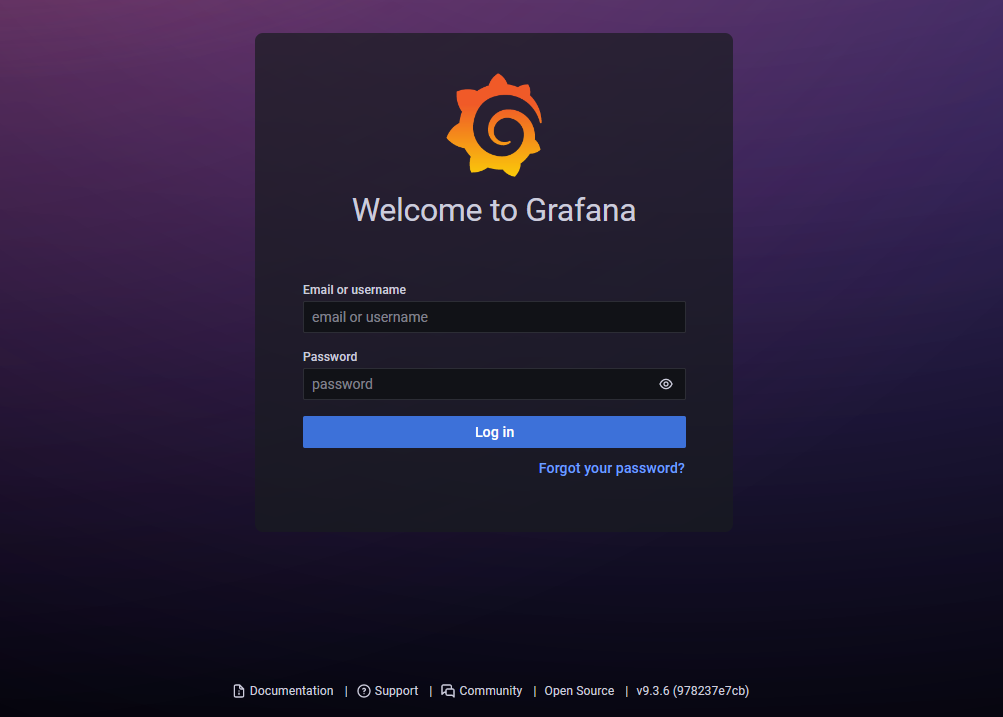
默认密码:admin/admin
Username : admin
Password : 44qwsgxQgmci5KK
最后编辑:Jeebiz 更新时间:2024-02-26 11:21