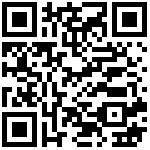springdoc-openapi-starter-webmvc-ui
https://blog.csdn.net/qq_55269149/article/details/137285469
一、简介
springdoc-openapijava 库有助于使用 Spring Boot 项目自动生成 API 文档。 springdoc-openapi 的工作原理是在运行时检查应用程序,根据 spring 配置、类结构和各种注释推断 API 语义。
自动生成JSON/YAML和HTML格式 API 文档。这些文档可以通过使用 swagger-api 注解 的注释来完成。
该库支持:
- OpenAPI 3
- Spring-boot v3(Java 17 和 Jakarta EE 9)
- JSR-303,专门用于@NotNull、@Min、@Max 和@Size。
- Swagger-ui
- OAuth 2
- GraalVM 原生镜像
注意:这是一个基于社区的项目,不由 Spring Framework Contributors (Pivotal) 维护。
springdoc-openapi v1.8.0 是支持 Spring Boot 2.x 和 1.x 的最新开源版本。
2. 快速入门
对于 spring-boot 和 swagger-ui 之间的集成,请将库添加到项目依赖项列表中(无需额外配置)
<dependency>
<groupId>org.springdoc</groupId>
<artifactId>springdoc-openapi-starter-webmvc-ui</artifactId>
<version>2.5.0</version>
</dependency>这将自动将 swagger-ui 部署到 spring-boot 应用程序:
文档将以 HTML 格式提供,使用官方 swagger-ui jar
然后,Swagger UI 页面将在以下位置提供
http://server:port/context-path/swagger-ui.html,并且 OpenAPI 描述将在以下 json 格式的 url 中提供:http://server:port/context-path/v3/api-docs- server:服务器名称或IP
- port:服务器端口
- context-path:应用程序的上下文路径
文档也可以以 yaml 格式提供,路径如下:/v3/api-docs.yaml
对于 HTML 格式的 swagger 文档的自定义路径,请在 spring-boot 配置文件中添加自定义 springdoc 属性:
# swagger-ui custom path
springdoc.swagger-ui.path=/swagger-ui.html3. Springdoc-openapi模块
3.1.总体概述
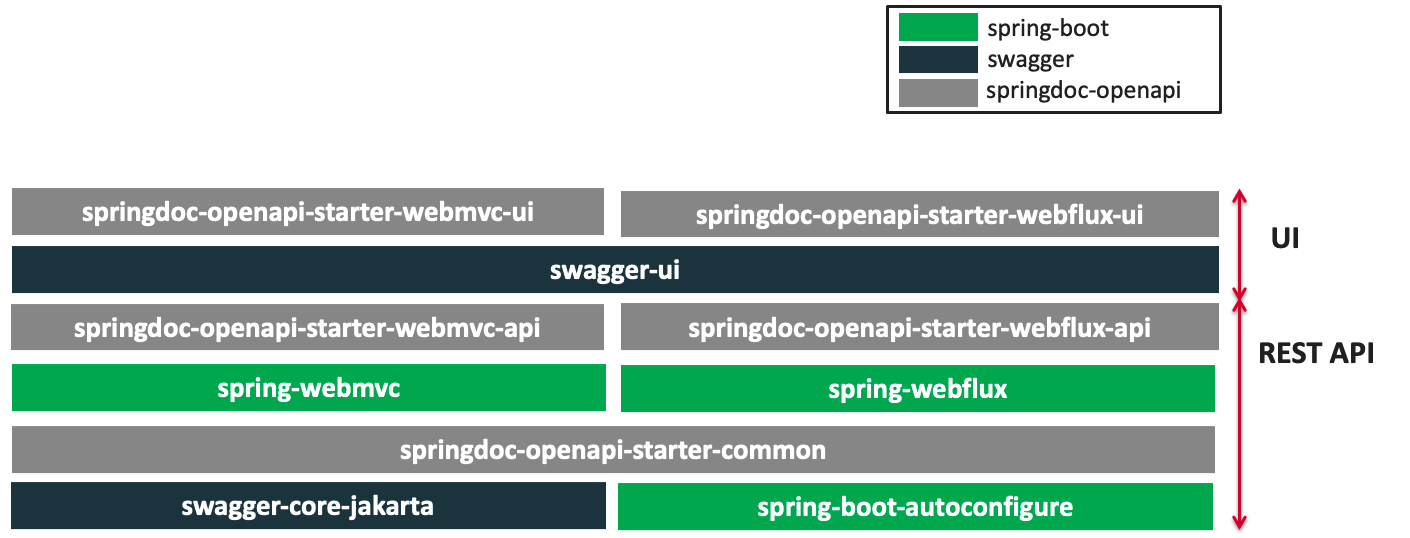
3.2. Spring WebMvc 支持
- 以下 url 提供了 json 格式的文档:
http://server:port/context-path/v3/api-docs- server:服务器名称或IP
- port:服务器端口
- context-path:应用程序的上下文路径
- 文档也将以 yaml 格式提供,路径如下:/v3/api-docs.yaml
将库添加到项目依赖项列表中。 (无需额外配置)
<dependency>
<groupId>org.springdoc</groupId>
<artifactId>springdoc-openapi-starter-webmvc-api</artifactId>
<version>2.5.0</version>
</dependency>对于 Json 格式的 OpenAPI 文档的自定义路径,请在 spring-boot 配置文件中添加自定义 springdoc 属性:
# /api-docs endpoint custom path
springdoc.api-docs.path=/api-docs3.3. Spring WebFlux 支持
文档也可以以 yaml 格式提供,路径如下:/v3/api-docs.yaml
将库添加到项目依赖项列表中(无需额外配置)
<dependency>
<groupId>org.springdoc</groupId>
<artifactId>springdoc-openapi-starter-webflux-api</artifactId>
<version>2.5.0</version>
</dependency>3.4. Spring Hateoas 支持
使用依赖项 springdoc-openapi-hateoas 可以获得对 Spring Hateoas 的支持。
使用的项目spring-boot-starter-hateoas应该使用:
springdoc-openapi-starter-webmvc-api如果他们只需要访问 OpenAPI 端点
或者springdoc-openapi-starter-webmvc-ui,如果他们还需要访问 swagger-ui
3.5. Spring Data Rest 支持
springdoc-openapi项目支持spring-boot-starter-data-rest以下类型:@RepositoryRestResource和QuerydslPredicate注释。
使用的项目spring-boot-starter-data-rest应该使用:
springdoc-openapi-starter-webmvc-api如果他们只需要访问 OpenAPI 端点
或者springdoc-openapi-starter-webmvc-ui,如果他们还需要访问 swagger-ui
3.6. Spring 安全支持
springdoc-openapi如果在 REST 控制器上使用 @AuthenticationPrincipal 类型,则有助于忽略它。
springdoc-openapi还支持公开spring-security-oauth2-authorization-server.
spring-boot-starter-security使用或应该使用的项目spring-security-oauth2-authorization-server :
springdoc-openapi-starter-webmvc-api如果他们依赖spring-boot-starter-web并且只需要访问 OpenAPI 端点。
或者springdoc-openapi-starter-webmvc-ui,如果他们依赖spring-boot-starter-web并且还需要访问 swagger-ui。
或者,springdoc-openapi-starter-webflux-api如果它们依赖于spring-boot-starter-webflux且仅访问 OpenAPI 端点。
或者springdoc-openapi-starter-webflux-ui,如果他们依赖spring-boot-starter-webflux并且还需要访问 swagger-ui。
3.7.执行器支持
为了显示spring-boot-actuator端点,只需添加以下属性:
springdoc.show-actuator=true
从该版本开始1.5.1,将可以在执行器端口上公开swagger-ui和openapi端点。
执行器管理端口必须与应用程序端口不同。
要公开 swagger-ui,在管理端口上,您应该设置
springdoc.use-management-port=true
This property enables the openapi and swagger-ui endpoints to be exposed beneath the actuator base path.
management.endpoints.web.exposure.include=openapi, swagger-ui
启用后,您还应该能够在以下位置看到 springdoc-openapi 端点:(主机和端口取决于您的设置)-http://serverName:managementPort/actuator
例如,如果您有以下设置:
两个端点将可用:
保存 OpenAPI 定义的 REST API:
http://serverName:managementPort/actuator/openapi
一个端点,路由到 swagger-ui:
http://serverName:managementPort/actuator/swagger-ui
management.server.port=9090
例如,您还应该能够看到 springdoc-openapi 端点:
http://serverName:9090/actuator
http://serverName:9090/actuator/swagger-ui
http://serverName:9090/actuator/openapi
当 时,所有路径springdoc-openapi属性均不适用springdoc.use-management-port=true。
如果您想从执行器基本路径下部署的 swagger-ui 到达应用程序端点,使用与应用程序不同的端口,CORS for your endpoints则应在应用程序级别启用。
此外,还可以将此属性与现有属性结合起来,以在 swagger-ui 中显示执行器端点。
springdoc.show-actuator=true
启用后: - 默认情况下将添加执行器端点的专用组。 - 如果没有为应用程序定义组,则会添加默认组。
然后可以通过执行器端口访问 swagger-ui:
http://serverName:managementPort/actuator/swagger-ui
如果管理端口与应用程序端口不同且未springdoc.use-management-port定义但springdoc.show-actuator设置为 true:
然后可以通过应用程序端口访问 swagger-ui。例如:http://serverName:applicationPort/swagger-ui.html
默认情况下将添加执行器端点的专用组。
如果没有为应用程序定义组,则会添加一个默认组。
如果您想到达这种情况下的执行器端点(与应用程序不同的端口),CORS则应启用执行器端点。
注意:执行器基本路径下的这些新端点的命名目前无法自定义。
3.8. Spring Cloud Function Web 支持
spring-cloud-function-web自动将 Java 函数公开为 REST 端点。 * 从版本开始v1.6.3,增加了功能端点的支持。
这些启动器将显示端点的 OpenAPI 描述spring-cloud-function-web。
如果您正在使用spring-web,只需添加springdoc-openapi-starter-webmvc-ui依赖项即可。
如果您正在使用spring-webflux,只需添加springdoc-openapi-starter-webflux-ui依赖项即可。
输出的定制可以通过 OpenApiCustomizer或使用注释以编程方式实现:@RouterOperations和@RouterOperation。对于注释的使用,您可以: * @RouterOperation:如果自定义与单个 REST API 相关,则可以单独使用。使用时@RouterOperation,不强制填写路径
@RouterOperation,包含@Operation注释。@Operation如果声明了属性 beanMethod,则注释也可以放置在 bean 方法级别上。
不要忘记设置操作Id,这是强制性的。
@Bean
@RouterOperation(operation = @Operation(description = “Say hello”, operationId = “hello”, tags = “persons”,
responses = @ApiResponse(responseCode = “200”, content = @Content(schema = @Schema(implementation = PersonDTO.class)))))
public Supplier
return () -> new PersonDTO();
}
@RouterOperations:该注解应用于描述 暴露的多个 REST API spring-cloud-function-web。使用时RouterOperations,必须填写方法属性。
A @RouterOperations、包含很多@RouterOperation。
@Bean
@RouterOperations({
@RouterOperation(method = RequestMethod.GET, operation = @Operation(description = “Say hello GET”, operationId = “lowercaseGET”, tags = “persons”)),
@RouterOperation(method = RequestMethod.POST, operation = @Operation(description = “Say hello POST”, operationId = “lowercasePOST”, tags = “positions”))
})
public Function<Flux
return flux -> flux.map(value -> value.toLowerCase());
}
GITHUB 上提供了一些代码示例演示:
使用 Spring Cloud Function Web 的示例应用程序
3.9. Kotlin 支持
springdoc-openapi支持 Kotlin 类型。
使用的项目Kotlin应该使用:
springdoc-openapi-starter-webmvc-api如果他们依赖spring-boot-starter-web并且只需要访问 OpenAPI 端点。
或者springdoc-openapi-starter-webmvc-ui,如果他们依赖spring-boot-starter-web并且还需要访问 swagger-ui。
或者,springdoc-openapi-starter-webflux-api如果它们依赖于spring-boot-starter-webflux且仅访问 OpenAPI 端点。
或者springdoc-openapi-starter-webflux-ui,如果他们依赖spring-boot-starter-webflux并且还需要访问 swagger-ui。
此外,您的项目jackson-module-kotlin还应该添加以下类型的完整支持Kotlin:
3.10. Groovy 支持
使用的项目Groovy应该使用:
springdoc-openapi-starter-webmvc-api如果他们依赖spring-boot-starter-web并且只需要访问 OpenAPI 端点。
或者springdoc-openapi-starter-webmvc-ui,如果他们依赖spring-boot-starter-web并且还需要访问 swagger-ui。
或者,springdoc-openapi-starter-webflux-api如果它们依赖于spring-boot-starter-webflux且仅访问 OpenAPI 端点。
或者springdoc-openapi-starter-webflux-ui,如果他们依赖spring-boot-starter-webflux并且还需要访问 swagger-ui。
3.11. Javadoc 支持
springdoc-openapi可以内省Javadoc注释和评论:
方法的javadoc注释:被解析为@Operation描述
@return : 被解析为@Operation响应描述
属性的 javadoc 注释:解析为该字段的“@Schema”描述。
需要支持的项目Javadoc应使用:
springdoc-openapi-starter-webmvc-api如果他们依赖spring-boot-starter-web并且只需要访问 OpenAPI 端点。
或者springdoc-openapi-starter-webmvc-ui,如果他们依赖spring-boot-starter-web并且还需要访问 swagger-ui。
或者,springdoc-openapi-starter-webflux-api如果它们依赖于spring-boot-starter-webflux且仅访问 OpenAPI 端点。
或者springdoc-openapi-starter-webflux-ui,如果他们依赖spring-boot-starter-webflux并且还需要访问 swagger-ui。
此外,您的项目应该添加therapi-runtime-javadoc在运行时读取 Javadoc 注释。确保将其及其注释处理器添加到项目的依赖项中。否则,Javadoc 支持将默默失败。
<!-- Runtime library -->
<dependency>
<groupId>com.github.therapi</groupId>
<artifactId>therapi-runtime-javadoc</artifactId>
<version>0.15.0</version>
</dependency>如果同时存在 swagger-annotation 描述和 javadoc 注释。将使用 swagger-annotation 描述的值。
最后编辑:Ddd4j 更新时间:2025-12-31 09:37