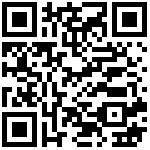shanyan-spring-boot-starter
组件简介
基于 创蓝闪验 服务端API 实现的手机号码一键登录
使用说明
1、Spring Boot 项目添加 Maven 依赖
<dependency>
<groupId>com.github.hiwepy</groupId>
<artifactId>shanyan-spring-boot-starter</artifactId>
<version>${project.version}</version>
</dependency>2、在application.yml文件中增加如下配置
#################################################################################################
### 创蓝闪验 配置:
#################################################################################################
shanyan:
app-id: 应用ID
app-key: 应用Key
encrypt-type: 手机号加解密方式,值包含:0(AES加密)、1(RSA加密)缺省为0,如使用RSA方式则在创建应用时必须填写RSA公钥。
private-key: 手机号解密私钥,encryptType 为 1(RSA加密)时,必须填写 RSA私钥3、使用示例
import javax.annotation.PostConstruct;
import org.springframework.beans.factory.annotation.Autowired;
import org.springframework.boot.SpringApplication;
import org.springframework.boot.autoconfigure.SpringBootApplication;
import com.fasterxml.jackson.databind.ObjectMapper;
import com.shanyan.spring.boot.dto.FlashLoginResponse;
import com.shanyan.spring.boot.dto.FlashValidateResponse;
@SpringBootApplication
public class FlashMobileApplication_Test {
@Autowired
private FlashMobileTemplate template;
@Autowired
private ObjectMapper objectMapper;
@PostConstruct
public void testLogin() {
try {
FlashLoginResponse response = template.login("127.0.0.1", "00001");
System.out.println(objectMapper.writeValueAsString(response));
} catch (Exception e) {
e.printStackTrace();
}
}
@PostConstruct
public void testValidate() {
try {
FlashValidateResponse response2 = template.validate("", "");
System.out.println(objectMapper.writeValueAsString(response2));
} catch (Exception e) {
e.printStackTrace();
}
}
public static void main(String[] args) throws Exception {
SpringApplication.run(FlashMobileApplication_Test.class, args);
}
}Jeebiz 技术社区
Jeebiz 技术社区 微信公共号、小程序,欢迎关注反馈意见和一起交流,关注公众号回复「Jeebiz」拉你入群。
| 公共号 | 小程序 |
|---|---|
 |
 |
作者:Ddd4j 创建时间:2023-03-19 23:08
最后编辑:Ddd4j 更新时间:2025-12-31 09:37
最后编辑:Ddd4j 更新时间:2025-12-31 09:37