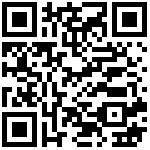zxing-spring-boot-starter
组件简介
基于 Google Zxing 的 Spring Boot Starter 实现
ZXing(“zebra crossing”)是一个支持多种格式的条形码和二维码图形解析的开源Java类库,同时它也提供了其他语言的接口。
解码时支持格式有:UPC-A、UPC-E、EAN-8、EAN-13、Code 39、Code 93、Code 128、ITF、Codabar、MSI、RSS-14、QR Code、Data Matrix、Aztec and PDF-417。
编码时支持的格式有:UPC-A、EAN-8、EAN-13、Code 39、Code 128、ITF、Codabar、Plessey、MSI、QR Code、PDF-417、Aztec、Data Matrix。
下列平台均有对应版本程序:
- .Net 2.0、3.5及4.0
- Silverlight 4、5
- Windows Phone 7.0、7.1和8.0
- Windows CE
- Windows RT Class Library and Runtime Components
- Portable Class Library
- Unity3D
- Xamarin.Android
使用说明
1、Spring Boot 项目添加 Maven 依赖
<dependency>
<groupId>com.github.hiwepy</groupId>
<artifactId>zxing-spring-boot-starter</artifactId>
<version>${project.version}</version>
</dependency>2、在application.yml文件中增加如下配置
3、使用示例
条码示例:
import org.junit.FixMethodOrder;
import org.junit.runners.MethodSorters;
import junit.framework.TestCase;
@FixMethodOrder(MethodSorters.NAME_ASCENDING)
public class BarCodeTest extends TestCase {
ZxingBarCodeTemplate barCodeTemplate = new ZxingBarCodeTemplate();
// 条形码
String imgPath = "D:\\zxing_EAN13.png";
public void test1Encode() {
String contents = "6923450657713";
int width = 105, height = 50;
barCodeTemplate.encode(contents, width, height, imgPath);
System.out.println("finished zxing EAN-13 encode.");
}
public void test2Decode() {
String decodeContent = barCodeTemplate.decode(imgPath);
System.out.println("解码内容如下:" + decodeContent);
System.out.println("finished zxing EAN-13 decode.");
}
}
二维码示例:
import java.io.File;
import java.io.FileInputStream;
import java.io.FileOutputStream;
import com.google.zxing.spring.boot.utils.BitMatrixUtils;
import junit.framework.TestCase;
import net.coobird.thumbnailator.Thumbnails;
public class BitMatrixUtils_Test extends TestCase {
ZxingQrCodeTemplate qrCodeTemplate = new ZxingQrCodeTemplate();
public void testParse() throws Exception{
String imgPath = "D:/test.png";
try {
String encryptedText = BitMatrixUtils.parse(new File(imgPath)).getText();
System.out.println("解压后字符串:\t" + encryptedText);
System.out.println("解压后长度:\t" + encryptedText.length());
} catch (Exception e) {
System.out.println(e.toString());
}
// 二维码
String imgPath2 = "D:\\zxing.png";
String contents2 = "Hello Gem, welcome to Zxing!"
+ "\nBlog [ https://jeebiz.cn ]"
+ "\nEMail [ hiwepy@163.com ]";
int width2 = 300, height2 = 300;
qrCodeTemplate.qrcode(contents2, width2, height2, new FileOutputStream(imgPath2));
System.out.println("finished zxing encode.");
Thumbnails.of("images/a380_1280x1024.jpg")
.scale(0.25f)
.toFile("c:/a380_25%.jpg");
String decodeContent2 = BitMatrixUtils.parse(new File(imgPath2)).getText();
System.out.println("解码内容如下:" + decodeContent2);
System.out.println("finished zxing decode.");
}
public void testParseWithLogo() throws Exception{
String imgPath = "D:/test2.png";
try {
String encryptedText = BitMatrixUtils.parseWithLogo(new FileInputStream(imgPath)).getText();
System.out.println("解压后字符串:\t" + encryptedText);
System.out.println("解压后长度:\t" + encryptedText.length());
} catch (Exception e) {
System.out.println(e.toString());
}
}
}Jeebiz 技术社区
Jeebiz 技术社区 微信公共号、小程序,欢迎关注反馈意见和一起交流,关注公众号回复「Jeebiz」拉你入群。
| 公共号 | 小程序 |
|---|---|
 |
 |
作者:Ddd4j 创建时间:2023-03-21 00:22
最后编辑:Ddd4j 更新时间:2025-12-31 09:37
最后编辑:Ddd4j 更新时间:2025-12-31 09:37