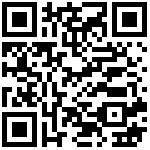geoip-spring-boot-starter
组件简介
最新IP数据下载地址
https://github.com/maxmind/GeoIP2-java
使用说明
1、Spring Boot 项目添加 Maven 依赖
<dependency>
<groupId>com.github.hiwepy</groupId>
<artifactId>geoip-spring-boot-starter</artifactId>
<version>1.0.0.RELEASE</version>
</dependency>2、在application.yml文件中增加如下配置
################################################################################################################
###geoip基本配置:
################################################################################################################
geoip2:
location: classpath:GeoLite2-Country.mmdb3、使用示例
import com.maxmind.db.spring.boot.ext.RegionAddress;
import com.maxmind.geoip2.DatabaseReader;
import org.junit.Test;
import org.junit.runner.RunWith;
import org.springframework.beans.factory.annotation.Autowired;
import org.springframework.boot.test.context.SpringBootTest;
import org.springframework.test.context.junit4.SpringRunner;
import java.io.File;
import java.io.IOException;
@RunWith(SpringRunner.class)
@SpringBootTest
public class DemoApplicationTests {
@Autowired
GeoIP2Template geoIP2Template;
@Test
public void contextLoads() throws Exception {
// QQ qqwry.dat API 根据IP获取地址位置 离线获取IP的位置
System.out.println(geoIP2Template.getCountry("115.159.94.190"));
System.out.println(geoIP2Template.getCity("115.159.94.190"));
System.out.println(geoIP2Template.getLocation("115.159.94.190"));
System.out.println(geoIP2Template.getCity("115.159.94.190"));
System.out.println(geoIP2Template.getCity("115.159.94.190"));
RegionAddress mapLL2 = geoIP2Template.getRegionAddress("183.128.136.82"); // lng:116.86380647644208 lat:38.297615350325717
System.out.println(mapLL2);
}
public static void main(String[] args) throws IOException {
// A File object pointing to your GeoIP2 or GeoLite2 database
File database = new File("D:\\geoip\\GeoLite2-City.mmdb");
// This creates the DatabaseReader object. To improve performance, reuse
// the object across lookups. The object is thread-safe.
DatabaseReader reader = new DatabaseReader.Builder(database).build();
GeoIP2Template template = new GeoIP2Template(reader);
RegionAddress mapLL2 = template.getRegionAddress("183.128.136.82"); // lng:116.86380647644208 lat:38.297615350325717
System.out.println(mapLL2);
}
}Jeebiz 技术社区
Jeebiz 技术社区 微信公共号、小程序,欢迎关注反馈意见和一起交流,关注公众号回复「Jeebiz」拉你入群。
| 公共号 | 小程序 |
|---|---|
 |
 |
作者:Ddd4j 创建时间:2023-03-20 23:34
最后编辑:Ddd4j 更新时间:2025-12-31 09:37
最后编辑:Ddd4j 更新时间:2025-12-31 09:37