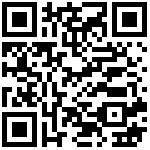pac4j-spring-boot-starter
pac4j starter for spring boot
组件简介
Pac4j 是一个支持多种协议多种框架的Java 权限引擎。
基于 Pac4j 4.x 的 Spring Boot Starter 实现
使用说明
1、Spring Boot 项目添加 Maven 依赖
<dependency>
<groupId>com.github.hiwepy</groupId>
<artifactId>pac4j-spring-boot-starter</artifactId>
<version>${project.version}</version>
</dependency>2、在application.yml文件中增加如下配置
################################################################################################################
###Pac4j 第三方登录(QQ、微信、易班、康赛)配置:
################################################################################################################
pac4j:
enabled: true
default-client-name: cas
callback-url: http://172.16.88.245:8088/smartedu-authz/authz/login/pac4j?client_name=uniauth&proxy=false
callback-url-fixed: false
client-parameter-name: client_name
clients: cas
service-url: http://172.16.88.245:8088/smartedu-authz
logout:
path-pattern: /**/logout/pac4j
cas:
enabled: true
accept-any-proxy: true
gateway: false
login-url: https://127.0.0.1/sso/login
logout-url: https://127.0.0.1/sso/logout
prefix-url: https://127.0.0.1/sso/
protocol: cas20-proxy
renew: false
# Cas客户端配置
#cas-client: true
#cas-client-name: cas
# Cas代理客户端配置
direct-cas-client: true
direct-cas-client-name: cas
#direct-cas-proxy-client: true
#direct-cas-proxy-client-name: cas-proxy
uniauth:
enabled: true
token:
client-name: uniauth-token
custom-params:
syskey: xxxxxxxxxxxxxxxx
encode-params: true
profile-url: https://127.0.0.1:8080/yyxy_uniauth/ser/vaildTocken.action
support-post-request: true
support-get-request: true
token-param-name: tocken
signature:
client-name: uniauth
oauth:
yiban:
name: yiban3、使用示例
import org.junit.Test;
import org.junit.runner.RunWith;
import org.springframework.boot.test.context.SpringBootTest;
import org.springframework.test.context.junit4.SpringRunner;
@RunWith(SpringRunner.class)
@SpringBootTest
public class DemoApplicationTests {
@Test
public void contextLoads() {
}
}
Jeebiz 技术社区
Jeebiz 技术社区 微信公共号、小程序,欢迎关注反馈意见和一起交流,关注公众号回复「Jeebiz」拉你入群。
| 公共号 | 小程序 |
|---|---|
 |
 |
作者:Ddd4j 创建时间:2023-03-19 23:08
最后编辑:Ddd4j 更新时间:2025-12-31 09:37
最后编辑:Ddd4j 更新时间:2025-12-31 09:37