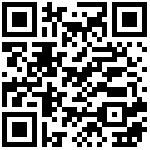使用预签名 URL 上传文件
用预签名 URL,客户端可以将文件直接上传到兼容 S3 的云存储服务器 (S3),而无需向用户公开 S3 凭据。
本指南介绍如何使用
MinIO JavaScript库presignedPutObject中的 API生成预签名 URL。这通过一个 JavaScript 示例进行了演示,其中 Express Node.js 服务器公开端点以生成预签名 URL,客户端 Web 应用程序使用该 URL 将文件上传到 MinIO Server。
1. 创建服务器
该服务器由一个Express Node.js 服务器组成,该服务器公开一个名为/presignedUrl. 此端点使用一个Minio.Client对象来生成一个短期的、预签名的 URL,该 URL 可用于将文件上传到 Mino 服务器。
// In order to use the MinIO JavaScript API to generate the pre-signed URL, begin by instantiating
// a `Minio.Client` object and pass in the values for your server.
// The example below uses values for play.min.io:9000
const Minio = require('minio')
var client = new Minio.Client({
endPoint: 'play.min.io',
port: 9000,
useSSL: true,
accessKey: 'Q3AM3UQ867SPQQA43P2F',
secretKey: 'zuf+tfteSlswRu7BJ86wekitnifILbZam1KYY3TG'
})
// Instantiate an `express` server and expose an endpoint called `/presignedUrl` as a `GET` request that
// accepts a filename through a query parameter called `name`. For the implementation of this endpoint,
// invoke [`presignedPutObject`](https://min.io/docs/minio/linux/developers/javascript/API.html#presignedPutObjectt)
// on the `Minio.Client` instance to generate a pre-signed URL, and return that URL in the response:
// express is a small HTTP server wrapper, but this works with any HTTP server
const server = require('express')()
server.get('/presignedUrl', (req, res) => {
client.presignedPutObject('uploads', req.query.name, (err, url) => {
if (err) throw err
res.end(url)
})
})
server.get('/', (req, res) => {
res.sendFile(__dirname + '/index.html');
})
server.listen(8080)
2. 创建客户端 Web 应用程序
客户端 Web 应用程序的用户界面包含一个选择器字段,允许用户选择要上传的文件,以及一个调用名为的处理onclick程序的按钮upload:
<input type="file" id="selector" multiple>
<button onclick="upload()">Upload</button>
<div id="status">No uploads</div>
<script type="text/javascript">
// `upload` iterates through all files selected and invokes a helper function called `retrieveNewURL`.
function upload() {
// Get selected files from the input element.
var files = document.querySelector("#selector").files;
for (var i = 0; i < files.length; i++) {
var file = files[i];
// Retrieve a URL from our server.
retrieveNewURL(file, (file, url) => {
// Upload the file to the server.
uploadFile(file, url);
});
}
}
// `retrieveNewURL` accepts the name of the current file and invokes the `/presignedUrl` endpoint to
// generate a pre-signed URL for use in uploading that file:
function retrieveNewURL(file, cb) {
fetch(`/presignedUrl?name=${file.name}`).then((response) => {
response.text().then((url) => {
cb(file, url);
});
}).catch((e) => {
console.error(e);
});
}
// ``uploadFile` accepts the current filename and the pre-signed URL. It then uses `Fetch API`
// to upload this file to S3 at `play.min.io:9000` using the URL:
function uploadFile(file, url) {
if (document.querySelector('#status').innerText === 'No uploads') {
document.querySelector('#status').innerHTML = '';
}
fetch(url, {
method: 'PUT',
body: file
}).then(() => {
// If multiple files are uploaded, append upload status on the next line.
document.querySelector('#status').innerHTML += `<br>Uploaded ${file.name}.`;
}).catch((e) => {
console.error(e);
});
}
</script>注意:这使用了File API、QuerySelector API、fetch API和Promise API。
作者:Jeebiz 创建时间:2023-05-14 23:24
最后编辑:Jeebiz 更新时间:2025-07-08 18:33
最后编辑:Jeebiz 更新时间:2025-07-08 18:33