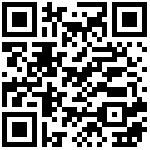FastDFS 卸载
因FastDFS未提供一键卸载功能,下面的内容将描述如何实现 FastDFS 服务的卸载操作。
1) 停止服务
[root@fastdfs ~]# systemctl stop fastdfs-tracker.service
[root@fastdfs ~]# systemctl stop fastdfs-storage.service
[root@fastdfs ~]# rm -rf /lib/systemd/system/fastdfs-tracker.service
[root@fastdfs ~]# rm -rf /lib/systemd/system/fastdfs-storage.service2) 通过storage.conf找到base_path和store_path然后删除
[root@fastdfs ~]# cat /etc/fdfs/storage.conf | grep base_path
base_path=/www/fastdfs
# if store_path0 not exists, it's value is base_path (NOT recommended)
# the base_path should be independent (different) of the store paths[root@fastdfs ~]# cat /etc/fdfs/storage.conf | grep store_path
store_path_count = 1
# store_path#, based on 0, to configure the store paths to store file
# if store_path0 not exists, it's value is base_path (NOT recommended)
store_path0=/www/fastdfs/data
#store_path1=/home/yuqing/fastdfs2
# store_path (disk), value can be 1 to 256, default value is 256
check_store_path_mark = true删除上面标红的路径,
注意, 如果有未备份的文件,请先备份再删除
[root@fastdfs ~]# rm -rf /www/fastdfs_storage
[root@fastdfs ~]# rm -rf /www/fastdfs_storage_data3) 通过 tracker.conf 找到 base_path 然后删除
[root@fastdfs ~]# cat /etc/fdfs/tracker.conf |grep base_path
base_path=/www/fastdfs
[root@fastdfs ~]# rm –rf /www/fastdfs4) 删除配置文件目录
[root@fastdfs ~]# ll /etc/fdfs/
-rw-r--r-- 1 root root 1839 Dec 16 20:04 client.conf
-rw-r--r-- 1 root root 1834 Dec 16 18:24 client.conf.sample
-rw-r--r-- 1 root root 955 Dec 16 18:26 http.conf
-rw-r--r-- 1 root root 31172 Dec 16 18:26 mime.types
-rw-r--r-- 1 root root 3741 Mar 17 20:43 mod_fastdfs.conf
-rw-r--r-- 1 root root 10076 Dec 16 20:02 storage.conf
-rw-r--r-- 1 root root 10085 Dec 16 18:24 storage.conf.sample
-rw-r--r-- 1 root root 527 Dec 16 18:26 storage_ids.conf
-rw-r--r-- 1 root root 527 Dec 16 18:24 storage_ids.conf.sample
-rw-r--r-- 1 root root 8038 Mar 18 13:16 tracker.conf
-rw-r--r-- 1 root root 8038 Dec 16 18:24 tracker.conf.sample
[root@fastdfs ~]# rm -rf /etc/fdfs/5) 删除链接文件
[root@fastdfs ~]# rm –rf /usr/local/lib/libfastcommon.so
[root@fastdfs ~]# rm –rf /usr/local/lib/libfdfsclient.so
[root@fastdfs ~]# rm –rf /usr/lib/libfdfsclient.so6) 删除/usr/bin目录下FastDFS的可执行文件
首先通过ls命令查看文件,然后删除
[root@fastdfs ~]# ll /usr/bin/fdfs_*
-rwxr-xr-x 1 root root 362232 Mar 17 20:36 /usr/bin/fdfs_appender_test
-rwxr-xr-x 1 root root 362008 Mar 17 20:36 /usr/bin/fdfs_appender_test1
-rwxr-xr-x 1 root root 348888 Mar 17 20:36 /usr/bin/fdfs_append_file
-rwxr-xr-x 1 root root 348504 Mar 17 20:36 /usr/bin/fdfs_crc32
-rwxr-xr-x 1 root root 348920 Mar 17 20:36 /usr/bin/fdfs_delete_file
-rwxr-xr-x 1 root root 349656 Mar 17 20:36 /usr/bin/fdfs_download_file
-rwxr-xr-x 1 root root 349608 Mar 17 20:36 /usr/bin/fdfs_file_info
-rwxr-xr-x 1 root root 364928 Mar 17 20:36 /usr/bin/fdfs_monitor
-rwxr-xr-x 1 root root 349144 Mar 17 20:36 /usr/bin/fdfs_regenerate_filename
-rwxr-xr-x 1 root root 1280112 Mar 17 20:36 /usr/bin/fdfs_storaged
-rwxr-xr-x 1 root root 372096 Mar 17 20:36 /usr/bin/fdfs_test
-rwxr-xr-x 1 root root 367216 Mar 17 20:36 /usr/bin/fdfs_test1
-rwxr-xr-x 1 root root 512320 Mar 17 20:36 /usr/bin/fdfs_trackerd
-rwxr-xr-x 1 root root 349848 Mar 17 20:36 /usr/bin/fdfs_upload_appender
-rwxr-xr-x 1 root root 350864 Mar 17 20:36 /usr/bin/fdfs_upload_file看到全是FastDFS的文件,删除:
[root@fastdfs ~]# rm -rf /usr/bin/fdfs_*7) 删除 /usr/include/ 目录下 FastDFS 相关的shell脚本
首先查看文件:
[root@fastdfs ~]# ll /usr/include/fastdfs/*
-rw-r--r-- 1 root root 3810 Mar 17 20:36 /usr/include/fastdfs/client_func.h
-rw-r--r-- 1 root root 805 Mar 17 20:36 /usr/include/fastdfs/client_global.h
-rw-r--r-- 1 root root 542 Mar 17 20:36 /usr/include/fastdfs/fdfs_client.h
-rw-r--r-- 1 root root 957 Mar 17 20:36 /usr/include/fastdfs/fdfs_define.h
-rw-r--r-- 1 root root 1027 Mar 17 20:36 /usr/include/fastdfs/fdfs_global.h
-rw-r--r-- 1 root root 3203 Mar 17 20:36 /usr/include/fastdfs/fdfs_http_shared.h
-rw-r--r-- 1 root root 1982 Mar 17 20:36 /usr/include/fastdfs/fdfs_server_id_func.h
-rw-r--r-- 1 root root 5635 Mar 17 20:36 /usr/include/fastdfs/fdfs_shared_func.h
-rw-r--r-- 1 root root 1001 Mar 17 20:36 /usr/include/fastdfs/mime_file_parser.h
-rw-r--r-- 1 root root 20670 Mar 17 20:36 /usr/include/fastdfs/storage_client1.h
-rw-r--r-- 1 root root 22425 Mar 17 20:36 /usr/include/fastdfs/storage_client.h
-rw-r--r-- 1 root root 11559 Mar 17 20:36 /usr/include/fastdfs/tracker_client.h
-rw-r--r-- 1 root root 13924 Mar 17 20:36 /usr/include/fastdfs/tracker_proto.h
-rw-r--r-- 1 root root 14861 Mar 17 20:36 /usr/include/fastdfs/tracker_types.h
-rw-r--r-- 1 root root 7404 Mar 17 20:36 /usr/include/fastdfs/trunk_shared.h删除:
[root@fastdfs ~]# rm -rf /usr/include/fastdfs/8) 删除/usr/lib64目录下的库文件
查看:
[root@fastdfs ~]# ll /usr/lib64/libfdfsclient*
-rwxr-xr-x 1 root root 356672 Mar 17 20:36 /usr/lib64/libfdfsclient.so
删除:
[root@fastdfs ~]# rm -rf /usr/lib64/libfdfsclient*9) 删除/usr/lib/目录下的库
查看:
[root@fastdfs ~]# ll /usr/lib/libfdfsclient*
-rwxr-xr-x. 1 root root 255538 Jul 27 03:01 libfdfsclient.so删除:
[root@fastdfs ~]# rm -rf /usr/lib/libfdfsclient*作者:Jeebiz 创建时间:2022-12-09 09:40
最后编辑:Jeebiz 更新时间:2025-07-08 18:33
最后编辑:Jeebiz 更新时间:2025-07-08 18:33