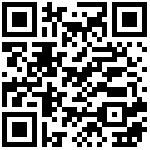与 MinIO 安装说明(单节点单驱动)的差异
相比 单节点单驱动MinIO服务 部署, 单节点多驱动MinIO服务 的差异主要体现在环境变量文件配置的存储卷不同
创建环境变量文件
创建一个环境变量文件在
/etc/default/minio. 对于 Windows 主机,指定类似于C:\minio\config. MinIO Server 容器可以使用这个文件作为所有环境变量的来源。
以下示例假定:
该部署有一个服务器池,由四个具有连续主机名的 MinIO 服务器主机组成。
minio1.example.com minio3.example.com
minio2.example.com minio4.example.com所有主机都有四个本地连接的驱动器,这些驱动器具有顺序安装点:
/mnt/disk1/minio /mnt/disk3/minio
/mnt/disk2/minio /mnt/disk4/minio该部署有一个负载均衡器在 https://minio.example.net 管理所有四个 MinIO 主机之间的连接。
修改示例以反映您的部署拓扑:
# Set the hosts and volumes MinIO uses at startup
# The command uses MinIO expansion notation {x...y} to denote a
# sequential series.
#
# The following example covers four MinIO hosts
# with 4 drives each at the specified hostname and drive locations.
# The command includes the port that each MinIO server listens on
# (default 9000)
MINIO_VOLUMES="https://minio{1...4}.example.net:9000/mnt/disk{1...4}/minio"
# Set all MinIO server options
#
# The following explicitly sets the MinIO Console listen address to
# port 9001 on all network interfaces. The default behavior is dynamic
# port selection.
MINIO_OPTS="--console-address :9001"
# Set the root username. This user has unrestricted permissions to
# perform S3 and administrative API operations on any resource in the
# deployment.
#
# Defer to your organizations requirements for superadmin user name.
MINIO_ROOT_USER=minioadmin
# Set the root password
#
# Use a long, random, unique string that meets your organizations
# requirements for passwords.
MINIO_ROOT_PASSWORD=minio-secret-key-CHANGE-ME
# Set to the URL of the load balancer for the MinIO deployment
# This value *must* match across all MinIO servers. If you do
# not have a load balancer, set this value to to any *one* of the
# MinIO hosts in the deployment as a temporary measure.
MINIO_SERVER_URL="https://minio.example.net:9000"您可以根据部署的需要指定其他环境变量或服务器命令行选项。部署中的所有 MinIO 节点都应该包含相同的环境变量,每个变量的值都相同。
添加 TLS/SSL 证书
MinIO在 MinIO目录中检测到有效的 x.509 证书 ( ) 和私钥 ( ) 后自动启用传输层安全 (TLS) 1.2+ 。.crt.key${HOME}/.minio/certs
对于systemd托管部署,使用$HOME运行 MinIO 服务器进程的用户的目录。提供的minio.service 文件以minio-user. 前面的步骤包括使用主目录创建此用户的说明/home/minio-user。
将 TLS 证书放入
/home/minio-user/.minio/certs.如果任何MinIO 服务器或客户端使用由未知证书颁发机构(自签名或内部 CA)签名的证书,则必须将CA 证书放在
/home/minio-user/.minio/certs/CAs部署中的所有 MinIO 主机上。MinIO 拒绝无效证书(不受信任、过期或格式错误)。
如果该minio.service文件指定了不同的用户帐户,请使用 $HOME该帐户的目录。或者,使用命令行参数指定自定义证书目录 。修改中的变量 以设置此选项。运行 MinIO 服务器进程的用户必须对指定目录具有读取和列出权限。minio server --certs-dirMINIO_OPTS/etc/defaults/minio systemd
有关为 TLS 配置 MinIO 的更多具体指南,包括通过服务器名称指示 (SNI) 的多域支持,请参阅网络加密 (TLS)。您可以选择跳过此步骤以在不启用 TLS 的情况下进行部署。MinIO 强烈建议不要在早期开发之外进行非 TLS 部署。
运行 MinIO 服务器进程
在部署中的每个节点上发出以下命令以启动 MinIO 服务:
sudo systemctl start minio.service
使用以下命令确认服务在线且正常运行:
sudo systemctl status minio.service
journalctl -f -u minio.service
当服务器进程连接和同步时,MinIO 可能会记录更多的非严重警告。这些警告通常是暂时的,应该会在部署上线时解决。
在版本 RELEASE.2023-02-09T05-16-53Z 中更改:如果 MinIO 检测到足够的驱动器以满足部署的写入法定人数,它就会启动。
如果任何驱动器在启动 MinIO 后仍处于脱机状态,请在开始生产工作负载之前检查并解决任何阻碍其功能的问题。
打开 MinIO 控制台
打开浏览器并在端口访问任何 MinIO 主机名:9001以打开MinIO 控制台登录页面。例如, https://minio1.example.com:9001。
使用上一步中的minio_root_user和minio_root_password登录。
最后编辑:Jeebiz 更新时间:2025-07-08 18:33