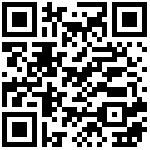FastDFS + Nginx 安装说明(高可用)
实现统一的对外下载访问入口的高可用架构,其中所有的Nginx只做下载用途,上传通过tracker进行上传
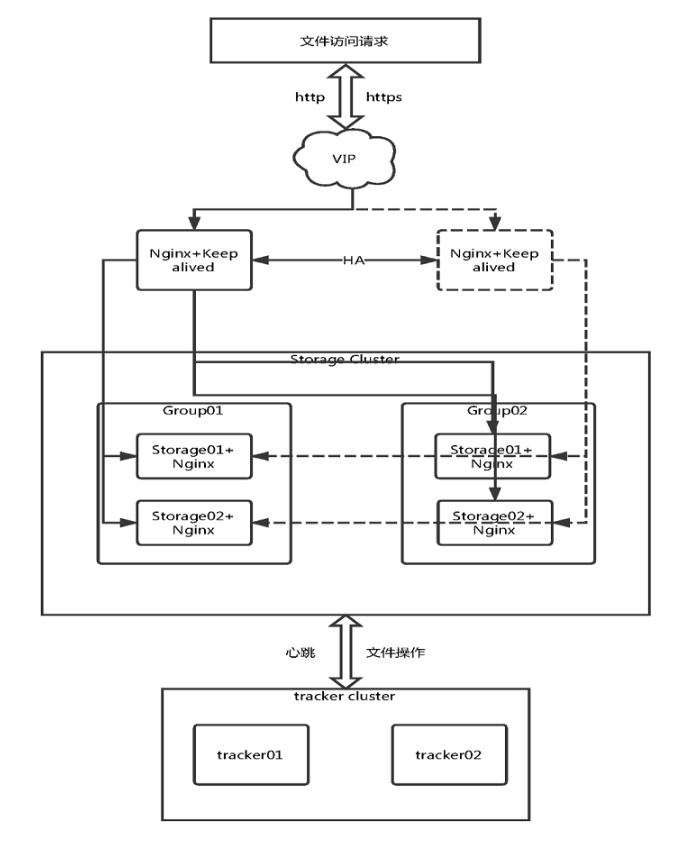
一、环境准备
1.1 系统软件说明:
| 名称 | 说明 |
|---|---|
| CentOS | 7.x(操作系统) |
| libfastcommon | FastDFS分离出的一些公用函数包 |
| FastDFS | FastDFS本体 |
| fastdfs-nginx-module | FastDFS和nginx的关联模块,解决组内同步延迟问题 |
| nginx | nginx 1.12.2(CentOS 7 下YUM可以安装的最新版本) |
1.2 所需环境资源及用途:
| 名称 | IP地址 | 应用 |
|---|---|---|
| tracker01 | 192.168.0.102 | FastDFS、libfastcommon |
| tracker02 | 192.168.0.103 | FastDFS、libfastcommon |
| storage01 | 192.168.0.104 | FastDFS、libfastcommon、nginx、fastdfs-nginx-module |
| storage02 | 192.168.0.105 | FastDFS、libfastcommon、nginx、fastdfs-nginx-module |
| nginx01 | 192.168.0.100 | nginx、keepalived |
| nginx02 | 192.168.0.101 | nginx、keepalived |
| VIP | 192.168.0.200 |
1.3 指定阿里yum源
$ sudo mv /etc/yum.repos.d/CentOS-Base.repo /etc/yum.repos.d/CentOS-Base.repo.backup
$ sudo wget -O /etc/yum.repos.d/CentOS-Base.repo http://mirrors.aliyun.com/repo/Centos-7.repo
$ sudo yum makecache1.4 准备安装包
下载 libfastcommon、fastdfs、fastdfs-nginx-module
| 安装包 | 下载地址 |
|---|---|
| libfastcommon | https://github.com/happyfish100/libfastcommon/releases |
| fastdfs | https://github.com/happyfish100/fastdfs/releases |
| fastdfs-nginx-module | https://github.com/happyfish100/fastdfs-nginx-module/releases |
| nginx-1.12.2 | http://nginx.org/download/nginx-1.12.2.tar.gz |
下载的包都存放在 /www/fastdfs 目录下
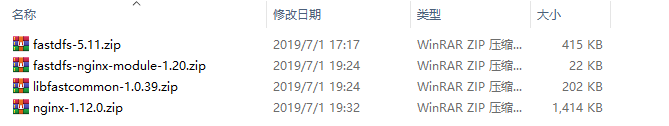
[root@fastdfs ~]# mkdir /www/fastdfs
[root@fastdfs ~]# cd /www/fastdfs
[root@fastdfs ~]# ls
fastdfs-5.11.zip fastdfs-nginx-module-1.20.zip libfastcommon-1.0.39.zip nginx-1.12.2.tar.gz版本对照:
| fastdfs | fastdfs-nginx-module | nginx |
|---|---|---|
| v5.11 | v1.20 | v1.12 |
二、服务安装:
2.1 安装依赖组件:
##安装编译工具 gcc
[root@fastdfs ~]# yum install -y gcc gcc-c++
##安装PCRE库,pcre提供编译版本的库,pcre-devel提供开发阶段的头文件和编译项目的源代码。
[root@fastdfs ~]# yum install -y pcre pcre-devel
##安装OpenSSL加密库,nginx中如果服务器需要提供安全网页则会用到OpenSSL库
[root@fastdfs ~]# yum install -y openssl openssl-devel
##安装zlib库,zlib库提供了压缩算法,在nginx的各种模块中需要使用gzip压缩
[root@fastdfs ~]# yum install -y zlib zlib-devel
[root@fastdfs ~]# yum install -y libevent libevent-devel perl unzip net-tools wget2.2 安装 libfastcommon
[root@fastdfs ~]# cd /www/fastdfs
[root@fastdfs ~]# ls
fastdfs-5.11.zip fastdfs-nginx-module-1.20.zip libfastcommon-1.0.39.zip nginx-1.12.0.zip
[root@fastdfs ~]# unzip libfastcommon-1.0.39.zip
[root@fastdfs libfastcommon-1.0.39]# ./make.sh
[root@fastdfs libfastcommon-1.0.39]# ./make.sh install
#执行完成后创建软链接:
[root@fastdfs libfastcommon-1.0.39]# ln -s /usr/lib64/libfastcommon.so /usr/local/lib/libfastcommon.so
[root@fastdfs libfastcommon-1.0.39]# ln -s /usr/lib64/libfastcommon.so /usr/lib/libfastcommon.so
[root@fastdfs libfastcommon-1.0.39]# ln -s /usr/lib64/libfdfsclient.so /usr/local/lib/libfdfsclient.so
[root@fastdfs libfastcommon-1.0.39]# ln -s /usr/lib64/libfdfsclient.so /usr/lib/libfdfsclient.so2.3 安装 FastDFS
[root@fastdfs ~]# cd /www/fastdfs
[root@fastdfs ~]# ls
fastdfs-5.11.zip fastdfs-nginx-module-1.20.zip libfastcommon-1.0.39.zip nginx-1.12.2.tar.gz
[root@fastdfs ~]# unzip fastdfs-5.11.zip
[root@fastdfs ~]# cd fastdfs-5.11/
[root@fastdfs fastdfs-5.11]# ./make.sh
[root@fastdfs fastdfs-5.11]# ./make.sh install
#安装好后,程序是在/usr/bin目录下:
[root@fastdfs fastdfs-5.11]# which fdfs_trackerd
/usr/bin/fdfs_trackerd
#默认配置文件在/etc/fdfs目录下:
[root@fastdfs fastdfs-5.11]# ls /etc/fdfs
client.conf.sample storage_ids.conf.sample tracker.conf.sample storage.conf.sample
#拷贝默认配置文件:
[root@fastdfs fastdfs-5.11]# cp /etc/fdfs/tracker.conf.sample /etc/fdfs/tracker.conf #tracker节点
[root@fastdfs fastdfs-5.11]# cp /etc/fdfs/storage.conf.sample /etc/fdfs/storage.conf #storage节点
[root@fastdfs fastdfs-5.11]# cp /etc/fdfs/storage_ids.conf.sample /etc/fdfs/storage_ids.conf #storage节点ID
[root@fastdfs fastdfs-5.11]# cp /etc/fdfs/client.conf.sample /etc/fdfs/client.conf #客户端文件,测试用
#默认的配置文件不完全,而且都是模板,所以需要从fastdfs包中拷贝过来:
[root@fastdfs fastdfs-5.11]# cp /www/fastdfs/fastdfs-5.11/conf/http.conf /etc/fdfs/ #供nginx访问使用
[root@fastdfs fastdfs-5.11]# cp /www/fastdfs/fastdfs-5.11/conf/mime.types /etc/fdfs/ #供nginx访问使用
2.3.1 Tracker Server 配置:
[root@fastdfs fastdfs-5.11]# vi /etc/fdfs/tracker.conf
# 主要修改下面的几项:
# the tracker server port
port=22122
# the base path to store data and log files
base_path=/www/data/fdfs
# HTTP port on this tracker server
http.server_port=9270
# 注意:生产环境必须指定允许访问的IP,不然存在安全问题
# allow_hosts can ocur more than once, host can be hostname or ip address,
# "*" (only one asterisk) means match all ip addresses
# we can use CIDR ips like 192.168.5.64/26
# and also use range like these: 10.0.1.[0-254] and host[01-08,20-25].domain.com
# for example:
# allow_hosts=10.0.1.[1-15,20]
# allow_hosts=host[01-08,20-25].domain.com
# allow_hosts=192.168.5.64/26
allow_hosts=*Tracker Server 随机启动:
[root@fastdfs fastdfs-5.11]# vi /lib/systemd/system/fastdfs-tracker.service脚本内容:
[Unit]
Description=The FastDFS File server
After=network.target remote-fs.target nss-lookup.target
[Service]
Type=forking
ExecStart=/usr/bin/fdfs_trackerd /etc/fdfs/tracker.conf start
ExecStop=/usr/bin/fdfs_trackerd /etc/fdfs/tracker.conf stop
ExecRestart=/usr/bin/fdfs_trackerd /etc/fdfs/tracker.conf restart
[Install]
WantedBy=multi-user.target设置随机启动:
[root@fastdfs fastdfs-5.11]# systemctl daemon-reload
[root@fastdfs fastdfs-5.11]# systemctl enable fastdfs-tracker.service
[root@fastdfs fastdfs-5.11]# systemctl start fastdfs-tracker.service
[root@fastdfs fastdfs-5.11]# netstat -tulnp #查看服务是否启动,端口是否打开2.3.2 Storage Server 配置
[root@fastdfs fastdfs-5.11]# vi /etc/fdfs/storage.conf
# 主要修改下面的几项:
# storage所属的组
group_name=group1
# the storage server port
port=23000
# the base path to store data and log files
base_path=/www/data/fdfs
# store_path#, based 0, if store_path0 not exists, it's value is base_path
# the paths must be exist
store_path0=/www/data/fdfs
#store_path1=/www/data/fdfs2
# tracker服务器,虽然是同一台机器上,但是不能写127.0.0.1。这项配置可以出现一次或多次
tracker_server=192.168.2.200:22122 # tracker服务器IP和端口
tracker_server=192.168.2.201:22122 # tracker服务器IP和端口
# the port of the web server on this storage server
http.server_port=8888
# 注意:生产环境必须指定允许访问的IP,不然存在安全问题
# allow_hosts can ocur more than once, host can be hostname or ip address,
# "*" (only one asterisk) means match all ip addresses
# we can use CIDR ips like 192.168.5.64/26
# and also use range like these: 10.0.1.[0-254] and host[01-08,20-25].domain.com
# for example:
# allow_hosts=10.0.1.[1-15,20]
# allow_hosts=host[01-08,20-25].domain.com
# allow_hosts=192.168.5.64/26
allow_hosts=*Storage Server 随机启动:
[root@fastdfs fastdfs-5.11]# vi /lib/systemd/system/fastdfs-storage.service脚本内容:
[Unit]
Description=The FastDFS File server
After=network.target remote-fs.target nss-lookup.target
[Service]
Type=forking
ExecStart=/usr/bin/fdfs_storaged /etc/fdfs/storage.conf start
ExecStop=/usr/bin/fdfs_storaged /etc/fdfs/storage.conf stop
ExecRestart=/usr/bin/fdfs_storaged /etc/fdfs/storage.conf restart
[Install]
WantedBy=multi-user.target设置随机启动:
[root@fastdfs fastdfs-5.11]# systemctl daemon-reload
[root@fastdfs fastdfs-5.11]# systemctl enable fastdfs-storage.service
[root@fastdfs fastdfs-5.11]# systemctl start fastdfs-storage.service
[root@fastdfs fastdfs-5.11]# netstat -tulnp #查看服务是否启动,端口是否打开查看集群状态:
[root@fastdfs fastdfs-5.11]# fdfs_monitor /etc/fdfs/storage.conf list2.3.4 Client 配置
[root@fastdfs fastdfs-5.11]# mkdir -p /www/data/fdfs/client
[root@fastdfs fastdfs-5.11]# vi /etc/fdfs/client.conf
# 主要修改下面的几项:
# the base path to store log files
base_path=/www/data/fdfs/client
# tracker_server can ocur more than once, and tracker_server format is
# "host:port", host can be hostname or ip address
tracker_server=192.168.2.200:22122 # tracker服务器IP和端口
tracker_server=192.168.2.201:22122 # tracker服务器IP和端口
#HTTP settings
http.tracker_server_port=9270保存后测试,返回ID表示成功 如:group1/M00/00/00/xx.tar.gz
[root@fastdfs fastdfs-5.11]# fdfs_upload_file /etc/fdfs/client.conf README.md
group1/M00/00/00/wKgCyF0bG2KAeOVmAAAJTMk6Vgo4510.md配置过程中有几点要注意:
确保配置中用到的目录已经创建了。比如
~/fdfs/client、~/fdfs/data、~/fdfs/logs确保各种配置文件之间引用的端口一直。比如:
mod_fastdfs.conf文件中tracker_server的端口应该跟tracker.conf中port一致;mod_fastdfs.conf文件中storage_server_port的端口应该跟跟storage.conf中port一致;其他配置或文件虽然不用修改,但是fastdfs-nginx-module模块会用到:
anti-steal.jpghttp.confmime.types
2.3.5 安装 nginx 和 fastdfs-nginx-module
解压并配置 fastdfs-nginx-module
[root@fastdfs ~]# cd /www/fastdfs
[root@fastdfs ~]# ls
fastdfs-5.11.zip fastdfs-nginx-module-1.20.zip libfastcommon-1.0.39.zip nginx-1.12.2.tar.gz
[root@fastdfs ~]# unzip fastdfs-nginx-module-1.20.zip
[root@fastdfs ~]# cp /www/fastdfs/fastdfs-nginx-module-1.20/src/mod_fastdfs.conf /etc/fdfs
[root@fastdfs ~]# vi /etc/fdfs/mod_fastdfs.conf
# 主要修改下面的几项:
# connect timeout in seconds
# default value is 30s
connect_timeout=5
# the base path to store log files
base_path=/www/data/fdfs
# FastDFS tracker_server can ocur more than once, and tracker_server format is
# "host:port", host can be hostname or ip address
# valid only when load_fdfs_parameters_from_tracker is true
tracker_server=192.168.2.200:22122 # tracker服务器IP和端口
tracker_server=192.168.2.200:22122 # tracker服务器IP和端口
# the port of the local storage server
# the default value is 23000
storage_server_port=23000
# if the url / uri including the group name
# set to false when uri like /M00/00/00/xxx
# set to true when uri like ${group_name}/M00/00/00/xxx, such as group1/M00/xxx
# default value is false
url_have_group_name = true
# path(disk or mount point) count, default value is 1
# must same as storage.conf
store_path_count=1
# store_path#, based 0, if store_path0 not exists, it's value is base_path
# the paths must be exist
# must same as storage.conf
store_path0=/www/data/fdfs
#store_path1=/www/data/fdfs1安装 Nginx
[root@fastdfs ~]# cd /www/fastdfs
[root@fastdfs ~]# tar -zxvf nginx-1.12.2.tar.gz
[root@fastdfs ~]# cd nginx-1.12.2/
[root@fastdfs nginx-1.12.2]# ./configure \
--prefix=/usr/local/nginx \
--conf-path=/etc/nginx/nginx.conf \
--http-log-path=/var/log/nginx/access.log \
--error-log-path=/var/log/nginx/error.log \
--lock-path=/var/lock/nginx.lock \
--pid-path=/run/nginx.pid \
--http-client-body-temp-path=/var/lib/nginx/body \
--http-fastcgi-temp-path=/var/lib/nginx/fastcgi \
--http-proxy-temp-path=/var/lib/nginx/proxy \
--http-scgi-temp-path=/var/lib/nginx/scgi \
--http-uwsgi-temp-path=/var/lib/nginx/uwsgi \
--with-debug \
--with-pcre-jit \
--with-http_ssl_module \
--with-http_stub_status_module \
--with-http_realip_module \
--with-http_auth_request_module \
--with-http_addition_module \
--with-http_dav_module \
--with-http_geoip_module \
--with-http_gunzip_module \
--with-http_gzip_static_module \
--with-http_image_filter_module \
--with-http_v2_module \
--with-http_sub_module \
--with-http_xslt_module \
--with-stream \
--with-stream_ssl_module \
--with-mail \
--with-mail_ssl_module \
--with-threads \
--add-module=/www/fastdfs/fastdfs-nginx-module-1.20/src执行完成后会输出信息,通过这些信息可以知道编译出来的nginx会装到哪里,配置文件会放在哪里,错误日志会放在哪里:
Configuration summary
+ using threads
+ using system PCRE library
+ using system OpenSSL library
+ using system zlib library
nginx path prefix: "/usr/local/nginx"
nginx binary file: "/usr/local/nginx/sbin/nginx"
nginx modules path: "/usr/local/nginx/modules"
nginx configuration prefix: "/etc/nginx"
nginx configuration file: "/etc/nginx/nginx.conf"
nginx pid file: "/run/nginx.pid"
nginx error log file: "/var/log/nginx/error.log"
nginx http access log file: "/var/log/nginx/access.log"
nginx http client request body temporary files: "/var/lib/nginx/body"
nginx http proxy temporary files: "/var/lib/nginx/proxy"
nginx http fastcgi temporary files: "/var/lib/nginx/fastcgi"
nginx http uwsgi temporary files: "/var/lib/nginx/uwsgi"
nginx http scgi temporary files: "/var/lib/nginx/scgi"继续执行 make 和 make install :
[root@fastdfs nginx-1.12.2]# make && make install配置 nginx.config
[root@fastdfs nginx-1.12.2]# vi /etc/nginx/nginx.conf
#增加如下内容
server {
listen 8888; ## 该端口为storage.conf中的http.server_port相同
server_name localhost;
location ~/group[0-9]/ {
if ($arg_attname ~ "^(.*).apk") {
add_header Content-Disposition "attachment;filename=$arg_attname";
}
root /www/data/fdfs;
ngx_fastdfs_module;
}
error_page 500 502 503 504 /50x.html;
location = /50x.html {
root html;
}
}说明:
(1)”user root”是解决下载操作时报404的问题
(2)8888端口号与/etc/fdfs/storage.conf中的http.server_port=8888相对应
(3)storage对应有多个group的情况下,访问路径带group名称,例如:/group1/M00/00/00/**,对应nginx配置:
location ~/group[0-9]/ {
if ($arg_attname ~ "^(.*).apk") {
add_header Content-Disposition "attachment;filename=$arg_attname";
}
root /www/data/fdfs;
ngx_fastdfs_module;
}配置nginx开机启动
[root@fastdfs nginx-1.12.2]# vi /lib/systemd/system/nginx.service文件内容如下:
[Unit]
Description=nginx
After=network.target
[Service]
Type=forking
ExecStart=/usr/local/nginx/sbin/nginx
ExecReload=/usr/local/nginx/sbin/nginx reload
ExecStop=/usr/local/nginx/sbin/nginx stop
PrivateTmp=true
[Install]
WantedBy=multi-user.target退出并保存文件,执行systemctl enable nginx.service使nginx开机启动
[root@fastdfs fastdfs-5.11]# systemctl daemon-reload
[root@fastdfs nginx-1.12.2]# systemctl enable nginx.service
[root@fastdfs nginx-1.12.2]# systemctl start nginx.service 启动nginx
[root@fastdfs nginx-1.12.2]# systemctl stop nginx.service 结束nginx
[root@fastdfs nginx-1.12.2]# systemctl restart nginx.service 重启nginx验证是否安装成功
[root@fastdfs nginx-1.12.2]# ps -ef|grep nginx
root 7758 1 0 21:20 ? 00:00:00 nginx: master process /usr/local/nginx/sbin/nginx
root 7759 7758 0 21:20 ? 00:00:00 nginx: worker process
root 7863 845 0 21:20 pts/1 00:00:00 grep --color=auto nginx输入http://服务器IP/ 如果能看到nginx的界面,就表示安装成功了
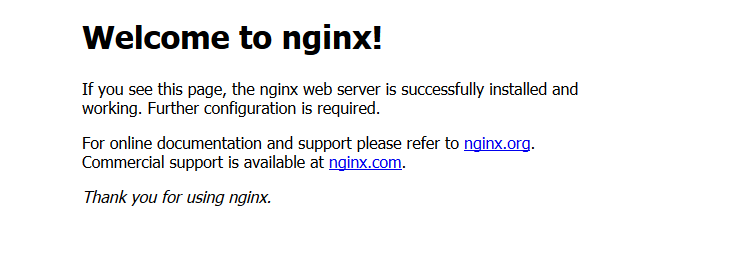
如果不能访问,关闭防火墙:
[root@fastdfs nginx-1.12.2]# systemctl start firewalld 启动
[root@fastdfs nginx-1.12.2]# systemctl stop firewalld 关闭
[root@fastdfs nginx-1.12.2]# systemctl status firewalld 查看状态
[root@fastdfs nginx-1.12.2]# systemctl disable firewalld 开机禁用
[root@fastdfs nginx-1.12.2]# systemctl enable firewalld 开机启用上传图片到fastdfs:
[root@fastdfs ~]# fdfs_upload_file /etc/fdfs/client.conf test.png
group1/M00/00/00/wKgCyF0bWrOAMmJDAAD4TDHQw7Y274.png浏览器访问:http://192.168.2.200:8888/group1/M00/00/00/wKgCyF0bWrOAMmJDAAD4TDHQw7Y274.png
2.3.6 在nginx的构建中会遇到不少的报错,具体如下:
- ./configure: error: the Google perftools module requires the Google perftools library. You can either do not enable the module or install the library.
解决方法如下:
[root@fastdfs nginx-1.12.2]# yum install -y gperftools- /configure: error: the HTTP rewrite module requires the PCRE library.
解决方法如下:
[root@fastdfs nginx-1.12.2]# yum -y install pcre pcre-devel- ./configure: error: the HTTP cache module requires md5 functions from OpenSSL library. You can either disable the module by using –without-http-cache option, or install the OpenSSL library into the system, or build the OpenSSL library statically from the source with nginx by using –with-http_ssl_module –with-openssl= options.
解决方法如下:
[root@fastdfs nginx-1.12.2]# yum -y install openssl openssl-devel- ./configure: error: the HTTP gzip module requires the zlib library. You can either disable the module by using –without-http_gzip_module option, or install the zlib library into the system, or build the zlib library statically from the source with nginx by using –with-zlib= option.
解决方法如下:
[root@fastdfs nginx-1.12.2]# yum install -y zlib-devel- ./configure: error: the HTTP XSLT module requires the libxml2/libxslt libraries. You can either do not enable the module or install the libraries.
解决方法如下:
[root@fastdfs nginx-1.12.2]# yum -y install libxml2 libxml2-dev libxslt-dev
[root@fastdfs nginx-1.12.2]# yum -y install libxslt-devel- ./configure: error: the HTTP image filter module requires the GD library. You can either do not enable the module or install the libraries.
解决方法如下:
[root@fastdfs nginx-1.12.2]# yum -y install gd-devel- ./configure: error: perl module ExtUtils::Embed is required
解决方法如下:
[root@fastdfs nginx-1.12.2]# yum -y install perl-devel perl-ExtUtils-Embed- ./configure: error: the GeoIP module requires the GeoIP library. You can either do not enable the module or install the library.
解决方法如下:
[root@fastdfs nginx-1.12.2]# yum -y install GeoIP GeoIP-devel GeoIP-data- 在make过程中会出现一个报错:/usr/include/fastdfs/fdfs_define.h:15:27: fatal error: common_define.h: No such file or directory
解决方法如下:
修改 fastdfs-nginx-module-1.20/src/config 文件,修改如下:
ngx_module_incs="/usr/include/fastdfs /usr/include/fastcommon/"
CORE_INCS="$CORE_INCS /usr/include/fastdfs /usr/include/fastcommon/"
然后重新 ./configure && make,就可以了2.3.7 配置文件访问的负载均衡和高可用
在192.168.0.100和101上安装nginx、keepalived
yum install -y nginx keepalivednginx的配置文件如下:
upstream fdfs_group01 {
server 192.168.0.10:8888 weight=1 max_fails=2 fail_timeout=30s;
server 192.168.0.11:8888 weight=1 max_fails=2 fail_timeout=30s;
}
server {
listen 80;
server_name localhost;
location /group01{
proxy_next_upstream http_502 http_504 error timeout invalid_header;
proxy_pass http://fdfs_group01;
expires 30d;
}
}keepalived配置文件如下:
global_defs {
router_id LVS_DEVEL
}
vrrp_script chk_ngx {
script "/etc/keepalived/check_nginx.sh"
interval 2
weight -5
fall 3
rise 2
}
vrrp_instance VI_1 {
interface eno16777984
state MASTER
priority 100
virtual_router_id 11
advert_int 1
authentication {
auth_type PASS
auth_pass 1111
}
unicast_src_ip 192.168.0.100
unicast_peer {
192.168.0.101
}
virtual_ipaddress {
192.168.0.200
}
track_script {
chk_ngx
}
notify_master "/etc/keepalived/notify.sh master"
notify_backup "/etc/keepalived/notify.sh backup"
notify_fault "/etc/keepalived/notify.sh fault"
}check_nginx.sh
#!/bin/bash
counter=$(ps -C nginx --no-heading|wc -l)
if [ "${counter}" = "0" ]; then
exit 1
else
exit 0
fi2.3.7 FastDFS 文件防盗
FastDFS 配置 Nginx 负载后,默认情况只要知道访问地址就能获取文件,这种情况是极其不安全的,需要开启FastDFS自带的token安全机制,来实现文件防盗功能。
[root@fastdfs ~]# vi /etc/fdfs/http.conf下面配置主要需要配置 check_token=true 来开启token验证, 指定Token超时时间token_ttl=900, 设置安全密钥secret_key=6fGkkBwRnaDjfXdh,指定异常情况返回结果token_check_fail=提示图片
# HTTP default content type
http.default_content_type = application/octet-stream
# MIME types mapping filename
# MIME types file format: MIME_type extensions
# such as: image/jpeg jpeg jpg jpe
# you can use apache's MIME file: mime.types
http.mime_types_filename=mime.types
# if use token to anti-steal
# default value is false (0)
http.anti_steal.check_token=true
# token TTL (time to live), seconds
# default value is 600
http.anti_steal.token_ttl=900
# secret key to generate anti-steal token
# this parameter must be set when http.anti_steal.check_token set to true
# the length of the secret key should not exceed 128 bytes
http.anti_steal.secret_key=6fGkkBwRnaDjfXdh
# return the content of the file when check token fail
# default value is empty (no file sepecified)
http.anti_steal.token_check_fail=/www/data/fdfs/anti-steal.jpg
# if support multi regions for HTTP Range
# default value is true
http.multi_range.enabed = true
参考文档:
https://segmentfault.com/a/1190000018251300?utm_source=tag-newest
https://www.cnblogs.com/sunnydou/p/49b92d511047f4f9da6cd727cfd415d5.html
https://github.com/happyfish100/fastdfs/wiki
https://www.cnblogs.com/youzhibing/p/9187765.html
最后编辑:Jeebiz 更新时间:2025-07-08 18:33