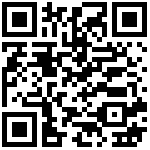Windows Exporter 快速入门
Prometheus exporter for Windows machines.
https://github.com/prometheus-community/windows_exporter
一、部署 windows_exporter
下载 windows_exporter
https://github.com/prometheus-community/windows_exporter/releases

解压并安装:
管理员运行 windows_exporter-0.19.0-amd64.exe
默认情况下,windows_exporter 在以下端口提供 0.0.0.0:9182 服务/metrics:
访问监控度量信息地址:
二、在 prometheus.yaml 中添加 windows_exporter 的配置
在 Prometheus 配置文件里,您可以按如下方式设置抓取配置
- job_name: windows # To get metrics about the windows exporter’s targets
# metrics_path defaults to '/metrics'
# scheme defaults to 'http'.
static_configs:
- targets: ["localhost:9182"]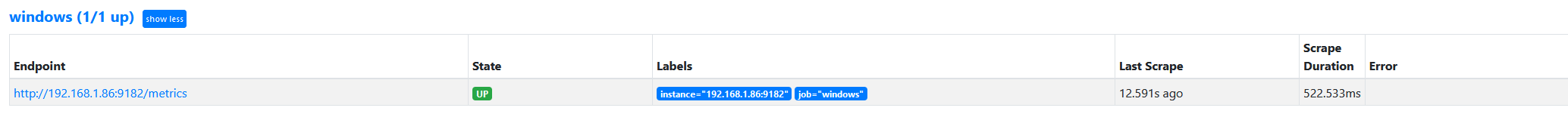
作者:Jeebiz 创建时间:2023-03-12 22:07
最后编辑:Jeebiz 更新时间:2024-01-24 21:48
最后编辑:Jeebiz 更新时间:2024-01-24 21:48