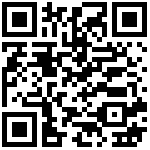使用 Linux Binaries 方式安装 Alertmanager
1、下载 Alertmanager 二进制文件。
从浏览器 或 命令行 下载 Alertmanager 二进制文件。
注意:可先网页下载到本地,上传到
/usr/local/src目录下,也可以使用 wget 下载;
下载地址:
官方地址:https://prometheus.io/download/
GitHub:https://github.com/prometheus/alertmanager/releases

从您的浏览器下载
- Standalone Linux Binaries (64 Bit)
- Standalone Linux Binaries (ARM64)
- Standalone Linux Binaries (ARMv5)
- Standalone Linux Binaries (ARMv6)
- Standalone Linux Binaries (ARMv7)
从命令行下载
- Standalone Linux Binaries (64 Bit)
wget https://github.com/prometheus/alertmanager/releases/download/v0.25.0/alertmanager-0.25.0.linux-amd64.tar.gz
tar -zxvf alertmanager-0.25.0.linux-amd64.tar.gz- Standalone Linux Binaries (ARM64)
wget https://github.com/prometheus/alertmanager/releases/download/v0.25.0/alertmanager-0.25.0.linux-arm64.tar.gz
tar -zxvf alertmanager-0.25.0.linux-arm64.tar.gz- Standalone Linux Binaries (ARMv5)
wget https://github.com/prometheus/alertmanager/releases/download/v0.25.0/alertmanager-0.25.0.linux-armv5.tar.gz
tar -zxvf alertmanager-0.25.0.linux-armv5.tar.gz- Standalone Linux Binaries (ARMv6)
wget https://github.com/prometheus/alertmanager/releases/download/v0.25.0/alertmanager-0.25.0.linux-armv6.tar.gz
tar -zxvf alertmanager-0.25.0.linux-armv6.tar.gz- Standalone Linux Binaries (ARMv7)
wget https://github.com/prometheus/alertmanager/releases/download/v0.25.0/alertmanager-0.25.0.linux-armv7.tar.gz
tar -zxvf alertmanager-0.25.0.linux-armv7.tar.gz2、解压并安装(以 Standalone Linux Binaries (64 Bit) 为例)
- Standalone Linux Binaries (64 Bit)
$ cd /usr/local/src && https://github.com/prometheus/alertmanager/releases/download/v0.25.0/alertmanager-0.25.0.linux-amd64.tar.gz --no-check-certificate
$ tar -zxvf alertmanager-0.25.0.linux-amd64.tar.gz -C /usr/local
$ cd .. && mv /usr/local/alertmanager-0.25.0.linux-amd64 alertmanager
$ echo 'export ALERT_MANAGER_HOME=/usr/local/alertmanager/' >>/etc/profile
$ echo 'export PATH="$PATH:$ALERT_MANAGER_HOME"' >>/etc/profile
$ source /etc/profile3、启动 Alertmanager 服务:
查询使用帮助
$ cd /usr/local/alertmanager && ./alertmanager -h帮助说明内容:
usage: alertmanager [<flags>]
Flags:
-h, --help Show context-sensitive help (also try --help-long and --help-man).
--config.file="alertmanager.yml"
Alertmanager configuration file name.
--storage.path="data/" Base path for data storage.
--data.retention=120h How long to keep data for.
--data.maintenance-interval=15m
Interval between garbage collection and snapshotting to disk of the silences and the notification logs.
--alerts.gc-interval=30m Interval between alert GC.
--web.systemd-socket Use systemd socket activation listeners instead of port listeners (Linux only).
--web.listen-address=:9093 ...
Addresses on which to expose metrics and web interface. Repeatable for multiple addresses.
--web.config.file="" [EXPERIMENTAL] Path to configuration file that can enable TLS or authentication.
--web.external-url=WEB.EXTERNAL-URL
The URL under which Alertmanager is externally reachable (for example, if Alertmanager is served via a reverse proxy). Used for
generating relative and absolute links back to Alertmanager itself. If the URL has a path portion, it will be used to prefix all
HTTP endpoints served by Alertmanager. If omitted, relevant URL components will be derived automatically.
--web.route-prefix=WEB.ROUTE-PREFIX
Prefix for the internal routes of web endpoints. Defaults to path of --web.external-url.
--web.get-concurrency=0 Maximum number of GET requests processed concurrently. If negative or zero, the limit is GOMAXPROC or 8, whichever is larger.
--web.timeout=0 Timeout for HTTP requests. If negative or zero, no timeout is set.
--cluster.listen-address="0.0.0.0:9094"
Listen address for cluster. Set to empty string to disable HA mode.
--cluster.advertise-address=CLUSTER.ADVERTISE-ADDRESS
Explicit address to advertise in cluster.
--cluster.peer=CLUSTER.PEER ...
Initial peers (may be repeated).
--cluster.peer-timeout=15s
Time to wait between peers to send notifications.
--cluster.gossip-interval=200ms
Interval between sending gossip messages. By lowering this value (more frequent) gossip messages are propagated across the cluster
more quickly at the expense of increased bandwidth.
--cluster.pushpull-interval=1m0s
Interval for gossip state syncs. Setting this interval lower (more frequent) will increase convergence speeds across larger clusters
at the expense of increased bandwidth usage.
--cluster.tcp-timeout=10s Timeout for establishing a stream connection with a remote node for a full state sync, and for stream read and write operations.
--cluster.probe-timeout=500ms
Timeout to wait for an ack from a probed node before assuming it is unhealthy. This should be set to 99-percentile of RTT
(round-trip time) on your network.
--cluster.probe-interval=1s
Interval between random node probes. Setting this lower (more frequent) will cause the cluster to detect failed nodes more quickly
at the expense of increased bandwidth usage.
--cluster.settle-timeout=1m0s
Maximum time to wait for cluster connections to settle before evaluating notifications.
--cluster.reconnect-interval=10s
Interval between attempting to reconnect to lost peers.
--cluster.reconnect-timeout=6h0m0s
Length of time to attempt to reconnect to a lost peer.
--cluster.tls-config="" [EXPERIMENTAL] Path to config yaml file that can enable mutual TLS within the gossip protocol.
--cluster.allow-insecure-public-advertise-address-discovery
[EXPERIMENTAL] Allow alertmanager to discover and listen on a public IP address.
--log.level=info Only log messages with the given severity or above. One of: [debug, info, warn, error]
--log.format=logfmt Output format of log messages. One of: [logfmt, json]
--version Show application version.带参数启动
$ ./alertmanager --config.file="/usr/local/alertmanager/alertmanager.yml"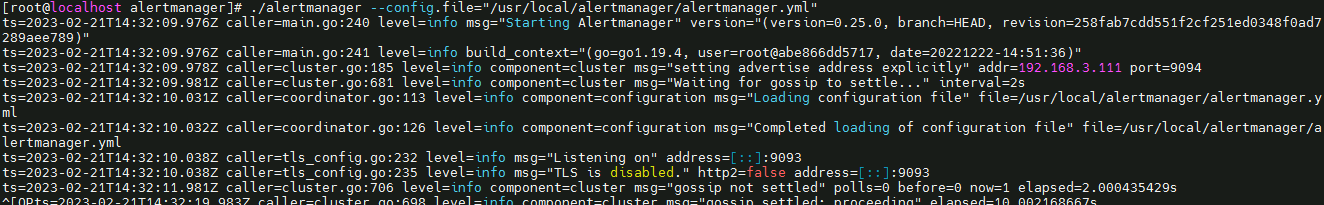
浏览器访问 Alertmanager:
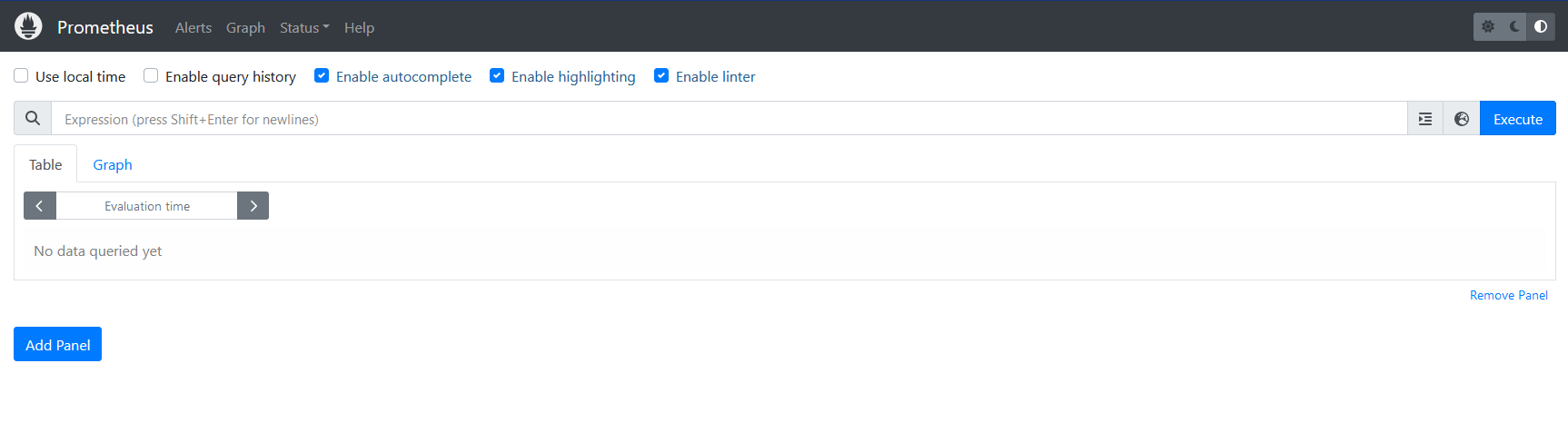
4、配置 Alertmanager
为 Prometheus 创建专用的数据存储目录
$ mkdir -p /mnt/alertmanager/data
$ mkdir -p /mnt/alertmanager/logs为 Prometheus 创建专用的数据存储目录
route:
group_by: ['alertname']
group_wait: 30s
group_interval: 5m
repeat_interval: 1h
receiver: 'web.hook'
receivers:
- name: 'web.hook'
webhook_configs:
- url: 'http://127.0.0.1:5001/'
inhibit_rules:
- source_match:
severity: 'critical'
target_match:
severity: 'warning'
equal: ['alertname', 'dev', 'instance']
5、开机自启动
[root@local ~]# vi /lib/systemd/system/alertmanager.service
脚本内容:
[Unit]
Description="alertmanager"
Documentation=https://prometheus.io/docs/alerting/latest/alertmanager/
After=network.target
[Service]
User=root
Type=simple
ExecStart=/usr/local/alertmanager/alertmanager --config.file=/usr/local/alertmanager/alertmanager.yml --storage.path="/mnt/alertmanager/data" --data.retention=120h --data.maintenance-interval=10m
ExecReload=/bin/kill -s HUP $MAINPID
ExecStop=/bin/kill -s QUIT $MAINPID
LimitNOFILE=65536
TimeoutStopSec=20
Restart=on-failure
SuccessExitStatus=0
StartLimitInterval=60
StartLimitBurst=3000
StandardOutput=syslog
StandardError=syslog
SyslogIdentifier=alertmanager
[Install]
WantedBy=multi-user.target设置随机启动:
[root@local ~]# systemctl daemon-reload
[root@local ~]# systemctl disable alertmanager.service
[root@local ~]# systemctl enable alertmanager.service
[root@local ~]# systemctl start alertmanager.service
[root@local ~]# systemctl status alertmanager.service
[root@local ~]# systemctl stop alertmanager.service
[root@local ~]# systemctl restart alertmanager.service作者:Jeebiz 创建时间:2023-02-21 21:53
最后编辑:Jeebiz 更新时间:2024-01-24 21:48
最后编辑:Jeebiz 更新时间:2024-01-24 21:48