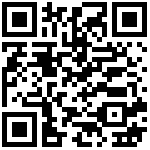安装
有多种安装 Alertmanager 的方法。
预编译的二进制文件
已发布版本的预编译二进制文件可在prometheus.io 的下载部分获得 。使用最新的生产版本二进制文件是安装 Alertmanager 的推荐方法。
Docker
Docker 镜像可在Quay.io或Docker Hub上获得。
你可以启动一个 Alertmanager 容器来尝试它
$ docker run –name alertmanager -d -p 127.0.0.1:9093:9093 quay.io/prometheus/alertmanager
现在可以通过http://localhost:9093/访问 Alertmanager 。
例子
这是一个示例配置,应该涵盖新 YAML 配置格式的大部分相关方面。可以在此处找到配置的完整文档。
global:
# The smarthost and SMTP sender used for mail notifications.
smtp_smarthost: 'localhost:25'
smtp_from: 'alertmanager@example.org'
# The root route on which each incoming alert enters.
route:
# The root route must not have any matchers as it is the entry point for
# all alerts. It needs to have a receiver configured so alerts that do not
# match any of the sub-routes are sent to someone.
receiver: 'team-X-mails'
# The labels by which incoming alerts are grouped together. For example,
# multiple alerts coming in for cluster=A and alertname=LatencyHigh would
# be batched into a single group.
#
# To aggregate by all possible labels use '...' as the sole label name.
# This effectively disables aggregation entirely, passing through all
# alerts as-is. This is unlikely to be what you want, unless you have
# a very low alert volume or your upstream notification system performs
# its own grouping. Example: group_by: [...]
group_by: ['alertname', 'cluster']
# When a new group of alerts is created by an incoming alert, wait at
# least 'group_wait' to send the initial notification.
# This way ensures that you get multiple alerts for the same group that start
# firing shortly after another are batched together on the first
# notification.
group_wait: 30s
# When the first notification was sent, wait 'group_interval' to send a batch
# of new alerts that started firing for that group.
group_interval: 5m
# If an alert has successfully been sent, wait 'repeat_interval' to
# resend them.
repeat_interval: 3h
# All the above attributes are inherited by all child routes and can
# overwritten on each.
# The child route trees.
routes:
# This routes performs a regular expression match on alert labels to
# catch alerts that are related to a list of services.
- match_re:
service: ^(foo1|foo2|baz)$
receiver: team-X-mails
# The service has a sub-route for critical alerts, any alerts
# that do not match, i.e. severity != critical, fall-back to the
# parent node and are sent to 'team-X-mails'
routes:
- match:
severity: critical
receiver: team-X-pager
- match:
service: files
receiver: team-Y-mails
routes:
- match:
severity: critical
receiver: team-Y-pager
# This route handles all alerts coming from a database service. If there's
# no team to handle it, it defaults to the DB team.
- match:
service: database
receiver: team-DB-pager
# Also group alerts by affected database.
group_by: [alertname, cluster, database]
routes:
- match:
owner: team-X
receiver: team-X-pager
- match:
owner: team-Y
receiver: team-Y-pager
# Inhibition rules allow to mute a set of alerts given that another alert is
# firing.
# We use this to mute any warning-level notifications if the same alert is
# already critical.
inhibit_rules:
- source_matchers:
- severity="critical"
target_matchers:
- severity="warning"
# Apply inhibition if the alertname is the same.
# CAUTION:
# If all label names listed in `equal` are missing
# from both the source and target alerts,
# the inhibition rule will apply!
equal: ['alertname']
receivers:
- name: 'team-X-mails'
email_configs:
- to: 'team-X+alerts@example.org, team-Y+alerts@example.org'
- name: 'team-X-pager'
email_configs:
- to: 'team-X+alerts-critical@example.org'
pagerduty_configs:
- routing_key: <team-X-key>
- name: 'team-Y-mails'
email_configs:
- to: 'team-Y+alerts@example.org'
- name: 'team-Y-pager'
pagerduty_configs:
- routing_key: <team-Y-key>
- name: 'team-DB-pager'
pagerduty_configs:
- routing_key: <team-DB-key>作者:Jeebiz 创建时间:2023-02-19 20:59
最后编辑:Jeebiz 更新时间:2024-01-24 21:48
最后编辑:Jeebiz 更新时间:2024-01-24 21:48