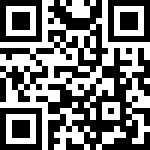Elasticsearch 安装说明(安装包)
https://blog.csdn.net/stpice/article/details/112646315
1、下载安装 Elasticsearch
官方地址:https://www.elastic.co/cn/downloads/elasticsearch
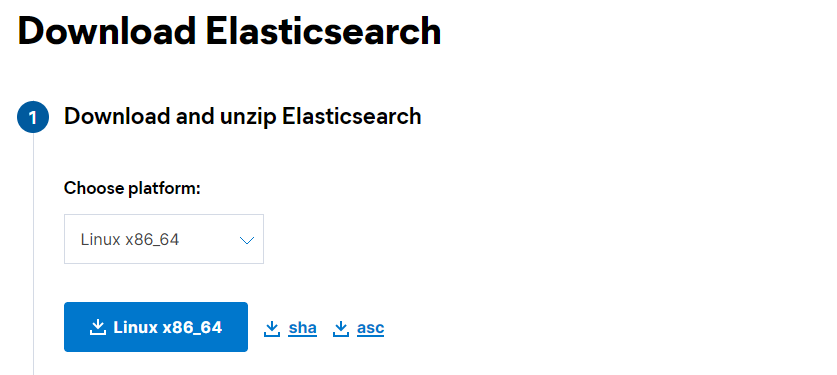
下载安装最新的 Elasticsearch 版本(选择适合的安装包,如:Linux x86_64).
注意:可先网页下载到本地,上传到 /usr/local/src 目录下,也可以使用 wget 下载;
$ cd /usr/local/src && wget https://artifacts.elastic.co/downloads/elasticsearch/elasticsearch-8.6.1-linux-x86_64.tar.gz --no-check-certificate
$ tar -xzf elasticsearch-8.6.1-linux-x86_64.tar.gz -C /usr/local
$ cd .. && mv elasticsearch-8.6.1 elasticsearch
$ echo 'export ELASTIC_HOME=/usr/local/elasticsearch' >>/etc/profile
$ echo 'export PATH="$PATH:$ELASTIC_HOME/bin"' >>/etc/profile
$ source /etc/profile2、创建用户组和用户、数据存储目录
为 elasticsearch 创建专用的数据存储目录
$ mkdir -p /home/elastic/data
$ mkdir -p /home/elastic/logs由于 elasticsearch 部署必须得非root用户,则需要先创建 elastic:elastic 用户组和用户,并进行授权:
#创建用户和分组
$ groupadd elastic
$ useradd -g elastic -M -s /bin/bash elastic
$ chown -R elastic. /usr/local/elasticsearch/
$ chown -R elastic. /home/elastic/data
$ chown -R elastic. /home/elastic/logs
#赋予root权限
$ echo 'elastic ALL=(ALL) ALL' >>/etc/sudoers3、配置 elasticsearch.yml
# ======================== Elasticsearch Configuration =========================
#
# NOTE: Elasticsearch comes with reasonable defaults for most settings.
# Before you set out to tweak and tune the configuration, make sure you
# understand what are you trying to accomplish and the consequences.
#
# The primary way of configuring a node is via this file. This template lists
# the most important settings you may want to configure for a production cluster.
#
# Please consult the documentation for further information on configuration options:
# https://www.elastic.co/guide/en/elasticsearch/reference/index.html
#
# ---------------------------------- Cluster -----------------------------------
#
# Use a descriptive name for your cluster:
#
#cluster.name: my-application
#
# ------------------------------------ Node ------------------------------------
#
# Use a descriptive name for the node:
#
#node.name: node-1
#
# Add custom attributes to the node:
#
#node.attr.rack: r1
#
# ----------------------------------- Paths ------------------------------------
#
# Path to directory where to store the data (separate multiple locations by comma):
# 数据存储路径
path.data: /home/elastic/data
#
# Path to log files:
# 日志存储路径
path.logs: /home/elastic/logs
#
# ----------------------------------- Memory -----------------------------------
#
# Lock the memory on startup:
# 默认开启了内存地址锁定,为了避免内存交换提高性能
bootstrap.memory_lock: false
#
# Make sure that the heap size is set to about half the memory available
# on the system and that the owner of the process is allowed to use this
# limit.
#
# Elasticsearch performs poorly when the system is swapping the memory.
#
# ---------------------------------- Network -----------------------------------
#
# By default Elasticsearch is only accessible on localhost. Set a different
# address here to expose this node on the network:
#
#network.host: 192.168.0.1
#
# By default Elasticsearch listens for HTTP traffic on the first free port it
# finds starting at 9200. Set a specific HTTP port here:
# 对外提供服务的http端口,默认为9200
http.port: 9200
#
# For more information, consult the network module documentation.
#
# --------------------------------- Discovery ----------------------------------
#
# Pass an initial list of hosts to perform discovery when this node is started:
# The default list of hosts is ["127.0.0.1", "[::1]"]
#
#discovery.seed_hosts: ["host1", "host2"]
#
# Bootstrap the cluster using an initial set of master-eligible nodes:
#
#cluster.initial_master_nodes: ["node-1", "node-2"]
#
# For more information, consult the discovery and cluster formation module documentation.
#
# --------------------------------- Readiness ----------------------------------
#
# Enable an unauthenticated TCP readiness endpoint on localhost
#
#readiness.port: 9399
#
# ---------------------------------- Various -----------------------------------
#
# Allow wildcard deletion of indices:
#
#action.destructive_requires_name: false
# 是否支持跨域
http.cors.enabled: true
# *表示支持所有域名
http.cors.allow-origin: "*"
# 解决StartupException
xpack.ml.enabled: false
#----------------------- BEGIN SECURITY AUTO CONFIGURATION -----------------------
#
# The following settings, TLS certificates, and keys have been automatically
# generated to configure Elasticsearch security features on 02-02-2023 06:58:20
#
# --------------------------------------------------------------------------------
# Enable security features
xpack.security.enabled: true
xpack.security.enrollment.enabled: true
# Enable encryption for HTTP API client connections, such as Kibana, Logstash, and Agents
xpack.security.http.ssl:
enabled: true
keystore.path: certs/http.p12
# Enable encryption and mutual authentication between cluster nodes
xpack.security.transport.ssl:
enabled: true
verification_mode: certificate
keystore.path: certs/transport.p12
truststore.path: certs/transport.p12
# Create a new cluster with the current node only
# Additional nodes can still join the cluster later
cluster.initial_master_nodes: ["k8s-worker-node2"]
# Allow HTTP API connections from anywhere
# Connections are encrypted and require user authentication
http.host: 0.0.0.0
# Allow other nodes to join the cluster from anywhere
# Connections are encrypted and mutually authenticated
#transport.host: 0.0.0.0
#----------------------- END SECURITY AUTO CONFIGURATION -------------------------
开放端口号
# 开放9200端口号
firewall-cmd --zone=public --add-port=9200/tcp --permanent
firewall-cmd --zone=public --add-port=9300/tcp --permanent
# 刷新防火墙
firewall-cmd --reload
# 需要使用root账号 -- 如果防火墙没有开启 需要先开启
systemctl start firewalld
# 查看开放的端口号
firewall-cmd --list-ports3、启动 Elasticsearch 环境
运行 bin/elasticsearch (Windows环境下使用: bin\elasticsearch.bat)
# Start the Elasticsearch Service
$ su elastic
$ bin/elasticsearch如果是小内存,可能在启动kibana时挤掉elasticsearch或者其他服务
解决办法:
# 修改elastic jvm配置文件
vi /usr/local/elasticsearch/config/jvm.options
-Xms256m
-Xmx256m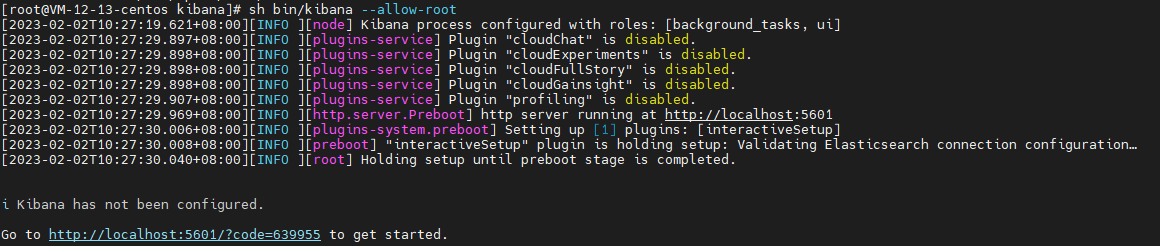
首次启动 Elasticsearch 时,会自动进行以下安全配置:
- TLS 的证书和密钥是为传输层和 HTTP 层生成的。
- TLS 配置设置写入elasticsearch.yml.
- 为elastic用户生成密码。
- 为 Kibana 生成注册令牌。
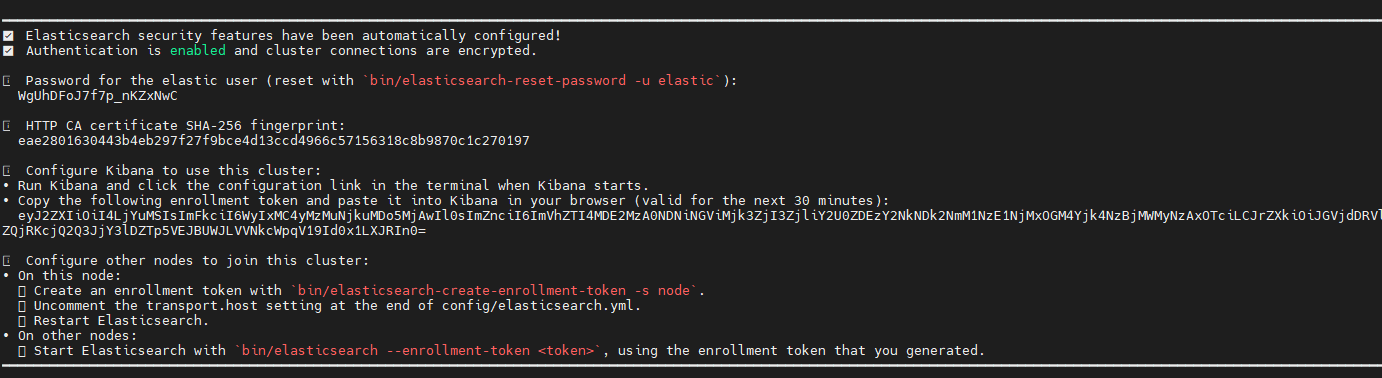
Elasticsearch security features have been automatically configured!
✅ Authentication is enabled and cluster connections are encrypted.
ℹ️ Password for the elastic user (reset with `bin/elasticsearch-reset-password -u elastic`):
WgUhDFoJ7f7p_nKZxNwC
ℹ️ HTTP CA certificate SHA-256 fingerprint:
eae2801630443b4eb297f27f9bce4d13ccd4966c57156318c8b9870c1c270197
ℹ️ Configure Kibana to use this cluster:
• Run Kibana and click the configuration link in the terminal when Kibana starts.
• Copy the following enrollment token and paste it into Kibana in your browser (valid for the next 30 minutes):
eyJ2ZXIiOiI4LjYuMSIsImFkciI6WyIxMC4yMzMuNjkuMDo5MjAwIl0sImZnciI6ImVhZTI4MDE2MzA0NDNiNGViMjk3ZjI3ZjliY2U0ZDEzY2NkNDk2NmM1NzE1NjMxOGM4Yjk4NzBjMWMyNzAxOTciLCJrZXkiOiJGVjdDRVlZQjRKcjQ2Q3JjY3lDZTp5VEJBUWJLVVNkcWpqV19Id0x1LXJRIn0=
ℹ️ Configure other nodes to join this cluster:
• On this node:
⁃ Create an enrollment token with `bin/elasticsearch-create-enrollment-token -s node`.
⁃ Uncomment the transport.host setting at the end of config/elasticsearch.yml.
⁃ Restart Elasticsearch.
• On other nodes:
⁃ Start Elasticsearch with `bin/elasticsearch --enrollment-token <token>`, using the enrollment token that you generated.
注意:记住以上的提示内容,特别是账号和token, 如果你同时安装了Kibana , 则会用到这些信息!
4、安装ik和拼音分词插件(暂时不安装)
下载安装ik分词插件,对应elastic版本
# 通过命令或者浏览器下载elasticsearch-analysis-ik插件
$ cd /usr/local/src && wget https://github.com/medcl/elasticsearch-analysis-ik/releases/download/v8.6.0/elasticsearch-analysis-ik-8.6.0.zip
$ unzip elasticsearch-analysis-ik-8.6.0.zip -d /usr/local/elasticsearch/plugins/elasticsearch-analysis-ik-8.6.0
$ elasticsearch-plugin install elasticsearch-analysis-ik-8.6.0.zip
$ elasticsearch-plugin list elasticsearch-analysis-ik-8.6.0.zip下载安装拼音分词插件, 对应elastic版本
/usr/local/elasticsearch/bin/elasticsearch-plugin install https://github.com/medcl/elasticsearch-analysis-pinyin/releases/download/v8.6.0/elasticsearch-analysis-pinyin-8.6.0.zip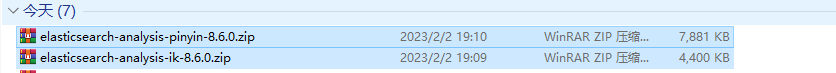
2、下载完成后,将其解压到 当前目录下的 ik文件夹
unzip -d ik elasticsearch-analysis-ik-8.4.1.zip
4、开机自启动
配置开机启动脚本:
[root@rocketmq ~]# vi /lib/systemd/system/elasticsearch.service脚本内容:
[Unit]
Description=Elasticsearch Server
Documentation=https://www.elastic.co/guide
After=network.target
[Service]
User=elastic
Group=elastic
ExecStart=/usr/local/elasticsearch/bin/elasticsearch -d 2>&1 &
ExecReload=/bin/kill -s HUP $MAINPID
ExecStop=/bin/kill -s QUIT $MAINPID
# StandardOutput is configured to redirect to journalctl since
# some error messages may be logged in standard output before
# elasticsearch logging system is initialized. Elasticsearch
# stores its logs in /var/log/elasticsearch and does not use
# journalctl by default. If you also want to enable journalctl
# logging, you can simply remove the "quiet" option from ExecStart.
StandardOutput=journal
StandardError=inherit
# Specifies the maximum file descriptor number that can be opened by this process
LimitNOFILE=65535
# Specifies the maximum number of processes
LimitNPROC=4096
# Specifies the maximum size of virtual memory
LimitAS=infinity
# Specifies the maximum file size
LimitFSIZE=infinity
# Disable timeout logic and wait until process is stopped
TimeoutStopSec=0
# SIGTERM signal is used to stop the Java process
KillSignal=SIGTERM
# Send the signal only to the JVM rather than its control group
KillMode=process
# Java process is never killed
SendSIGKILL=no
# When a JVM receives a SIGTERM signal it exits with code 143
SuccessExitStatus=143
[Install]
WantedBy=multi-user.target设置随机启动:
[root@rocketmq ~]# systemctl daemon-reload
[root@rocketmq ~]# systemctl disable elasticsearch.service
[root@rocketmq ~]# systemctl enable elasticsearch.service
[root@rocketmq ~]# systemctl start elasticsearch.service
[root@rocketmq ~]# systemctl status elasticsearch.service
[root@rocketmq ~]# systemctl stop elasticsearch.service
[root@rocketmq ~]# systemctl restart elasticsearch.service5、访问 Kibana
点击终端界面提示的链接,或者在浏览器上直接访问 http://localhost:5601 ,然后按照注册说明连接到 Elasticsearch。
注意:移动要开放端口 5601(云服务器需要另外配置安全策略)
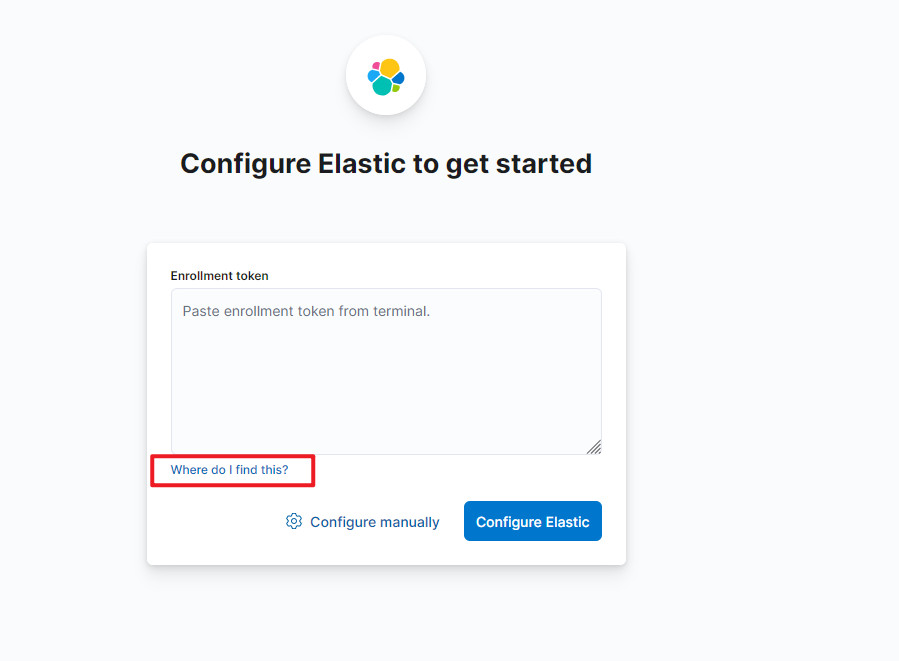
首次启动 Elasticsearch 时会自动生成注册令牌。您可能需要在终端中向后滚动一点才能查看它。
要生成新的注册令牌,请从 Elasticsearch 安装目录运行以下命令:
bin\elasticsearch-create-enrollment-token --scope kibana参考资料:
https://blog.csdn.net/stpice/article/details/112646315
https://www.elastic.co/guide/en/elasticsearch/reference/current/configuring-stack-security.html
https://blog.csdn.net/qq_33768350/article/details/126449921
最后编辑:Jeebiz 更新时间:2024-06-22 23:54