https://docs.midjourney.com/docs/quick-start
https://www.midjourney.com/home/?callbackUrl=%2Fapp%2Fjobs%2F047d000a-7773-4f8c-8dd1-6c2354728082%2F
https://www.chinaz.com/2023/0222/1499073.shtml
Heya! We’re excited to have you as an early tester in the Midjourney Beta.
To expand the community sustainably, we give everyone a limited trial (around 25 queries), and then several options to buy a full membership.
- Full memberships include: unlimited generations (or limited w/ a cheap tier), and generous commercial terms.
HOW TO USE (PLEASE READ)
To create images:
1) Go to one of the “newbie” bot channels
图片
2) Type /imagine and then whatever you want
3) The bot will send you 4 images in 60 seconds
4) Click numbered buttons underneath to get upscales (U) or variations (V)
Note: If you don’t see the channels, please restart your Discord app or browser.
Other important things to know
- Once your trial has ended, become a paid membership with /subscribe or go to https://www.midjourney.com/account
- For detailed information and how-to go to https://midjourney.gitbook.io/docs
- To see your creations sign in at: https://midjourney.com/
- By using our service you agree to our rules
嘿呀!我们很高兴您成为 Midjourney Beta 的早期测试员。
为了可持续地扩大社区,我们为每个人提供有限的试用(大约 25 个查询),然后提供多种购买正式会员资格的选择。
正式会员资格包括:无限世代(或有限的廉价等级)和慷慨的商业条款。
如何使用(请阅读)
创建图像:
1) 转到“新手”bot 频道之一
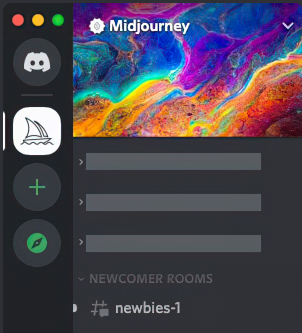
2) 输入 /imagine,然后输入您想要的任何内容
3) bot 将在 60 秒内向您发送 4 张图像
4) 单击编号下面的按钮以获得高档(U)或变化(V)
注意:如果您没有看到频道,请重新启动您的 Discord 应用程序或浏览器。
其他重要的事情要知道
试用期结束后,通过 /subscribe 成为付费会员或访问https://www.midjourney.com/account
有关详细信息和操作方法,请访问 https://midjourney.gitbook.io/docs
要查看您的作品,请登录:https ://midjourney.com/
使用我们的服务即表示您同意我们的规则
Tos not accepted
You must accept our Terms of Service to continue using Midjourney.
https://docs.midjourney.com/docs/terms-of-service
Clicking the button below means that you acknowledge that you have read, understood, and accepted the terms of service.
/imagine 一家做k12教育公司logo, 箐箐校园
最后编辑:Jeebiz 更新时间:2023-12-28 16:43
