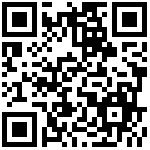https://github.com/apache/skywalking-client-js
Apache SkyWalking客户端 JavaScript 异常和跟踪库。
向 SkyWalking 后端提供指标和错误收集。
轻的
使浏览器成为整个分布式跟踪的开始
注意,SkyWalking Client JS 0.8.0 及更高版本需要 SkyWalking v9。
用法
安装
运行时库skywalking-client-js可在npm获得。
npm install skywalking-client-js --save快速开始
skywalking-client-js 需要 SkyWalking 8.2+
用户可以使用register方法自动加载和报告数据。
import ClientMonitor from 'skywalking-client-js';
// Report collected data to `http:// + window.location.host + /browser/perfData` in default
ClientMonitor.register({
# Use core/default/restPort in the OAP server.
# If External Communication Channels are activated, `receiver-sharing-server/default/restPort`,
# ref to https://skywalking.apache.org/docs/main/latest/en/setup/backend/backend-expose/
collector: 'http://127.0.0.1:12800',
service: 'test-ui',
pagePath: '/current/page/name',
serviceVersion: 'v1.0.0',
});手动收集指标
使用该setPerformance方法在页面加载时或任何其他有意义的时刻报告指标。
设置SDK配置项autoTracePerf为false,关闭自动上报性能指标,等待手动触发升级。
调用ClientMonitor.setPerformance(object)方法上报
例子
import ClientMonitor from 'skywalking-client-js';
ClientMonitor.setPerformance({
collector: 'http://127.0.0.1:12800',
service: 'browser-app',
serviceVersion: '1.0.0',
pagePath: location.href,
useFmp: true
});特殊场景
SPA页面
在spa(single page application)单页面应用中,页面只会刷新一次。传统方式在页面加载后只上报一次PV,无法统计每个子页面的PV,也无法对其他类型的日志进行子页面聚合。
SDK提供了两种spa页面的处理方式:
开启spa自动解析
该方式适用于大部分以URL hash为路由的单页应用场景。
在初始化的配置项中,设置enableSPA为true,会开启页面的hashchange事件监听(触发重新上报PV),其他数据上报时使用URL hash作为页面字段。
手动上报
该方式适用于所有单页应用场景。如果第一种方法无效,可以使用此方法。
SDK提供了设置页面的方法,可以在数据上报时手动更新页面名称。调用该方法时,默认会重新上报页面PV。有关详细信息,请参阅 setPerformance()。
app.on('routeChange', function (next) {
ClientMonitor.setPerformance({
collector: 'http://127.0.0.1:12800',
service: 'browser-app',
serviceVersion: '1.0.0',
pagePath: location.href,
useFmp: true
});
});跟踪浏览器中的数据请求范围
支持跟踪这两种(XMLHttpRequest和Fetch API)模式的数据请求。同时,支持Axios、SuperAgent、OpenApi等基于XMLHttpRequest和fetch的跟踪库和工具。
捕获框架中的错误,包括 React、Angular、Vue。
// Angular
import { ErrorHandler } from '@angular/core';
import ClientMonitor from 'skywalking-client-js';
export class AppGlobalErrorhandler implements ErrorHandler {
handleError(error) {
ClientMonitor.reportFrameErrors({
collector: 'http://127.0.0.1:12800',
service: 'angular-demo',
pagePath: '/app',
serviceVersion: 'v1.0.0',
}, error);
}
}
@NgModule({
...
providers: [{provide: ErrorHandler, useClass: AppGlobalErrorhandler}]
})
class AppModule {}// React
class ErrorBoundary extends React.Component {
constructor(props) {
super(props);
this.state = { hasError: false };
}
static getDerivedStateFromError(error) {
// Update state so the next render will show the fallback UI.
return { hasError: true };
}
componentDidCatch(error, errorInfo) {
// You can also log the error to an error reporting service
ClientMonitor.reportFrameErrors({
collector: 'http://127.0.0.1:12800',
service: 'react-demo',
pagePath: '/app',
serviceVersion: 'v1.0.0',
}, error);
}
render() {
if (this.state.hasError) {
// You can render any custom fallback UI
return <h1>Something went wrong.</h1>;
}
return this.props.children;
}
}
<ErrorBoundary>
<MyWidget />
</ErrorBoundary>// Vue
Vue.config.errorHandler = (error) => {
ClientMonitor.reportFrameErrors({
collector: 'http://127.0.0.1:12800',
service: 'vue-demo',
pagePath: '/app',
serviceVersion: 'v1.0.0',
}, error);
}根据不同的页面或模块,给span添加自定义标签。
app.on('routeChange', function () {
ClientMonitor.setCustomTags([
{ key: 'key1', value: 'value1' },
{ key: 'key2', value: 'value2' },
]);
});最后编辑:Jeebiz 更新时间:2023-04-12 12:19