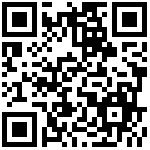参考:
https://www.ngui.cc/el/1498432.html?action=onClick
https://blog.csdn.net/weixin_41189120/article/details/122585506
https://blog.csdn.net/qq_36268103/article/details/119750035
- 第一步,搭建一个 Elasticsearch 集群。
- 第二步, 搭建一个注册中心的集群。目前 SkyWalking 支持 Zookeeper、Kubernetes、Consul、Nacos 作为注册中心。
- 第三步,搭建一个 SkyWalking OAP 服务的集群, 将 SkyWalking OAP 服务注册到注册中心上。
- 第四步,启动一个 Spring Boot 应用,并配置 SkyWalking Agent。另外,在设置 SkyWaling Agent 的 SW_AGENT_COLLECTOR_BACKEND_SERVICES 地址时,需要设置多个 SkyWalking OAP 服务的地址数组。
- 第五步,搭建一个 SkyWalking UI 服务,另外,在设置 SkyWalking UI 的 collector.ribbon.listOfServers 地址时,也可设置多个 SkyWalking OAP 服务的地址数组。
skywalking 启动脚本
bin目录下的 startup.bat (会自动启动oapService.bat和webappService.bat;即同时启动了服务端及UI界面)
linux下启动 startup.sh
目录功能及介绍
webapp目录:UI界面的jar包及yml配置,在yml 修改界面默认端口(界面默认端口为8080容易冲突)
oap-libs目录: 服务端jar包
config目录:application.yml
agent目录: 和我们的项目服务进行绑定(启动时指定agent jar包) 新版本的skywalking已经独立出去了
logs目录: 日志文件(windows下日志只会输出在文件中,即使报错也不会输出在控制台,所以启动startup 尤其首次启动时 需要观察oap和webapp日志文件是否存在ERROR,linux启动成功会提示start successful)
修改数据存储方式
修改数据存储方式为es7(推荐)或mysql(默认为h2 内存方式存储 重启数据会丢失):
找到application.yml中的
使用 elasticsearch 存储日志
storage:
selector: ${SW_STORAGE:elasticsearch}
elasticsearch:
namespace: ${SW_NAMESPACE:""}
clusterNodes: ${SW_STORAGE_ES_CLUSTER_NODES:192.168.3.76:9200,192.168.3.77:9200,192.168.3.78:9200}
protocol: ${SW_STORAGE_ES_HTTP_PROTOCOL:"http"}
connectTimeout: ${SW_STORAGE_ES_CONNECT_TIMEOUT:3000}
socketTimeout: ${SW_STORAGE_ES_SOCKET_TIMEOUT:30000}
responseTimeout: ${SW_STORAGE_ES_RESPONSE_TIMEOUT:15000}
numHttpClientThread: ${SW_STORAGE_ES_NUM_HTTP_CLIENT_THREAD:0}
user: ${SW_ES_USER:"elastic"}
password: ${SW_ES_PASSWORD:"elastic"}
trustStorePath: ${SW_STORAGE_ES_SSL_JKS_PATH:""}
trustStorePass: ${SW_STORAGE_ES_SSL_JKS_PASS:""}
secretsManagementFile: ${SW_ES_SECRETS_MANAGEMENT_FILE:""} # Secrets management file in the properties format includes the username, password, which are managed by 3rd party tool.
dayStep: ${SW_STORAGE_DAY_STEP:1} # Represent the number of days in the one minute/hour/day index.
indexShardsNumber: ${SW_STORAGE_ES_INDEX_SHARDS_NUMBER:1} # Shard number of new indexes
indexReplicasNumber: ${SW_STORAGE_ES_INDEX_REPLICAS_NUMBER:1} # Replicas number of new indexes
# Specify the settings for each index individually.
# If configured, this setting has the highest priority and overrides the generic settings.
specificIndexSettings: ${SW_STORAGE_ES_SPECIFIC_INDEX_SETTINGS:""}
# Super data set has been defined in the codes, such as trace segments.The following 3 config would be improve es performance when storage super size data in es.
superDatasetDayStep: ${SW_STORAGE_ES_SUPER_DATASET_DAY_STEP:-1} # Represent the number of days in the super size dataset record index, the default value is the same as dayStep when the value is less than 0
superDatasetIndexShardsFactor: ${SW_STORAGE_ES_SUPER_DATASET_INDEX_SHARDS_FACTOR:5} # This factor provides more shards for the super data set, shards number = indexShardsNumber * superDatasetIndexShardsFactor. Also, this factor effects Zipkin traces.
superDatasetIndexReplicasNumber: ${SW_STORAGE_ES_SUPER_DATASET_INDEX_REPLICAS_NUMBER:0} # Represent the replicas number in the super size dataset record index, the default value is 0.
indexTemplateOrder: ${SW_STORAGE_ES_INDEX_TEMPLATE_ORDER:0} # the order of index template
bulkActions: ${SW_STORAGE_ES_BULK_ACTIONS:5000} # Execute the async bulk record data every ${SW_STORAGE_ES_BULK_ACTIONS} requests
# flush the bulk every 10 seconds whatever the number of requests
# INT(flushInterval * 2/3) would be used for index refresh period.
flushInterval: ${SW_STORAGE_ES_FLUSH_INTERVAL:15}
concurrentRequests: ${SW_STORAGE_ES_CONCURRENT_REQUESTS:2} # the number of concurrent requests
resultWindowMaxSize: ${SW_STORAGE_ES_QUERY_MAX_WINDOW_SIZE:10000}
metadataQueryMaxSize: ${SW_STORAGE_ES_QUERY_MAX_SIZE:10000}
scrollingBatchSize: ${SW_STORAGE_ES_SCROLLING_BATCH_SIZE:5000}
segmentQueryMaxSize: ${SW_STORAGE_ES_QUERY_SEGMENT_SIZE:200}
profileTaskQueryMaxSize: ${SW_STORAGE_ES_QUERY_PROFILE_TASK_SIZE:200}
profileDataQueryBatchSize: ${SW_STORAGE_ES_QUERY_PROFILE_DATA_BATCH_SIZE:100}
oapAnalyzer: ${SW_STORAGE_ES_OAP_ANALYZER:"{\"analyzer\":{\"oap_analyzer\":{\"type\":\"stop\"}}}"} # the oap analyzer.
oapLogAnalyzer: ${SW_STORAGE_ES_OAP_LOG_ANALYZER:"{\"analyzer\":{\"oap_log_analyzer\":{\"type\":\"standard\"}}}"} # the oap log analyzer. It could be customized by the ES analyzer configuration to support more language log formats, such as Chinese log, Japanese log and etc.
advanced: ${SW_STORAGE_ES_ADVANCED:""}
# Enable shard metrics and records indices into multi-physical indices, one index template per metric/meter aggregation function or record.
logicSharding: ${SW_STORAGE_ES_LOGIC_SHARDING:false}configuration:
selector: ${SW_CONFIGURATION:none}
none:
grpc:
host: ${SW_DCS_SERVER_HOST:""}
port: ${SW_DCS_SERVER_PORT:80}
clusterName: ${SW_DCS_CLUSTER_NAME:SkyWalking}
period: ${SW_DCS_PERIOD:20}
apollo:
apolloMeta: ${SW_CONFIG_APOLLO:http://localhost:8080}
apolloCluster: ${SW_CONFIG_APOLLO_CLUSTER:default}
apolloEnv: ${SW_CONFIG_APOLLO_ENV:""}
appId: ${SW_CONFIG_APOLLO_APP_ID:skywalking}
period: ${SW_CONFIG_APOLLO_PERIOD:60}
zookeeper:
period: ${SW_CONFIG_ZK_PERIOD:60} # Unit seconds, sync period. Default fetch every 60 seconds.
namespace: ${SW_CONFIG_ZK_NAMESPACE:/default}
hostPort: ${SW_CONFIG_ZK_HOST_PORT:localhost:2181}
# Retry Policy
baseSleepTimeMs: ${SW_CONFIG_ZK_BASE_SLEEP_TIME_MS:1000} # initial amount of time to wait between retries
maxRetries: ${SW_CONFIG_ZK_MAX_RETRIES:3} # max number of times to retry
etcd:
period: ${SW_CONFIG_ETCD_PERIOD:60} # Unit seconds, sync period. Default fetch every 60 seconds.
endpoints: ${SW_CONFIG_ETCD_ENDPOINTS:http://localhost:2379}
namespace: ${SW_CONFIG_ETCD_NAMESPACE:/skywalking}
authentication: ${SW_CONFIG_ETCD_AUTHENTICATION:false}
user: ${SW_CONFIG_ETCD_USER:}
password: ${SW_CONFIG_ETCD_password:}
consul:
# Consul host and ports, separated by comma, e.g. 1.2.3.4:8500,2.3.4.5:8500
hostAndPorts: ${SW_CONFIG_CONSUL_HOST_AND_PORTS:1.2.3.4:8500}
# Sync period in seconds. Defaults to 60 seconds.
period: ${SW_CONFIG_CONSUL_PERIOD:60}
# Consul aclToken
aclToken: ${SW_CONFIG_CONSUL_ACL_TOKEN:""}
k8s-configmap:
period: ${SW_CONFIG_CONFIGMAP_PERIOD:60}
namespace: ${SW_CLUSTER_K8S_NAMESPACE:default}
labelSelector: ${SW_CLUSTER_K8S_LABEL:app=collector,release=skywalking}
nacos:
# Nacos Server Host
serverAddr: ${SW_CONFIG_NACOS_SERVER_ADDR:127.0.0.1}
# Nacos Server Port
port: ${SW_CONFIG_NACOS_SERVER_PORT:8848}
# Nacos Configuration Group
group: ${SW_CONFIG_NACOS_SERVER_GROUP:skywalking}
# Nacos Configuration namespace
namespace: ${SW_CONFIG_NACOS_SERVER_NAMESPACE:}
# Unit seconds, sync period. Default fetch every 60 seconds.
period: ${SW_CONFIG_NACOS_PERIOD:60}
# Nacos auth username
username: ${SW_CONFIG_NACOS_USERNAME:""}
password: ${SW_CONFIG_NACOS_PASSWORD:""}
# Nacos auth accessKey
accessKey: ${SW_CONFIG_NACOS_ACCESSKEY:""}
secretKey: ${SW_CONFIG_NACOS_SECRETKEY:""}/usr/local/apache-skywalking/webapp/
serverPort: ${SW_SERVER_PORT:-8080}
# Comma seperated list of OAP addresses.
oapServices: ${SW_OAP_ADDRESS:192.168.3.94:12800,192.168.3.95:12800,192.168.3.96:12800}
/usr/local/apache-skywalking/config/application.yml
使用nacos做集群
cluster:
selector: ${SW_CLUSTER:nacos}
standalone:
# Please check your ZooKeeper is 3.5+, However, it is also compatible with ZooKeeper 3.4.x. Replace the ZooKeeper 3.5+
# library the oap-libs folder with your ZooKeeper 3.4.x library.
zookeeper:
namespace: ${SW_NAMESPACE:""}
hostPort: ${SW_CLUSTER_ZK_HOST_PORT:localhost:2181}
# Retry Policy
baseSleepTimeMs: ${SW_CLUSTER_ZK_SLEEP_TIME:1000} # initial amount of time to wait between retries
maxRetries: ${SW_CLUSTER_ZK_MAX_RETRIES:3} # max number of times to retry
# Enable ACL
enableACL: ${SW_ZK_ENABLE_ACL:false} # disable ACL in default
schema: ${SW_ZK_SCHEMA:digest} # only support digest schema
expression: ${SW_ZK_EXPRESSION:skywalking:skywalking}
internalComHost: ${SW_CLUSTER_INTERNAL_COM_HOST:""}
internalComPort: ${SW_CLUSTER_INTERNAL_COM_PORT:-1}
kubernetes:
namespace: ${SW_CLUSTER_K8S_NAMESPACE:default}
labelSelector: ${SW_CLUSTER_K8S_LABEL:app=collector,release=skywalking}
uidEnvName: ${SW_CLUSTER_K8S_UID:SKYWALKING_COLLECTOR_UID}
consul:
serviceName: ${SW_SERVICE_NAME:"SkyWalking_OAP_Cluster"}
# Consul cluster nodes, example: 10.0.0.1:8500,10.0.0.2:8500,10.0.0.3:8500
hostPort: ${SW_CLUSTER_CONSUL_HOST_PORT:localhost:8500}
aclToken: ${SW_CLUSTER_CONSUL_ACLTOKEN:""}
internalComHost: ${SW_CLUSTER_INTERNAL_COM_HOST:""}
internalComPort: ${SW_CLUSTER_INTERNAL_COM_PORT:-1}
etcd:
# etcd cluster nodes, example: 10.0.0.1:2379,10.0.0.2:2379,10.0.0.3:2379
endpoints: ${SW_CLUSTER_ETCD_ENDPOINTS:localhost:2379}
namespace: ${SW_CLUSTER_ETCD_NAMESPACE:/skywalking}
serviceName: ${SW_CLUSTER_ETCD_SERVICE_NAME:"SkyWalking_OAP_Cluster"}
authentication: ${SW_CLUSTER_ETCD_AUTHENTICATION:false}
user: ${SW_CLUSTER_ETCD_USER:}
password: ${SW_CLUSTER_ETCD_PASSWORD:}
internalComHost: ${SW_CLUSTER_INTERNAL_COM_HOST:""}
internalComPort: ${SW_CLUSTER_INTERNAL_COM_PORT:-1}
nacos:
serviceName: ${SW_SERVICE_NAME:"SkyWalking_OAP_Cluster"}
hostPort: ${SW_CLUSTER_NACOS_HOST_PORT:192.168.3.70:8848,192.168.3.71:8848,192.168.3.72:8848}
# Nacos Configuration namespace
namespace: ${SW_CLUSTER_NACOS_NAMESPACE:"640ac08e-6ba8-4678-a330-9ea17362fcea"}
# Nacos auth username
username: ${SW_CLUSTER_NACOS_USERNAME:""}
password: ${SW_CLUSTER_NACOS_PASSWORD:""}
# Nacos auth accessKey
accessKey: ${SW_CLUSTER_NACOS_ACCESSKEY:""}
secretKey: ${SW_CLUSTER_NACOS_SECRETKEY:""}
internalComHost: ${SW_CLUSTER_INTERNAL_COM_HOST:""}
internalComPort: ${SW_CLUSTER_INTERNAL_COM_PORT:-1}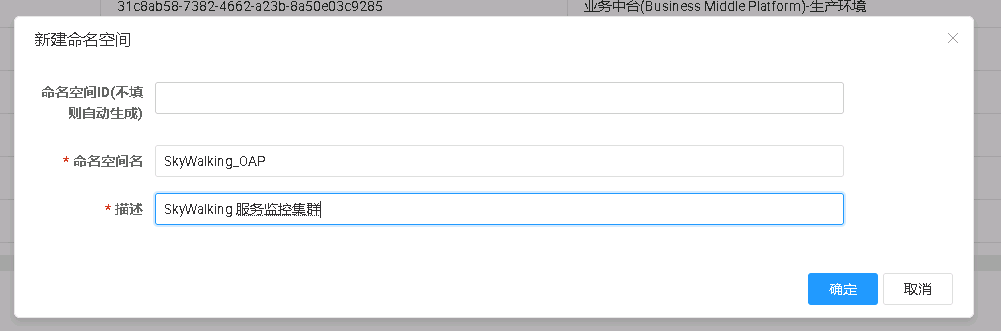
作者:Jeebiz 创建时间:2023-02-03 14:34
最后编辑:Jeebiz 更新时间:2023-04-12 12:19
最后编辑:Jeebiz 更新时间:2023-04-12 12:19