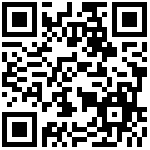该项目的目的,是为了要避免使用 vue 手动建立起 electron 应用程序。electron-vue 充分利用 vue-cli 作为脚手架工具,加上拥有 vue-loader 的 webpack、electron-packager 或是 electron-builder,以及一些最常用的插件,如 vue-router、vuex 等等。
https://electron.org.cn/vue/index.html
搭建vue项目
我们搭建项目:
# 如果你没有vue-cli的话需要全局安装
npm install -g vue-cli
vue init webpack my-electron-app
# 根据提示进行操作
? Project name my-electron-app
? Project description A Vue.js project
? Author wandl <hnxyhcwdl1003@163.com>
? Vue build standalone
? Install vue-router? Yes
? Use ESLint to lint your code? Yes
? Pick an ESLint preset Standard
? Set up unit tests Yes
? Pick a test runner jest
? Setup e2e tests with Nightwatch? Yes
? Should we run `npm install` for you after the project has been created? (recommended) npm
vue-cli · Generated "jeebiz-ui-electron".切换到 my-electron-app 目录下,之后执行:
npm run dev
I Your application is running here: http://localhost:8080使用浏览器打开 http://localhost:8080 ; 默认的主界面如下:
安装 Electron
官方文档中推荐的安装方法是把它作为App的开发依赖项,这使你可以在不同的 app 中使用不同的 Electron 版本。 在你的app所在文件夹中运行下面的命令:
npm install electron --save-dev
# 或全局安装
npm install -g electron使用 npm 安装会因为网速导致一些奇怪问题,推荐使用cnpm进行安装:
# 需要先安装cnpm
npm install -g cnpm --registry=https://registry.npm.taobao.org
# 输入命令,查看是否安装成功
cnpm使用 cnpm 安装 Electron
cnpm install electron --save-dev
# 或全局安装
cnpm install -g electron
# 输出信息如下
Downloading electron to /usr/local/lib/node_modules/electron_tmp
Copying /usr/local/lib/node_modules/electron_tmp/_electron@8.1.0@electron to /usr/local/lib/node_modules/electron
Installing electron's dependencies to /usr/local/lib/node_modules/electron/node_modules
[1/3] @types/node@^12.0.12 installed at node_modules/_@types_node@12.12.29@@types/node
[2/3] extract-zip@^1.0.3 installed at node_modules/_extract-zip@1.6.7@extract-zip
[3/3] @electron/get@^1.0.1 installed at node_modules/_@electron_get@1.9.0@@electron/get
execute post install 2 scripts...
[1/2] scripts.postinstall @electron/get@1.9.0 › global-agent@2.1.8 › core-js@^3.6.4 run "node -e \"try{require('./postinstall')}catch(e){}\"", root: "/usr/local/lib/node_modules/electron/node_modules/_core-js@3.6.4@core-js"
[1/2] scripts.postinstall @electron/get@1.9.0 › global-agent@2.1.8 › core-js@^3.6.4 finished in 98ms
[2/2] scripts.postinstall electron@8.1.0 run "node install.js", root: "/usr/local/lib/node_modules/electron"
[2/2] scripts.postinstall electron@8.1.0 finished in 17s
Recently updated (since 2020-03-02): 1 packages (detail see file /usr/local/lib/node_modules/electron/node_modules/.recently_updates.txt)
2020-03-06
→ @electron/get@^1.0.1(1.9.0) (07:09:46)
All packages installed (85 packages installed from npm registry, used 19s(network 2s), speed 649.84kB/s, json 81(189.71kB), tarball 1.14MB)
[electron@8.1.0] link /usr/local/bin/electron@ -> /usr/local/lib/node_modules/electron/cli.js检查是否安装成功:
electron -v
v8.1.0创建主程序入口(main.js)和配置文件 package.json
main.js
const {app, BrowserWindow} =require('electron');//引入electron
let win;
let windowConfig = {
width:800,
height:600
};//窗口配置程序运行窗口的大小
function createWindow(){
win = new BrowserWindow(windowConfig);//创建一个窗口
win.loadURL(`file://${__dirname}/index.html`);//在窗口内要展示的内容index.html 就是打包生成的index.html
win.webContents.openDevTools(); //开启调试工具
win.on('close',() => {
//回收BrowserWindow对象
win = null;
});
win.on('resize',() => {
win.reload();
})
}
app.on('ready',createWindow);
app.on('window-all-closed',() => {
app.quit();
});
app.on('activate',() => {
if(win == null){
createWindow();
}
});package.json
{
"name": "jeebiz-ui-electron",
"productName": "jeebiz-ui-electron",
"author": "wandl <hnxyhcwdl1003@163.com>",
"version": "1.0.0",
"main": "main.js",
"description": "jeebiz-ui-electron",
"scripts": {
"pack": "electron-builder --dir",
"dist": "electron-builder",
"postinstall": "electron-builder install-app-deps"
},
"build": {
"electronVersion": "8.1.0",
"win": {
"requestedExecutionLevel": "highestAvailable",
"target": [
{
"target": "nsis",
"arch": [
"x64"
]
}
]
},
"appId": "jeebiz-ui-electron",
"artifactName": "jeebiz-ui-electron-${version}-${arch}.${ext}",
"nsis": {
"artifactName": "jeebiz-ui-electron-${version}-${arch}.${ext}"
}
},
"dependencies": {
"core-js": "^3.6.4",
"electron-builder": "^20.44.4",
"electron-package": "^0.1.0",
"electron-updater": "^2.22.1"
}
}更新依赖版本
npm i启动服务:
electron .我们就可以看到我们的桌面应用运行起来了。
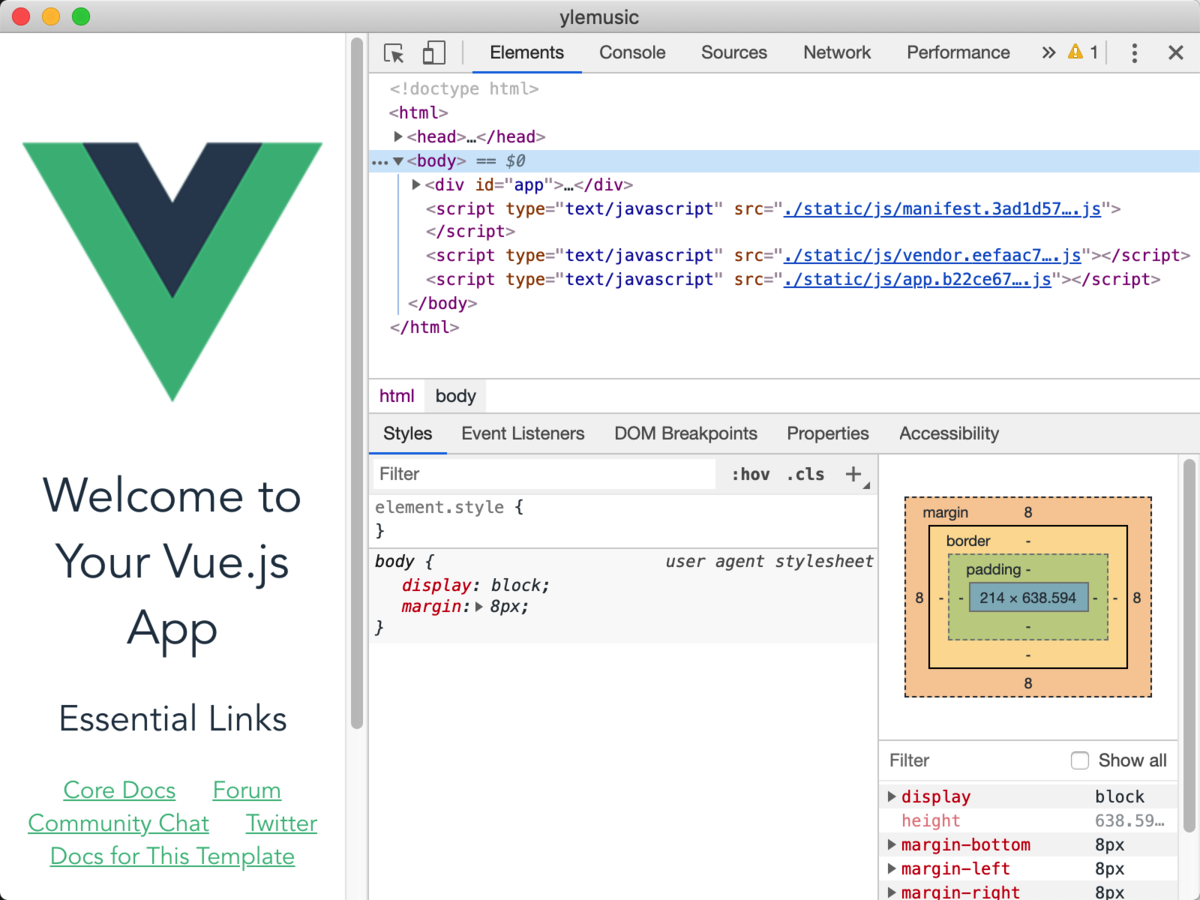
作者:Jeebiz 创建时间:2023-02-25 01:24
最后编辑:Jeebiz 更新时间:2024-10-29 20:36
最后编辑:Jeebiz 更新时间:2024-10-29 20:36