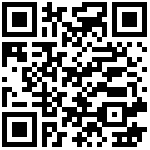离线安装
下载 MongoDB 的版本,两点注意
https://www.mongodb.com/try/download/community
根据业界规则,偶数为稳定版,如1.6.X,奇数为开发版,如1.7.X
32bit的mongodb最大只能存放2G的数据,64bit就没有限制
到官网,选择合适的版本下载
解压
https://repo.mongodb.org/yum/redhat/7/mongodb-org/5.0/x86_64/RPMS/
cd /u01/
wget https://repo.mongodb.org/yum/redhat/7/mongodb-org/5.0/x86_64/RPMS/mongodb-org-server-5.0.8-1.el7.x86_64.rpm
rpm -ivh mongodb-org-server-5.0.8-1.el7.x86_64.rpm
| 默认端口 | 说明 |
|---|---|
| 27017 | mongod 和 mongos 实例的默认端口。你可以通过 port 或 –port 改变该端口。 |
| 27018 | 设置 –shardsvr 运行变量或在配置文件里设置 clusterRole 为 shardsvr 时的默认端口。 |
| 27019 | 设置 –configsvr 运行变量或在配置文件中将 clusterRole 设置为 configsvr 时的默认端口。 |
| 28017 | 系统状态网页的默认端口。系统状态网络页面永远可以在比 port 大 1000 的端口反问。 |
默认配置
1.默认配置文件路径 /etc/mongod.conf
2.默认bin目录 /usr/bin
3.默认日志文件路径 /var/log/mongodb/mongod.log
4.默认数据存储文件目录 /var/lib/mongo
5.开启服务
service mongod start
或者
systemctl restart mongod
启动报错(Xshell):可以尝试重新打开远程工具在执行启动命令
关闭 service mongod stop 或者 systemctl stop mongod
重启 service mongod restart 或者 systemctl restart mongod
6.开机自启
chkconfig mongod on
#或者
systemctl enable mongod
7.启动客户端 mongo
mongo –host 127.0.0.1:27017
8.设置账号密码
use admin;
switched to db admin
db.createUser({ user:”root”, pwd:”&wwg4XBu$pF6U8z”, roles:[“root”] });
Successfully added user: { “user” : “root”, “roles” : [ “root” ] }
use data_warehouse;
switched to db data_warehouse
db.createUser({ user:”admin”, pwd:”dbDXhBV#bYPrN34”, roles:[“readWrite”, “dbAdmin”] });
4.修改配置文件
vim /etc/mongod.conf
# mongod.conf
# for documentation of all options, see:
# http://docs.mongodb.org/manual/reference/configuration-options/
# where to write logging data.
systemLog:
destination: file
logAppend: true
path: /var/log/mongodb/mongod.log
# Where and how to store data.
storage:
dbPath: /var/lib/mongo
journal:
enabled: true
# engine:
# wiredTiger:
# how the process runs
processManagement:
fork: true # fork and run in background
pidFilePath: /var/run/mongodb/mongod.pid # location of pidfile
timeZoneInfo: /usr/share/zoneinfo
# network interfaces
net:
port: 27017
# 修改为0.0.0.0 否则远程无法连接
bindIp: 0.0.0.0 # Enter 0.0.0.0,:: to bind to all IPv4 and IPv6 addresses or, alternatively, use the net.bindIpAll setting.
# 配置为启用认证(创建账号/密码用户登录)
security:
authorization: enabled
#operationProfiling:
#replication:
#sharding:
## Enterprise-Only Options
#auditLog:
#snmp:最后编辑:Jeebiz 更新时间:2025-11-03 22:29