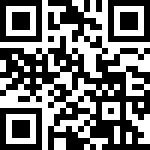应用程序日志
https://pm2.keymetrics.io/docs/usage/log-management/
使用 PM2 启动应用程序后,您可以轻松查阅和管理日志。
日志文件位于文件夹中$HOME/.pm2/logs。
日志视图
要显示应用程序的日志,您可以使用命令pm2 logs
-l --log [path] specify filepath to output both out and error logs
-o --output <path> specify out log file
-e --error <path> specify error log file
--time prefix logs with standard formatted timestamp
--log-date-format <format> prefix logs with custom formatted timestamp
--merge-logs when running multiple process with same app name, do not split file by id| 用法:日志 [选项] [id | 姓名 | 名称空间] |
|---|
流日志文件。默认流式传输所有日志
选项:
--json json log output
--format formatted log output
--raw raw output
--err only shows error output
--out only shows standard output
--lines <n> output the last N lines, instead of the last 15 by default
--timestamp [format] add timestamps (default format YYYY-MM-DD-HH:mm:ss)
--nostream print logs without launching the log stream
--highlight [value] highlights the given value
-h, --help output usage information
一些重要的命令:
```shell
# Display all apps logs in realtime
pm2 logs
# Display only `api` application logs
pm2 logs api
# Display new logs in json
pm2 logs --json
# Display 1000 lines of api log file
pm2 logs big-api --lines 1000您还可以使用 CLI 仪表板检查日志:
pm2 monit对于每个应用程序行,将打印此元数据:
{
"message": "echo\n", // the actual message that has been `console.log`
"timestamp": "2017-02-06T14:51:38.896Z", // timestamp of the message, can be formatted
"type": "out", // the type of logs, can be `err`, `out` or `PM2`
"process_id": 0, // the process id used by PM2
"app_name": "one-echo" // the application name
}模块pm2-logrotate自动旋转并使用磁盘上的有限空间保留所有日志文件。
安装它:
pm2 install pm2-logrotate在此处阅读有关 pm2-logrotate 的更多信息
刷新日志
这将清空由 PM2 管理的当前应用程序日志:
pm2 flush
pm2 flush <api> # Clear the logs for the app with name/id matching <api>应用程序日志选项
启动应用程序时,您可以指定许多选项
命令行界面
运行时,pm2 start app.js [OPTIONS] 您可以将以下任何选项传递给 CLI:
-l --log [path] specify filepath to output both out and error logs
-o --output <path> specify out log file
-e --error <path> specify error log file
--time prefix logs with standard formatted timestamp
--log-date-format <format> prefix logs with custom formatted timestamp
--merge-logs when running multiple process with same app name, do not split file by id自动为日志添加日期前缀
要轻松地为应用程序的日志添加前缀,您可以传递该选项--time:
$ pm2 start app.js --time
# Or a running app
$ pm2 restart app --time配置文件
通过配置文件,您可以传递选项:
| 场地 | 类型 | 例子 | 描述 |
|---|---|---|---|
| 错误文件 | (string) | 错误文件路径(默认为 $HOME/.pm2/logs/ <app name>-error-<pid>.log) | |
| 输出文件 | (string) | 输出文件路径(默认为 $HOME/.pm2/logs/<app name>-out-<pid>.log) | |
| 日志文件 | (string) | 输出和错误日志的文件路径(默认禁用) | |
| pid_文件 | (string) | pid 文件路径(默认为 $HOME/.pm2/pids/<app name>-<pid>.pid) | |
| 合并日志 | boolean | true | 如果设置为 true,避免使用进程 ID 为日志文件添加后缀 |
| 日志日期格式 | (string) | “YYYY-MM-DD HH:mm Z” | 日志日期格式(见日志部分) |
| 日志类型 | (string) | “json” | 指定日志输出样式,可能的值:’json’(默认会记录原始日志) |
禁用日志后缀
仅适用于集群模式 (node.js) 中的应用程序;如果您希望集群进程的所有实例都登录到同一个文件中,您可以使用该选项--merge-logs或merge_logs: true
禁用日志记录
要禁止将所有日志写入磁盘,您可以设置选项out_file并error_file/dev/null
module.exports = {
apps : [{
name: 'Business News Watcher',
script: 'app.js',
instances: 1,
out_file: "/dev/null",
error_file: "/dev/null"
cron_restart: '0 0 * * *'
[...]
}]
}您可以提供/dev/null或NULL作为日志的输出(不依赖于平台,它们是硬编码的字符串)。
设置本机 logrotate
sudo pm2 logrotate -u user这将写入一个基本的 logrotate 配置,/etc/logrotate.d/pm2-user 如下所示:
/home/user/.pm2/pm2.log /home/user/.pm2/logs/*.log {
rotate 12
weekly
missingok
notifempty
compress
delaycompress
create 0640 user user
}作者:Jeebiz 创建时间:2023-02-25 10:19
最后编辑:Jeebiz 更新时间:2023-02-26 22:38
最后编辑:Jeebiz 更新时间:2023-02-26 22:38