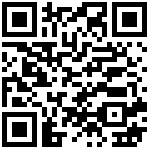Spring Boot 快速接入 OAuth 2.0 认证
Apache Oltu 是一个开源的 OAuth 库,用于帮助开发者实现 OAuth 1.0 和 OAuth 2.0 协议。OAuth 是一种用于授权和认证的协议,常用于保护和控制对 Web 资源的访问。
一、快速接入
1、引入依赖
在项目依赖管理中引入 org.apache.oltu.oauth2.client 依赖 :
Maven 依赖
<properties>
<oltu.oauth2.version>1.0.2</oltu.oauth2.version>
<oltu.oauth2-jwt.version>1.0.3</oltu.oauth2-jwt.version>
</properties>
<!-- https://mvnrepository.com/artifact/org.apache.oltu.oauth2/org.apache.oltu.oauth2.client -->
<dependency>
<groupId>org.apache.oltu.oauth2</groupId>
<artifactId>org.apache.oltu.oauth2.client</artifactId>
<version>1.0.2</version>
</dependency>
<dependency>
<groupId>org.apache.oltu.oauth2</groupId>
<artifactId>org.apache.oltu.oauth2.dynamicreg.client</artifactId>
</dependency>Gradle 依赖
// https://mvnrepository.com/artifact/org.apache.oltu.oauth2/org.apache.oltu.oauth2.client
implementation group: 'org.apache.oltu.oauth2', name: 'org.apache.oltu.oauth2.client', version: '1.0.2'2、功能扩展
编写授权控制器:GetAuthorizationController
import lombok.extern.slf4j.Slf4j;
import org.apache.oltu.oauth2.client.OAuthClient;
import org.apache.oltu.oauth2.client.URLConnectionClient;
import org.apache.oltu.oauth2.client.request.OAuthBearerClientRequest;
import org.apache.oltu.oauth2.client.request.OAuthClientRequest;
import org.apache.oltu.oauth2.client.response.OAuthResourceResponse;
import org.apache.oltu.oauth2.common.OAuth;
import org.apache.oltu.oauth2.common.exception.OAuthProblemException;
import org.apache.oltu.oauth2.common.exception.OAuthSystemException;
import org.apache.oltu.oauth2.common.message.types.GrantType;
import org.springframework.stereotype.Controller;
import org.springframework.web.bind.annotation.GetMapping;
import org.springframework.web.bind.annotation.RequestMapping;
import org.springframework.web.bind.annotation.ResponseBody;
import javax.servlet.http.HttpServletRequest;
/**
* 获取授权的控制器
* https://blog.csdn.net/winerpro/article/details/133266414
*/
@Controller
@RequestMapping("/client")
@Slf4j
public class GetAuthorizationController {
private static String CLIENT_ID = "20210903";
private static String CLIENT_SECRET = "cas123456";
private static String CODE_URL = "oauth2.0/authorize";
private static String RESPONSE_TYPE = "code";
/*认证服务器地址*/
private static String AUTH_SERVER_URL = "https://cas.test.com:8443/cas/oauth2.0/accessToken";
/*资源拥有者地址*/
private static String RESOURCE_OWNER_URL = "https://cas.test.com:8443/cas/";
/*资源服务器地址*/
private static String RESOURCE_SERVER_URL = "https://cas.test.com:8443/cas/oauth2.0/profile";
/*授权码回调地址*/
private static String CALLBACKCODE = "https://localhost:8082/client/callbackCode";
/*获取资源地址*/
private static String GETRESOURCE = "https://localhost:8082/client/getResource";
/**
* 客户向资源所有者获取授权码
*/
@GetMapping("/getCode")
public String getCode() throws OAuthSystemException {
OAuthClientRequest oAuthClientRequest = OAuthClientRequest
.authorizationLocation(CODE_URL)
.setClientId(CLIENT_ID)
.setResponseType(RESPONSE_TYPE)
.setRedirectURI(CALLBACKCODE)
.buildQueryMessage();
String uriString = oAuthClientRequest.getLocationUri();
//重定向到资源所有者,获取验证码
return "redirect:" + RESOURCE_OWNER_URL + uriString;
}
/**
* 1. 资源所有者在生成授权码之后,会回调该接口将授权码传回给客户
* 2. 客户获取授权码之后,使用该接口向认证服务器申请令牌
*/
@GetMapping("/callbackCode")
public String callbackCode(HttpServletRequest request) throws OAuthSystemException, OAuthProblemException {
String code = request.getParameter("code");
log.info(" --- 从资源拥有者获取code: {} -----------", code);
//code需要非对称加密
OAuthClient oAuthClient = new OAuthClient(new URLConnectionClient());
OAuthClientRequest tokenRequest = OAuthClientRequest
.tokenLocation(AUTH_SERVER_URL)
.setClientId(CLIENT_ID)
.setClientSecret(CLIENT_SECRET)
.setGrantType(GrantType.AUTHORIZATION_CODE)
.setCode(code)
.setRedirectURI(GETRESOURCE)
.buildQueryMessage();
//通过Code,向认证服务器申请令牌
OAuthResourceResponse resourceResponse = oAuthClient.resource(tokenRequest, OAuth.HttpMethod.GET,OAuthResourceResponse.class);
String accessToken = resourceResponse.getBody();
//获取令牌
log.info("客户获取的访问令牌:" + accessToken);
return "redirect:" + GETRESOURCE + "?" + accessToken;
}
/**
* 使用令牌获取资源服务器中的数据
*/
@GetMapping("/getResource")
@ResponseBody
public String getResource(String access_token) throws OAuthSystemException, OAuthProblemException {
log.info("客户使用令牌向资源服务器获取数据 token = " + access_token);
OAuthClient oAuthClient = new OAuthClient(new URLConnectionClient());
OAuthClientRequest userInfoRequest = new OAuthBearerClientRequest(RESOURCE_SERVER_URL)
.setAccessToken(access_token)
.buildQueryMessage();
OAuthResourceResponse resourceResponse = oAuthClient.resource(userInfoRequest, OAuth.HttpMethod.GET, OAuthResourceResponse.class);
String userInfo = resourceResponse.getBody();
log.info("客户获取的资源服务器的数据: " + userInfo);
return userInfo;
}
}3、测试
首先请求 https://localhost:8082/client/getCode
此时我们并没有登录,所以会跳转到我们之前文章中CAS的登录页面

输入用户名密码后,会进行两次重定向,最终返回所有的用户信息
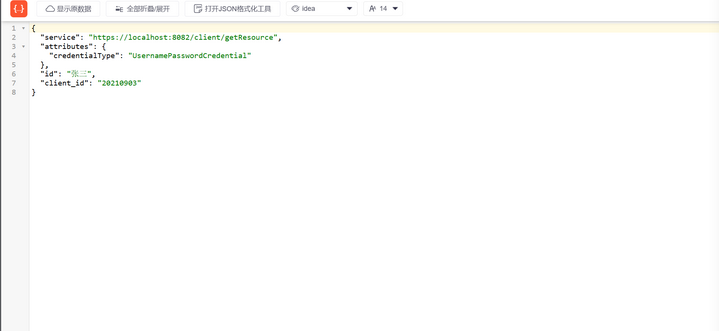
作者:Jeebiz 创建时间:2023-12-29 17:19
最后编辑:Jeebiz 更新时间:2024-05-07 20:29
最后编辑:Jeebiz 更新时间:2024-05-07 20:29