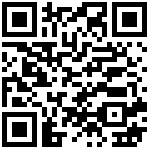授权码code获取 access_token
接口描述:
根据临时授权码 code 获取授权令牌 access_token
接口地址:
参考地址
请求方式:
- POST
请求头:
| 参数名称 | 参数说明 | 请求类型 | 是否必须 | 数据类型 | schema |
|---|---|---|---|---|---|
| 无 |
请求参数:
| 参数名称 | 参数说明 | 请求类型 | 是否必须 | 数据类型 | schema |
|---|---|---|---|---|---|
| client_id | 应用审核通过后返回的client_id | body | true | string | |
| client_secret | 应用审核通过后返回的client_secret | body | true | string | |
| grant_type | 授权类型常量 authorization_code | body | true | string | |
| code | 临时授权码 | body | true | string | |
| redirect_uri | 回调地址,应用接入第二步中填写的请求地址 | body | true | string |
响应状态
| 状态码 | 说明 | schema |
|---|---|---|
| 200 | OK |
响应示例:
正确时返回:
{
"access_token": "AT-3-rX4WfOiCgiF6qMNt52PfqDaQj-F4I9LK",
"token_type": "bearer",
"expires_in": 28800
}错误时返回:
{
"timestamp": 1660987198227,
"status": 401,
"error": "Unauthorized",
"message": "No message available",
"path": "/oauth2.0/accessToken"
}响应参数:
| 参数名称 | 参数说明 | 类型 | schema |
|---|---|---|---|
| access_token | 接口访问令牌 access_token | string | |
| token_type | 令牌类型:bearer | string | |
| expires_in | 令牌有效期 | integer(int32) |
调用示例:
JavaScript - Fetch 示例:
var myHeaders = new Headers();
myHeaders.append("service", "http://192.168.3.25:8090");
myHeaders.append("Content-Type", "application/json");
var requestOptions = {
method: 'POST',
headers: myHeaders,
redirect: 'follow'
};
fetch("https://cas_server_url/oauth2.0/accessToken?grant_type=authorization_code&client_secret=xxx=&username=xxx&password=xxx&client_id=xxx", requestOptions)
.then(response => response.text())
.then(result => console.log(result))
.catch(error => console.log('error', error));Java - OkHttp 示例:
OkHttpClient client = new OkHttpClient().newBuilder()
.build();
MediaType mediaType = MediaType.parse("application/json");
RequestBody body = RequestBody.create(mediaType, "");
Request request = new Request.Builder()
.url("https://cas_server_url/oauth2.0/accessToken?grant_type=authorization_code&client_secret=xxx=&username=xxx&password=xxx&client_id=xxx")
.method("POST", body)
.addHeader("service", "https://my_server_url")
.addHeader("Content-Type", "application/json")
.build();
Response response = client.newCall(request).execute();作者:Jeebiz 创建时间:2022-08-20 18:07
最后编辑:Jeebiz 更新时间:2024-05-07 20:29
最后编辑:Jeebiz 更新时间:2024-05-07 20:29