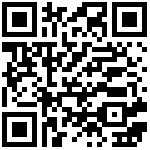项目部署
默认项目构建使用Maven插件构建出2种可脚本部署的服务,以 jeebiz-admin-shadow 服务为例,结构如下:
1、Java Service Wrapper 服务
|--jeebiz-admin-shadow
|----bin
|------jeebiz-boot #服务启停shell脚本
|------jeebiz-boot.bat #服务启停bat脚本
|------wrapper-linux-x86-32 #linux x86 32位环境服务包装文件
|------wrapper-linux-x86-64 #linux x86 64位环境服务包装文件
|------wrapper-windows-x86-32.exe #windows x86 32位环境服务包装文件
|------wrapper-windows-x86-64.exe #windows x86 64位环境服务包装文件
|----conf
|------application.yaml #应用配置yaml文件
|------bootstrap.properties #应用配置properties文件
|------wrapper.conf #应用wrapper配置,可在此文件调整JVM参数
|----lib
|------jeebiz-admin-shadow-1.0.1-ce-SNAPSHOT.jar #应用程序jar文件
|------libwrapper-linux-x86-32.so #linux x86 32位环境服务包装动态库
|------libwrapper-linux-x86-64.so #linux x86 64位环境服务包装动态库
|------wrapper.jar #应用程序包装jar文件
|------wrapper-windows-x86-32.dll #windows x86 32位环境服务包装动态库
|------wrapper-windows-x86-64.dll #windows x86 64位环境服务包装动态库
|----logs #日志目录,默认日志将输出到这里
|----tmp #临时目录在bin目录下执行 ./jeebiz-boot 可输出使用提示:
Usage: ./jeebiz-boot { console | start | stop | restart | status | dump }| 命令 | 说明 |
|---|---|
| ./jeebiz-boot console | 以控制台模式启动服务,日志直接输出到控制台 |
| ./jeebiz-boot start | 以后台服务模式启动服务 |
| ./jeebiz-boot stop | 停止服务进程 |
| ./jeebiz-boot restart | 以后台服务模式重启服务 |
| ./jeebiz-boot status | 查看当前服务运行状态 |
| ./jeebiz-boot dump | 输出 dump |
2、Shell 服务
|--jeebiz-admin-shadow
|----bin
|------jeebiz-boot #服务启停shell脚本
|------jeebiz-boot.bat #服务启停bat脚本
|----conf
|------application.yaml #应用配置yaml文件
|------bootstrap.properties #应用配置properties文件
|----lib
|------jeebiz-admin-shadow-1.0.1-ce-SNAPSHOT.jar #应用程序jar文件
|----logs #日志目录,默认日志将输出到这里
|----tmp #临时目录作者:Jeebiz 创建时间:2019-07-14 00:21
更新时间:2025-11-21 13:41
更新时间:2025-11-21 13:41