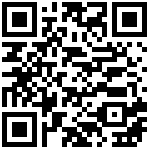Ghostscript4js
https://github.com/NickNaso/ghostscript4js#install
安装 Ghostscript4js
如果你想使用 Ghostscript4js 你必须安装它。有两种方法:
在您的依赖项中package.json添加以下项目:
"ghostscript4js": "version"然后数字
npm install示例:
"ghostscript4js": "*" for the latest version
"ghostscript4js": "1.0.0" for the version 1.0.0或者
启动这个命令:
npm install ghostscript4js --save安装选项
Ghostscript4js 模块允许您使用一些安装选项,当您的操作系统中的某些内容与标准安装不同时,您可以使用这些选项。
--GS4JS_HOME 设置 GS4JS_HOME 变量,该变量表示系统中 Ghostscript 库所在的路径
Es。npm install ghostscript4js –GS4JS_HOME=”C:/gs/bin”
--GS4JS_LIB设置 GS4JS_LIB 变量,该变量表示系统中安装的 Ghostscript 库的文件名
Es。npm install ghostscript4js –GS4JS_LIB=”libgs.so”
仅适用于 Windows
--GS4JS_DLL设置 GS4JS_DLL 变量,该变量代表 Windows 系统中安装的 Ghostscript DLL 的文件名
Es。npm install ghostscript4js –GS4JS_DLL=”gsdll64.dll”
用法
'use strict'
const gs = require('ghostscript4js')
try {
// Take decision based on Ghostscript version
const version = gs.version()
console.log(version)
gs.executeSync('-sDEVICE=pngalpha -o my.png -sDEVICE=pngalpha -r144 my.pdf')
} catch (err) {
// Handle error
throw err
}
应用程序编程接口
版本
version()方法返回一个对象,其中包含有关系统上安装的 Ghostscript 库版本的信息。在必须根据不同版本做出决定的情况下,这一点很重要。返回的数据类似于下面的示例:
{
product: “GPL Ghostscript”,
copyright: “Copyright (C) 2016 Artifex Software, Inc. All rights reserved.”,
revision: 919,
revisiondate: 20160323
}
这是一个同步方法,返回版本信息或抛出错误以指示执行期间出现问题。
示例 - 版本
‘use strict’
const gs = require('ghostscript4js')
try {
const version = gs.version()
console.log(version)
// Take decision based on Ghostscript version
if (version.revision > 916) {
// ... some stuff
} else {
// ... other stuff
}
} catch (err) {
// Handle error
throw err
}执行同步
executeSync(cmd)方法将输入中的 Ghostscript 命令参数作为字符串或字符串数组,并以同步方式执行。如果调用此方法时发生错误,则会抛出带有描述和代码错误的错误。
示例-executeSync
'use strict'
const gs = require('ghostscript4js')
try {
gs.executeSync('-sDEVICE=pngalpha -o my.png -sDEVICE=pngalpha -r144 my.pdf')
} catch (err) {
// Handle error
throw err
}执行
execute(cmd,callback)方法将 Ghostscript 命令参数作为字符串或字符串数组以及可选的回调输入。执行将是异步的,因此这可以确保更好的性能,尤其是在 Web 应用程序环境中,因为它不会阻塞 Node.Js 事件循环。该方法有一个可选的回调函数作为输入,在这种情况下,该函数将处理可能的错误。如果没有提供任何函数,该方法将返回一个 Promise,该 Promise 将被解析或拒绝,如下例所示。
示例-执行
'use strict'
const gs = require('ghostscript4js')
let cmd = '-sDEVICE=pngalpha -o my.png -sDEVICE=pngalpha -r144 my.pdf'
gs.execute(cmd, function (err) {
if (err) {
console.log("Ooops... something wrong happened")
}
})'use strict'
const gs = require('ghostscript4js')
let cmd = '-sDEVICE=pngalpha -o my.png -sDEVICE=pngalpha -r144 my.pdf'
gs.execute(cmd)
.then(() => {
console.log("All is ok")
})
.catch((err) => {
console.log("Ooops... something wrong happened")
})错误
Ghostscript4js在其所有方法中引发的错误都是 Error 对象的实例,该对象包含一条描述发生情况的消息,同时包含 Ghostscript 错误代码,以便您可以以更好的方式检查发生的情况。在此链接Ghostscript 错误代码中,您可以找到所有 Ghostscript 错误代码。
支持的最小和最大修订版
该模块基于 Ghostscript C API 构建,兼容某些特定版本。该模块有两个属性 MIN_SUPPORTED_REVISION和MAX_SUPPORTED_REVISION分别表示支持的 Ghostscript 的最小和最大版本。
示例 - 支持的最小和最大修订版
'use strict'
const gs = require('ghostscript4js')
console.log(gs.MIN_SUPPORTED_REVISION)
console.log(gs.MAX_SUPPORTED_REVISION)最后编辑:Jeebiz 更新时间:2025-05-23 16:52