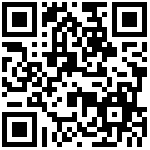1.下载aspose-words-18.8-jdk16-crack.jar 由于Aspose.Words是收费的 无法直接注入到pom.xml文件中下载 所以只用手动在cmd中操作命令键注入 操作命令如下:
mvn install:install-file -DgroupId=com.aspose -DartifactId=aspose-words -Dversion=18.8 -Dpackaging=jar -Dfile=E:/aa/aspose-words-18.8-jdk16-crack.jar
2.添加成功之后 在pom.xml文件中加相应包配置
3.将破解文件license.xml放在项目的根目录下 我的路径如下:
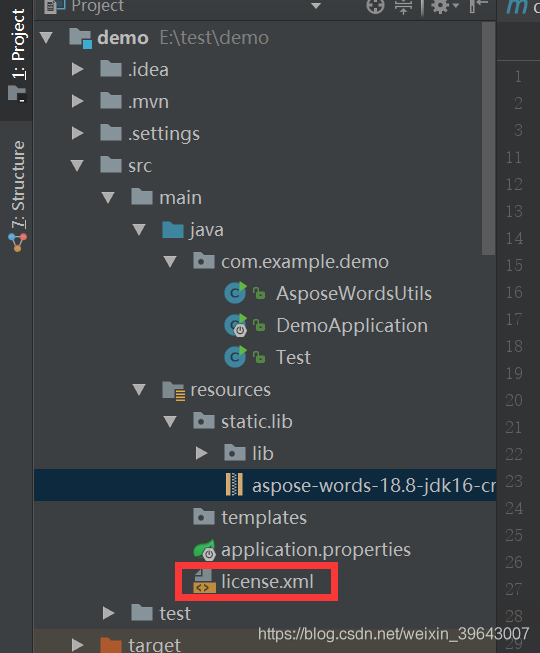
4.写一个AsposeWordsUtils工具类 首先对Word转PDF进行操作
public class AsposeWordsUtils {
/**
* 判断是否有授权文件 如果没有则会认为是试用版,转换的文件会有水印
*@return
*/
public static boolean getLicense() {
boolean result = false;
try {
InputStream is = AsposeWordsUtils.class.getClassLoader().getResourceAsStream("license.xml");
License aposeLic = new License();
aposeLic.setLicense(is);
result = true;
} catch (Exception e) {
e.printStackTrace();
}
return result;
}
/**
* Word转PDF操作
*@param sourcerFile 源文件
*@param targetFile 目标文件
*/
public static void doc2pdf(String sourcerFile,String targetFile) {
if (!getLicense()) {// 验证License 若不验证则转化出的pdf文档会有水印产生
return;
}
try {
long old = System.currentTimeMillis();
File file = new File(targetFile); //新建一个空白pdf文档
FileOutputStream os = new FileOutputStream(file);
Document doc = new Document(sourcerFile); //sourcerFile是将要被转化的word文档
doc.save(os, SaveFormat.PDF);//全面支持DOC, DOCX, OOXML, RTF HTML, OpenDocument, PDF, EPUB, XPS, SWF 相互转换
os.close();
long now = System.currentTimeMillis();
System.out.println("共耗时:" + ((now - old) / 1000.0) + "秒"); //转化用时
} catch (Exception e) {
e.printStackTrace();
}
}
//测试Word转PDF
public static void main(String[] args) {
doc2pdf("C:/Users/hezhipeng/Desktop/胡凌强(18860472900).docx","C:/Users/hezhipeng/Desktop/胡凌强(18860472900).pdf");
}
}5.对Word模板内容进行替换填充操作 首先新建一个Word文档 内容如下:
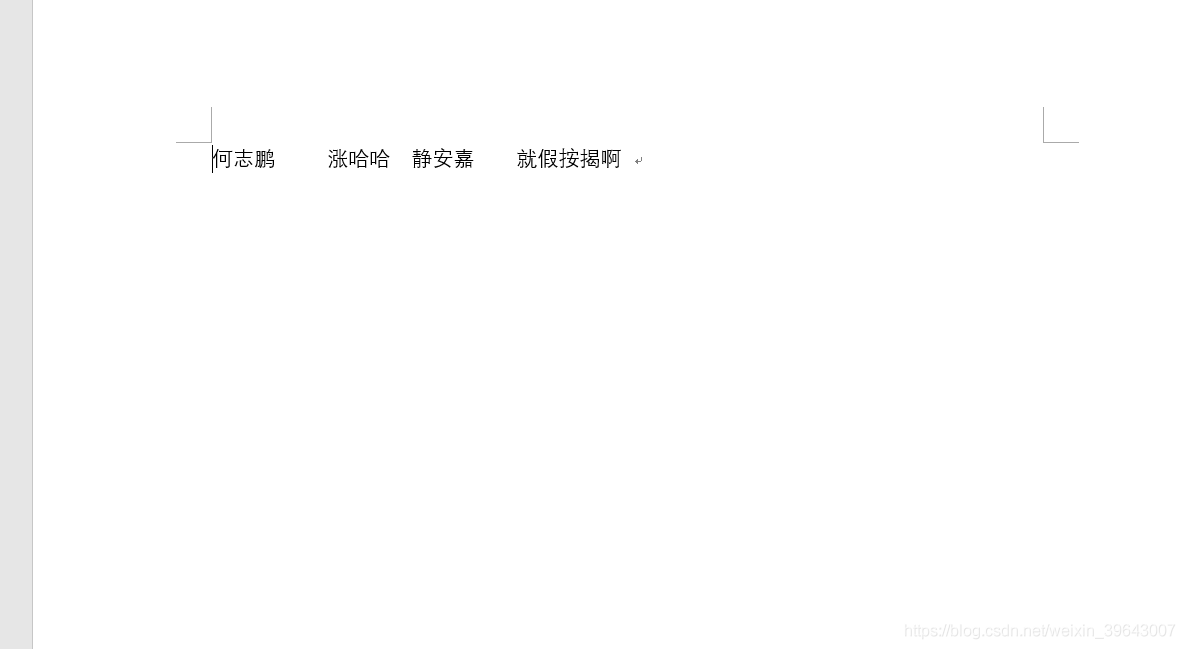
6.对Word模板内容进行填充代码如下:
public class AsposeWordsUtils {
/**
* 判断是否有授权文件 如果没有则会认为是试用版,转换的文件会有水印
*@return
*/
public static boolean getLicense() {
boolean result = false;
try {
InputStream is = AsposeWordsUtils.class.getClassLoader().getResourceAsStream("license.xml");
License aposeLic = new License();
aposeLic.setLicense(is);
result = true;
} catch (Exception e) {
e.printStackTrace();
}
return result;
}
/**
* Word转PDF操作
*@param sourcerFile 源文件
*@param targetFile 目标文件
*/
public static void doc2pdf(String sourcerFile,String targetFile) {
if (!getLicense()) {// 验证License 若不验证则转化出的pdf文档会有水印产生
return;
}
try {
long old = System.currentTimeMillis();
File file = new File(targetFile); //新建一个空白pdf文档
FileOutputStream os = new FileOutputStream(file);
Document doc = new Document(sourcerFile); //sourcerFile是将要被转化的word文档
doc.save(os, SaveFormat.PDF);//全面支持DOC, DOCX, OOXML, RTF HTML, OpenDocument, PDF, EPUB, XPS, SWF 相互转换
os.close();
long now = System.currentTimeMillis();
System.out.println("共耗时:" + ((now - old) / 1000.0) + "秒"); //转化用时
} catch (Exception e) {
e.printStackTrace();
}
}
public static void main(String[] args) throws Exception {
// 验证License
if (!getLicense()) {
return;
}
//模板word
String template = "C:/Users/hezhipeng/Desktop/新建文件夹 (2)/aa.docx";
//目标word
String destdoc = "F:/edit.docx";
//定义文档接口
Document doc = new Document(template);
Range range = doc.getRange();
range.replace("何志鹏","1111111111",true,false);
range.replace("涨哈哈","22222222222",true,false);
range.replace("静安嘉","22222222222",true,false);
range.replace("就假按揭啊","222222222222222",true,false);
doc.save(destdoc);
System.out.println("完成");
}
}7.运行以上代码结果如下 操作完成
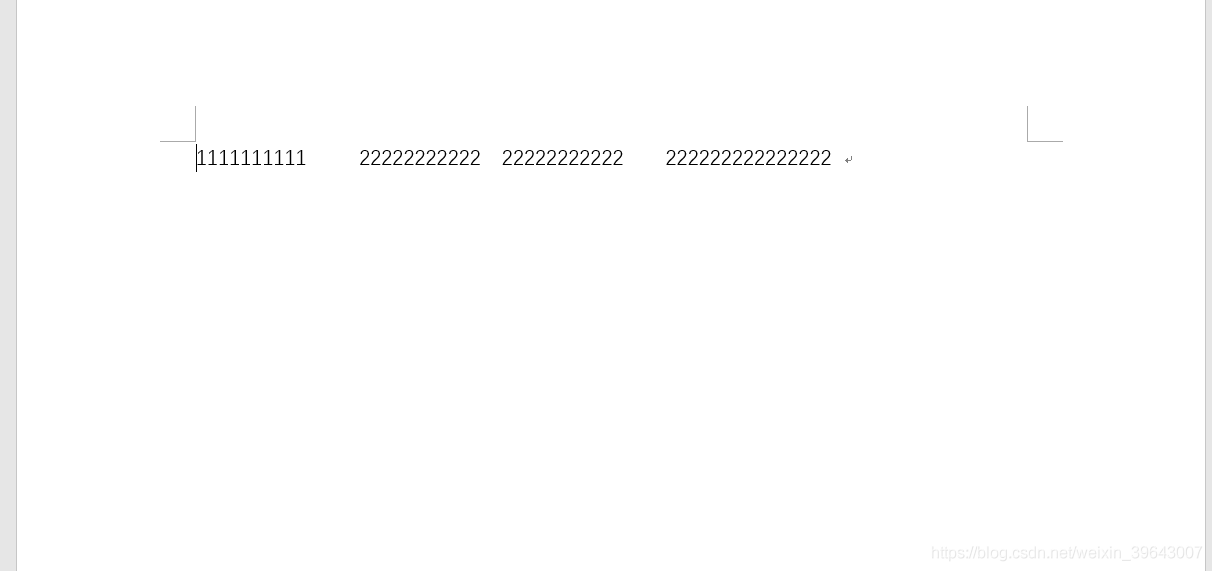
作者:Jeebiz 创建时间:2020-10-29 00:19
更新时间:2020-10-29 00:20
更新时间:2020-10-29 00:20