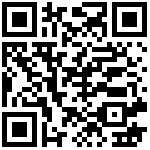扩展BPMN 2.0 建模器,使您可以通过属性面板编辑与执行相关的属性
2、使用指导
添加 bpmn-js-properties-panel 到你的项目:
npm install --save bpmn-js-properties-panel此外,如果您想使用Camunda BPM执行相关的属性,请包括camunda-bpmn-moddle依赖项,该依赖项会告诉建模者 camunda:XXX扩展属性:
npm install --save bpmn-moddle camunda-bpmn-moddle在Vue文件添加如下代码:
<template>
<div class="containers" ref="content">
<div id="js-canvas" class="canvas"></div>
<div id="js-properties-panel" class="panel"></div>
</div>
</template>通过bpmn-js对象加载模块:
import propertiesPanelModule from 'bpmn-js-properties-panel'
// providing camunda executable properties, too
import propertiesProviderModule from 'bpmn-js-properties-panel/lib/provider/camunda'
import camundaModdleDescriptor from 'camunda-bpmn-moddle/resources/camunda'
var bpmnModeler = new BpmnModeler({
container: '#js-canvas',
propertiesPanel: {
parent: '#js-properties-panel'
},
additionalModules: [
propertiesPanelModule,
propertiesProviderModule
],
// needed if you'd like to maintain camunda:XXX properties in the properties panel
moddleExtensions: {
camunda: camundaModdleDescriptor
}
});作者:Ddd4j 创建时间:2020-03-22 12:48
更新时间:2024-08-05 18:41
更新时间:2024-08-05 18:41