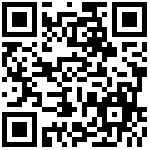Debezium 管理平台(孵化中)
原文:https://debezium.io/documentation/reference/3.2/operations/debezium-platform.html
Debezium 管理平台旨在以高度主观的方式简化 Debezium 在各种环境中的部署。为了实现这一目标,平台采用了以数据为中心的 Debezium 组件视图。
实现平台代表了从 Debezium Server 的自然演变。过去的版本提供了 Debezium 运算符来简化 Kubernetes 环境中的操作。随着平台的引入,Debezium 现在提供了一个高级抽象,用于在不同环境中部署您的数据管道,同时利用 Debezium Server。
基本概念
在 Debezium 管理平台中,有四个主要概念:
- Source
定义数据的来源。 - Destination
定义数据的目的地。 - Transform
定义单个数据事件在流经管道时如何被转换。 - Pipeline
定义数据如何从源流向目的地,同时在沿途进行转换。
在定义管道后,它将根据平台的配置方式进行部署。
每个管道都映射到一个 Debezium Server 实例。对于 Kubernetes 环境 (当前唯一支持的环境), 服务器实例对应于一个 DebeziumServer 自定义资源。
架构
该平台由以下组件组成:
- Conductor
后端组件,提供一组 API 来编排和控制 Debezium 部署。 - Stage
前端组件,提供与 Conductor 交互的用户界面。 - Conductor 组件本身由以下子组件组成:
- API ServerAPI
主要切入点。它提供了一组用于与平台交互的 API。 - Watcher
负责与部署环境实际通信的组件 (例如,Kubernetes 集群中的 Debezium 运算符)。
- API ServerAPI
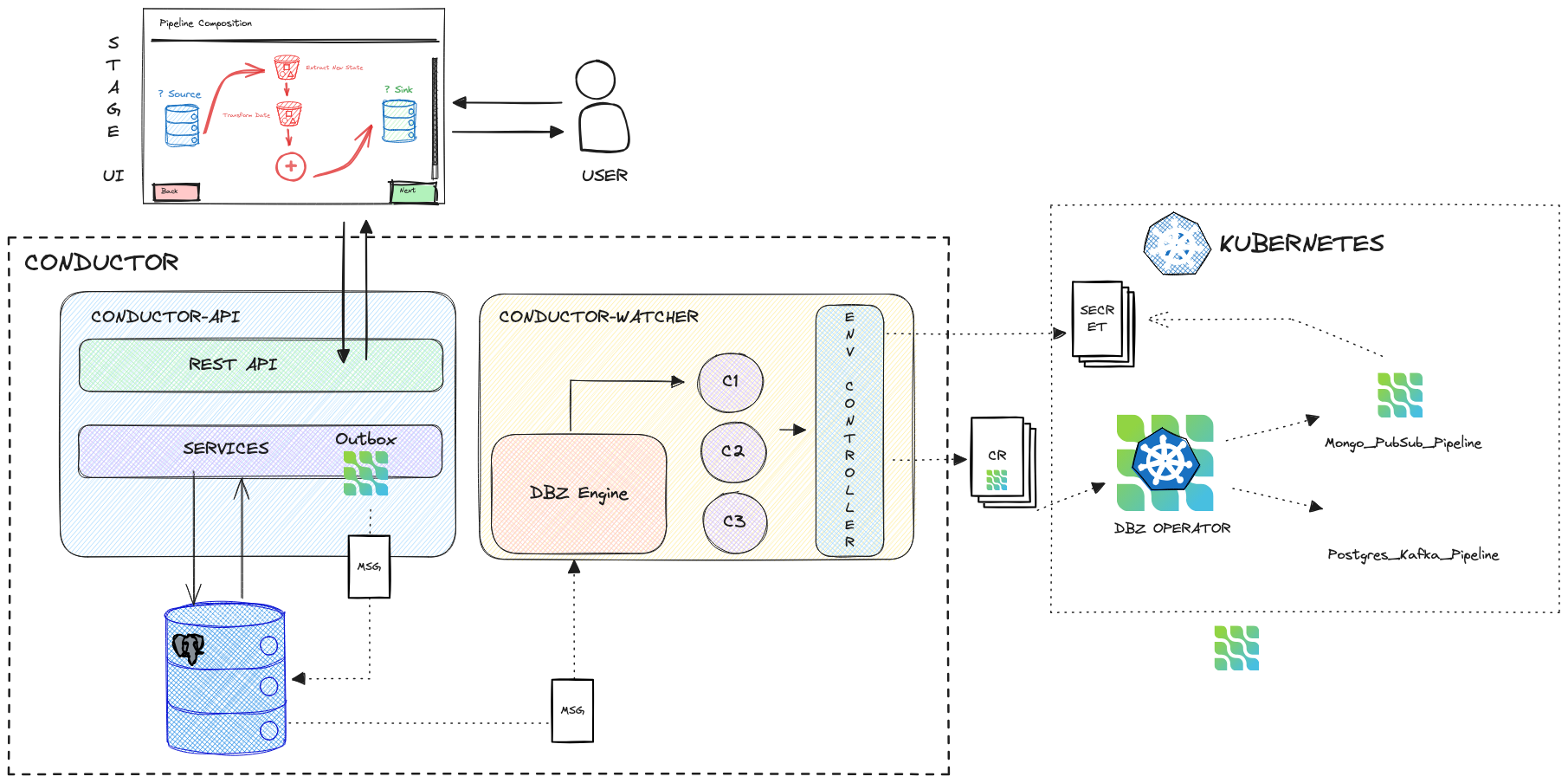
安装
目前,唯一受支持的环境是 Kubernetes。
先决条件
Helm赫尔姆
Kubernetes cluster with an ingress controller
带有输入控制器的 Kubernetes 集群
Installation is provided through a Helm chart.
安装通过 Helm chart 提供。
Procedure程序
Enter the following command to add the Debezium charts repository:
输入以下命令以添加 Debezium chart 仓库:
helm repo add debezium https://charts.debezium.io
Enter one of the following commands to install the version of the platform that you want:
输入以下命令之一来安装所需的平台版本:
helm install debezium-platform debezium/debezium-platform –version 3.1.0-beta1 –set database.enabled=true –set domain.url=platform.debezium.io
Or, to use an OCI artifact to install the platform, enter the following command:
或者,要使用 OCI 工件来安装平台,请输入以下命令:
helm install debezium-platform –set database.enabled=true –set domain.url=platform.debezium.io –version 3.1.0-beta1 oci://quay.io/debezium-charts/debezium-platform
The domain.url is the only required property; it is used as host in the Ingress definition.
Domain.url 是唯一需要的属性;它在 Ingress 定义中用作 host。
In the preceding examples, the database.enabled property is used. This property helps to simplify deployment in testing environments by automatically deploying the PostgreSQL database that is required by the conductor service. When deploying in a production environment, do not enable automatic deployment of the PostgreSQL database. Instead, specify an existing database instance, by setting the database.name, database.host, and other properties required to connect to the database. See the following table for more information.
在前面的示例中,使用了 database.enabled 属性。该属性通过自动部署总线服务所需的 PostgreSQL 数据库来简化测试环境中的部署。在生产环境中部署时,不要启用 PostgreSQL 数据库的自动部署。相反,请通过设置 database.name、database.host 和连接到 database 所需的其他属性来指定现有的 database 实例。有关更多信息,请参见下表。
The following tables lists all the chart’s properties:
下表列出了图表的所有属性:
Name姓名
Description描述
Default默认
domain.urlDomain.url
Domain used as the ingress host
用作入站主机的 domain
“”
stage.imageStage.image
Image that Helm uses to deploy the stage (UI) pod.
Helm 用于部署 stage (UI) pod 的 image。
quay.io/debezium/platform-stage:
Quay.io/debezium/platform-stage:
conductor.imageConducteur.image
Image that Helm uses to deploy the conductor pod.
Helm 用于部署 conductor pod 的 image。
quay.io/debezium/platform-conductor:
Quay.io/debezium/platform-conductor:
conductor.offset.existingConfigMapDriver.offset.existingConfigMap
Name of the ConfigMap that stores conductor offsets. If no value is specified, Helm creates a ConfigMap automatically.
存储 conductor 偏移量的 ConfigMap 的名称。如果未指定值,Helm 会自动创建一个 ConfigMap。
“”
database.enabledDatabase.enabled
Enables Helm to install PostgreSQL.允许 Helm 安装 PostgreSQL。
false假
database.nameDatabase.name
Name of an existing database where you want the platform to store data.
希望平台在其中存储数据的现有 database 的 name。
postgresPostgres
database.hostDatabase.host
Host of the database that you want the platform to use.
您希望平台使用的 database 的 host。
postgresPostgres
database.auth.existingSecretDatabase.auth.existing Secret
Name of the secret that stores the username and password that the platform uses to authenticate with the database. If no value is specified, Helm automatically creates a secret based on the credentials that you provide in thedatabase.auth.username and database.auth.password properties.
存储平台用于向数据库进行身份验证的用户名和密码的密钥名称。如果未指定值,Helm 会根据您在 database.auth.username 和 database.auth.password 属性中提供的凭据自动创建一个密钥。
If you provide a value for this property, do not set database.auth.username or database.auth.password.
如果您为此属性提供了一个值,请不要设置 database.auth.username 或 database.auth.password。
“”
database.auth.usernameDatabase.auth.username
Username through which the platform connects to the database.
用于平台连接到数据库的用户名。
user用户
database.auth.passwordDatabase.auth.password
Password for the user specified by database.auth.username.
Database.auth.username 指定的用户的密码。
password密码
offset.reusePlatformDatabaseOffset.reusePlatformDatabase
Specifies whether pipelines use the configured platform database to store offsets. To configure pipelines to use a different, dedicated database to store offsets, set the value to false.
指定管道是否使用已配置的平台数据库来存储偏移量。要配置管道使用不同的专用数据库来存储偏移量,请将值设置为 false。
trueTrue
offset.database.nameOffset.database.name
Name of the database that the platform uses to store offsets.
平台用于存储 offset 的数据库的名称。
postgresPostgres
offset.database.hostOffset.database.host
Host for the database where the platform stores offsets.
平台用于存储 offset 的数据库的 host。
postgresPostgres
offset.database.portOffset.database.port
Port through which the platform connects to the database where it stores offsets.
平台连接到存储 offset 的数据库的端口。
5432
offset.database.auth.existingSecretOffset.database.auth.existing Secret
Name of the secret that stores the username and password that the platform uses to authenticate with the database that stores offsets. If you do not specify value, instead of using a secret to store credentials, the platform uses the values of the offset.database.auth.username and offset.database.auth.password properties to authenticate with the database.
存储用户名和密码的密钥的名称,平台用于对存储偏移量的数据库进行身份验证。如果未指定值,平台将使用 offset.database.auth.username 和 offset.database.auth.password 属性的值对数据库进行身份验证,而不是使用密钥来存储凭据。
If you provide the name of a secret, do not set the offset.database.auth.username and offset.database.auth.password properties.
如果你提供了 secret 的名称,请不要设置 offset.database.auth.username 和 offset.database.auth.password 属性。
“”
offset.database.auth.usernameOffset.database.auth.username
Username through which the platform connects to the offsets database.
平台用于连接 offsets 数据库的用户名。
user用户
offset.database.auth.passwordOffset.database.auth.password
Password for the offsets database user specified by offset.database.auth.username.
Offset.database.auth.username 指定的 offsets 数据库用户的密码。
password密码
schemaHistory.reusePlatformDatabaseSchema 历史记录.reusePlatformDatabase
Specifies whether pipelines use the configured platform database to store the schema history. To configure pipelines to use a different, dedicated database to store the schema history, set the value to false.
指定管道是否使用已配置的平台数据库来存储架构历史记录。若要配置管道使用不同的专用数据库来存储架构历史记载,请将值设置为 false。
trueTrue
schemaHistory.database.nameSchemaHistory.database.name
Name of the dedicated database where the platform stores the schema history.
平台用于存储 schema 历史记录的专用数据库的名称。
postgresPostgres
schemaHistory.database.hostSchemaHistory.database.host
Host for the dedicated database where the platform stores the schema history.
平台存储 schemaHistory 的专用数据库的 host。
postgresPostgres
schemaHistory.database.portSchemaHistory.database.port
Port through which the platform connects to the dedicated database where it stores the schema history.
平台用于连接到存储 schema 历史记录的专用数据库的端口。
5432
schemaHistory.database.auth.existingSecretSchemaHistory.database.auth.existing Secret
Name of the secret that stores the username and password that the platform uses to authenticate with the database that stores the schema history. If you do not specify value, instead of using a secret to store credentials, the platform uses the values of the schemaHistory.database.auth.username and schemaHistory.database.auth.password properties to authenticate with the database.
存储用户名和密码的密钥的名称,平台用于对存储 schema 历史记录的数据库进行身份验证。如果未指定值,平台将使用 schemaHistory.database.auth.username 和 schemaHistory.database.auth.password 属性的值对数据库进行身份验证,而不是使用密钥来存储凭据。
If you provide the name of a secret, do not set the schemaHistory.database.auth.username and schemaHistory.database.auth.password properties.
如果您提供了 secret 的名称,请不要设置 schemaHistory.database.auth.username 和 schemaHistory.database.auth.password 属性。
“”
schemaHistory.database.auth.usernameSchemaHistory.database.auth.username
Username through which the platform connects to the schema history database.
用于平台连接到 schemaHistory 历史数据库的用户名。
user用户
schemaHistory.database.auth.passwordSchemaHistory.database.auth.password
Password for the schema history database user specified by schemaHistory.database.auth.username property.
由 schemaHistory.database.auth.username 属性指定的 schema 历史数据库用户的密码。
password密码
envEnv
List of environment variables to pass to the conductor.
要传递给接线员的环境变量列表。
[]
Using the platform使用该平台
You can use the platform UI to perform a number of different tasks.
您可以使用平台 UI 执行许多不同的任务。
Defining sources定义源代码
Use the Source section of the UI to specify the database that hosts your data. You can configure any database that Debezium supports as a source. The source that you create can be shared among multiple pipelines. Changes to a source are reflected in every pipeline that uses it.
使用 UI 的 Source 部分来指定托管数据的数据库。您可以将 Debezium 支持的任何数据库配置为源。您创建的源可以在多个管道之间共享。对源的更改会反映在使用该源的每个管道中。
Creating a source创建源代码
You can use either of the following editors to configure a source:
您可以使用以下编辑器之一来配置源:
Form Editor表单编辑器
Enables you to specify the name and description of the source, along with a list of properties. For a complete list of the properties that are available for a connector, see the connector documentation.
允许您指定源的名称和描述,以及属性列表。有关连接器可用属性的完整列表,请参阅连接器文档。
Smart Editor智能编辑器
Enables you to use JSON to define the source configuration.
使您能够使用 JSON 来定义源代码配置。
Create, edit and remove a source
创建、编辑和删除源代码
Configuring a source with the Smart Editor
使用智能编辑器配置源
You can use the Smart Editor to specify the JSON that defines the source configuration. You can enter and edit JSON directly in the editor, or paste JSON from an external source into the editor. With a few small differences, the JSON that you use to configure a data source in the Smart Editor is nearly identical to the JSON in the config section that defines the configuration for a Debezium connector on Kafka Connect or in the Debezium Server. In fact, you can more or less directly copy the section from the config property of a standard Debezium configuration into the Smart Editor. You need only remove the connector.class, because for the data source configuration, the type is already provided.
您可以使用智能编辑器指定定义源配置的 JSON。您可以直接在编辑器中输入和编辑 JSON, 或者将外部源的 JSON 粘贴到编辑器中。除了一些小差异外,您在智能编辑器中用于配置数据源的 JSON 与配置部分中定义 Kafka Connect 或 Debezium Server 上 Debezium 连接器配置的 JSON 几乎相同。事实上,您可以或多或少地直接将标准 Debezium 配置的配置属性部分复制到智能编辑器中。您只需要删除 connector.class, 因为对于数据源配置,类型已经提供。
Smart Editor support for directly using the Kafka Connect or Debezium Server format for configuring a connector is planned for a future release.
智能编辑器对直接使用 Kafka Connect 或 Debezium Server 格式配置连接器的支持计划在未来发布。
For example, consider the following JSON for specifying the configuration for a Debezium MySQL connector:
例如,考虑使用以下 JSON 来指定 Debezium MySQL 连接器的配置:
{
“name”: “inventory-connector”,
“config”: {
“connector.class”: “io.debezium.connector.mysql.MySqlConnector”,
“tasks.max”: “1”,
“database.hostname”: “mysql”,
“database.port”: “3306”,
“database.user”: “debezium”,
“database.password”: “dbz”,
“database.server.id”: “184054”,
“topic.prefix”: “dbserver1”,
“database.include.list”: “inventory”
}
}
To adapt the preceding configuration for use in defining a MySQL data source in the Smart Editor, copy the config section and remove the connector.class.
要调整上述配置以用于在智能编辑器中定义 MySQL 数据源,请复制配置部分并删除 connector.class。
The following example shows the JSON that you would use to define a MySQL data source in the Smart Editor.
下面的示例显示了用于在智能编辑器中定义 MySQL 数据源的 JSON。
{
“name”: “my-source”,
“description”: “This is my first source”,
“type”: “io.debezium.connector.mysql.MySqlConnector”,
“schema”: “schema123”,
“vaults”: [],
“config”: {
“database.hostname”: “mysql”,
“database.port”: “3306”,
“database.user”: “debezium”,
“database.password”: “dbz”,
“database.server.id”: “184054”,
“topic.prefix”: “dbserver1”,
“database.include.list”: “inventory”
}
}
Deleting a source删除源
Prerequisites先决条件
The source that you want to delete is not in use in any pipeline.
要删除的 Source 不在任何管道中使用。
Procedure程序
From the platform UI, open the Source menu, click the Action menu for the source that you want to delete, and then click Delete.
在平台 UI 中,打开 Source 菜单,单击要删除的 Source 的 Action 菜单,然后单击 Delete。
An error results if you attempt to delete a source that is in use. If the operation returns an error, verify that the source is no longer used in any pipeline, and then repeat the delete operation.
如果尝试删除正在使用的源,则会导致错误。如果操作返回错误,请验证源是否不再在任何管道中使用,然后重复删除操作。
Editing a source编辑源代码
To edit a source, from the platform UI, open to the Source menu, click the Action menu of the source that you want to edit, and then click Edit.
要编辑源,请从平台 UI 打开 “源” 菜单,单击要编辑的源的 “操作” 菜单,然后单击 “编辑”。
Editing a source will affect all pipelines that use it.
编辑源代码将影响所有使用它的管道。
Creating destinations创建目的地
Use the Destination section of the UI to specify the data sink to which the platform sends source data. All Debezium Server sinks are available as destination. When you create a destination, it can be shared between different pipelines, which means that every change to a destination will be reflected in every pipeline that uses it.
使用 UI 的 Destination 部分来指定平台将源数据发送到的数据接收器。所有 Debezium Server 接收器都可以作为目标。创建目标时,它可以在不同管道之间共享,这意味着对目标的任何更改都将反映在使用该目标的每个管道中。
Create, edit and remove a destination
创建、编辑和删除目的地
Creating a destination创建目的地
Use the Destination section of the UI to configure the sink destinations to which the platform sends data. You can use either of the following editors to configure a destination:
使用 UI 的 “目标” 部分来配置平台发送数据的接收器目标。可以使用以下任何编辑器来配置目标:
Form Editor表单编辑器
Enables you to specify the name and description of the destination, along with a list of properties. For a complete list of the properties that are available for a sink connector, see the connector documentation.
允许您指定目标的名称和描述,以及属性列表。有关接收器连接器可用属性的完整列表,请参阅连接器文档。
Smart Editor智能编辑器
Enables you to use JSON to define the sink configuration.
允许您使用 JSON 来定义接收器配置。
Configuring a destination with the Smart Editor
使用智能编辑器配置目的地
You can use the Smart Editor to specify the JSON that defines the source configuration. You can enter and edit JSON directly in the editor, or paste JSON from an external source into the editor. With a few small differences, the JSON that you use to configure a destination in the Smart Editor is nearly identical to the configuration that you use to define a Debezium Server sink.
您可以使用智能编辑器来指定定义源配置的 JSON。您可以直接在编辑器中输入和编辑 JSON, 或者将 JSON 从外部源粘贴到编辑器中。除了一些小差异外,您在智能编辑器中用于配置目标的 JSON 与您用于定义 Debezium Server 接收器的配置几乎完全相同。
Smart Editor support for directly using the Debezium Server configuration format is planned for a future release. Typically, in Debezium Server, the configuration of a sink is prefixed with debezium.sink.
直接使用 Debezium Server 配置格式的智能编辑器支持计划在未来发布。通常,在 Debezium Server 中,接收器的配置以 debezium.sink.
For example, consider the following JSON for configuring a sink destination in Debezium Server:
例如,考虑使用以下 JSON 在 Debezium Server 中配置接收器目标:
…
debezium.sink.type=pubsub
debezium.sink.pubsub.project.id=debezium-tutorial-local
debezium.sink.pubsub.address=pubsub:8085
..
To adapt the preceding configuration for use in defining a sink destination in the Smart Editor, remove the prefix debezium.sink.pubsub and convert the configuration to JSON format.
要调整上述配置以用于在智能编辑器中定义接收器目标,请删除 debezium.sink.pubsub 前缀,并将配置转换为 JSON 格式。
The following example shows the JSON that you might use to define a sink destination in the Smart Editor.
以下示例显示了可用于在智能编辑器中定义 sink 目标的 JSON。
{
“name”: “test-destination”,
“type”: “pubsub”,
“description”: “Some funny destination”,
“schema”: “dummy”,
“vaults”: [],
“config”: {
“project.id”: “debezium-tutorial-local”,
“address”: “pubsub:8085”
}
}
Deleting a destination删除目标
Prerequisites先决条件
The sink that you want to delete is not in use in any pipeline.
你想要删除的 sink 不在任何管道中使用。
Procedure程序
From the platform UI, open the Destination menu, click the Action menu of the destination you want to delete, and then click Delete.
在平台 UI 中,打开 “目标” 菜单,单击要删除的目标的 “操作” 菜单,然后单击 “删除”。
An error results if you attempt to delete a destination that is in use. If the operation returns an error, verify that the destination is no longer used in any pipeline, and then repeat the delete operation.
如果尝试删除正在使用的目标,则会导致错误。如果操作返回错误,请验证目标是否不再在任何管道中使用,然后重复删除操作。
Editing a destination编辑目的地
To edit a destination, go to the Destination menu and then click the action menu of the destination you want to edit, then click Edit.
要编辑目标,请转到 “目标” 菜单,然后单击要编辑的目标的操作菜单,再单击 “编辑”。
Editing a destination will affect all pipelines that use it.
编辑目标将影响所有使用它的管道。
Managing transforms管理转换
Use the Transforms section of the platform UI to manage the transformations that you want to use in your data pipeline.
使用平台用户界面的 “转换” 部分来管理您想要在数据管道中使用的转换。
Currently, the platform supports all single message transformations provided by Debezium as well as any Kafka Connect transformations.
目前,该平台支持 Debezium 提供的所有单消息转换以及任何 Kafka Connect 转换。
Transformations are shared among pipelines. When you modify a transformation, the changes are reflected in all pipelines that use the transformation.
转换是在管道之间共享的。当你修改一个转换时,这些变化会反映在使用该转换的所有管道中。
Create, edit and remove a transform
创建、编辑和删除转换
Creating a transformation创建转换
Use the Transforms section of the platform UI to specify the configure and manage single message transformations.
使用平台 UI 的 “转换” 部分来指定配置和管理单个消息转换。
You can use either of the following editors to configure transformations:
您可以使用以下编辑器之一来配置转换:
Form Editor表单编辑器
Enables you to specify the name, type, and description of the transformation. You can also set additional configuration options that are specific to the transform type.
允许您指定转换的名称、类型和描述。您还可以设置特定于转换类型的其他配置选项。
Optionally, if you want to apply the transformation only to records that meet specific criteria, you can specify a predicate. You can choose the predicate from a list, and set its properties.
或者,如果你只想将转换应用于满足特定标准的记录,可以指定一个谓词。你可以从列表中选择谓词,并设置其属性。
Smart Editor智能编辑器
Enables you to use JSON to configure the transformation.
使您能够使用 JSON 来配置转换。
Using the Smart Editor to configure transformations
使用智能编辑器配置变换
You can use the Smart Editor to specify the JSON that defines the transform configuration. You can enter and edit JSON directly in the editor, or paste JSON from an external source into the editor.
您可以使用智能编辑器来指定定义变换配置的 JSON。您可以直接在编辑器中输入和编辑 JSON, 或者将 JSON 从外部源粘贴到编辑器中。
The format for configuring transformations in the Smart Editor differs from the Kafka Connect format that Debezium uses to configure transformations, but you can easily convert between formats.
在智能编辑器中配置转换的格式与 Debezium 用于配置转换的 Kafka Connect 格式不同,但您可以轻松地在格式之间进行转换。
Typically, entries in the configuration of a transformation are prefixed with transforms.
通常,转换配置中的条目以 transforms.
For example, in Debezium, the following configuration is used with the unwrap (ExtractNewRecordState) transformation:
例如,在 Debezium 中,以下配置用于 unwrap (ExtractNewRecordState) transform:
…
transforms=unwrap
transforms.unwrap.type=io.debezium.transforms.ExtractNewRecordState
transforms.unwrap.add.fields=op
transforms.unwrap.add.headers=db,table
predicates=onlyProducts
predicates.onlyProducts.type=org.apache.kafka.connect.transforms.predicates.TopicNameMatches
predicates.onlyProducts.pattern=inventory.inventory.products
..
To adapt this configuration for use in Debezium platform, convert the properties that include the prefix transforms.unwrap, except for transforms.unwrap.type, to JSON format. Apply the same process to convert predicate statements.
为了调整此配置以在 Debezium 平台中使用,请将包含前缀 transforms.unwrap 的属性 (transforms.unwrap.type 除外) 转换为 JSON 格式。应用相同的过程来转换谓词语句。
Smart Editor support for directly using the Kafka Connect configuration format is planned for a future release.
智能编辑器对直接使用 Kafka Connect 配置格式的支持计划在未来发布。
After you convert the Debezium configuration for the unwrap transformation, the following JSON results:
在将 Debezium 配置转换为 unwrap 转换后,会得到以下 JSON 结果:
{
"name": "Debezium marker",
"description": "Extract Debezium payloa d",
"type": "io.debezium.transforms.ExtractNewRecordState",
"schema": "string",
"vaults": [],
"config": {
"add.fields": "op",
"add.headers": "db,table"
},
"predicate": {
"type": "org.apache.kafka.connect.transforms.predicates.TopicNameMatches",
"config": {
"pattern": "inventory.inventory.products"
},
"negate": false
}
}Editing transformations编辑转换
From the platform UI, open the Transform menu, click the Action menu for the transformation that you want to edit, and then click Edit.
在平台 UI 中,打开 Transform 菜单,单击要编辑的 Transform 的 Action 菜单,然后单击 Edit。
Editing a transformation affects all pipelines that use it.
编辑转换会影响所有使用它的管道。
Deleting a transformation删除转换
Prerequisites先决条件
The transformation that you want to delete is not in use in any pipeline.
您要删除的 Transform 不在任何管道中使用。
Procedure程序
From the platform UI, open the Transform menu, click the Action menu of the transformation you want to delete, and then click Delete.
在平台 UI 中,打开 Transform 菜单,单击要删除的 Transform 的 Action 菜单,然后单击 Delete。
An error results if you attempt to delete a transformation that is in use. If the operation returns an error, verify that the transformation is no longer used in any pipeline, and then repeat the delete operation.
如果尝试删除正在使用的转换,则会导致错误。如果操作返回错误,请验证该转换是否不再在任何管道中使用,然后重复删除操作。
Creating and managing pipelines创建和管理管道
The pipeline section is the place where you connect the “dots”. You can define where your data comes, how to eventually transform them and where they should go.
流水线部分是你连接 “点” 的地方。你可以定义数据的来源、最终如何转换它们以及它们应该去哪里。
Create, edit and remove a pipeline
创建、编辑和删除管道
Creating pipelines创建管道
From the platform UI, open the Pipeline menu and click Create your first pipeline to open the Pipeline Designer.
在平台 UI 中,打开 “管道” 菜单,然后单击 “创建第一个管道” 以打开 “管道设计器”。
From the Pipeline Designer you can add the pieces for your data pipeline.
在 Pipeline Designer 中,您可以添加数据 Pipeline 的各个部分。
Click the + Source box to add a source, and then choose a previously created source, or create a new source.
点击 + Source 框添加一个源,然后选择之前创建的源,或者创建一个新的源。
Click the + Destination box to add a destination .
单击 “+ 目标” 框以添加一个目标。
(Optional) Click the + Transform box to apply one or more transformations.
(可选) 单击 “+ 变换” 框以应用一个或多个变换。
Transformations that are configured with a predicate are marked with a predicate icon (Transformation configured with a predicate). A tooltip shows the name of the predicate.
使用谓词配置的转换用谓词图标 () 标记。工具提示显示谓词的名称。
After you finish designing your pipeline, click Configure Pipeline, and then specify the name, description, and logging level for the pipeline.
完成管道设计后,单击 “配置管道”, 然后为管道指定名称、描述和日志级别。
Deleting a pipeline删除管道
From the platform UI, open the Pipeline menu, click the Action menu for the pipeline that you want to delete, and then click Delete. The deletion removes only the pipeline: the source, destination, and any transformations are not deleted.
在平台 UI 中,打开流水线菜单,单击要删除的流水线的操作菜单,然后单击删除。删除只会删除流水线:源、目标和任何转换都不会被删除。
Editing a pipeline编辑管道
From the platform UI, open the Pipeline menu, click the Action menu for the pipeline that you want to edit, and then click Edit pipeline.
在平台 UI 中,打开 Pipeline 菜单,单击要编辑的 Pipeline 的 Action 菜单,然后单击 Edit Pipeline。
Use the pipeline designer to modify transformations as needed. You can edit the name, description, and log level for the transformation. For more information about using the pipeline designer, see Using the Pipeline designer to remove and order transformations.
使用流水线设计器可根据需要修改变换。您可以编辑变换的名称、描述和日志级别。有关使用流水线设计器的更多信息,请参阅使用流水线设计器移除和排序变换。
Using the Pipeline designer to remove and order transformations
使用 Pipeline 设计器删除和排序转换
From the Pipeline designer, you can delete transformations, or rearrange the order in which they run.
在流水线设计器中,您可以删除转换,或者重新排列它们运行的顺序。
Deleting a transformation删除转换
From the Pipeline designer, click the pencil icon (pencil) in the Transform box.
在 Pipeline 设计器中,单击 Transform 框中的铅笔图标 ()。
From the Transform list, click the trash icon next to the name of the transform.
在 Transform 列表中,单击 Transform 名称旁边的垃圾图标。
Rearranging transformations重新排列变换
If you configure a connector to use multiple transformations, you can use the Transform list in the Pipeline designer to specify the order in which they are applied. The first transformation in the list processes the message first.
如果配置连接器使用多个变换,可以使用流水线设计器中的变换列表来指定它们的应用顺序。列表中的第一个变换首先处理消息。
在流水线设计器中,单击 Transform 框中的铅笔图标 ()。
从 Transform 列表中,将变换拖动到您想要应用它们的顺序,然后单击 “应用”。
监控管道(Monitoring the pipeline)
Debezium 平台提供了对流水线日志的简单访问。在平台 UI 中,单击 “流水线”, 单击要监控的流水线名称,然后单击 “流水线日志”。
最后编辑:Jeebiz 更新时间:2025-08-12 17:10