一、简介
适用于人脸比对 1:1 与 1:N的人脸考勤、人脸门禁、门锁、人脸验票等应用场景。
N在1000范围内达到最优(>1000人未设限,请根据场景需求进行效果自测)
支持RGB活体、IR活体检测,可满足单目、双目人脸识别终端产品活体检测应用。
官方接入指南:https://ai.arcsoft.com.cn/manual/index
一、账号注册与实名认证
https://ai.arcsoft.com.cn/index.html

访问开发者中心,如果没有账号,先进行账号注册!

账号注册完成后,登录并在“账号管理”功能进行实名认证或企业认证!
二、创建应用并下载SDK
1、创建你的应用

2、进入 “SDK中心”,选择 “ArcFace”

选择你需要的SDK平台、版本、开发语言、应用等信息;

3、在“我的应用”中可见刚创建的应用“人脸识别”
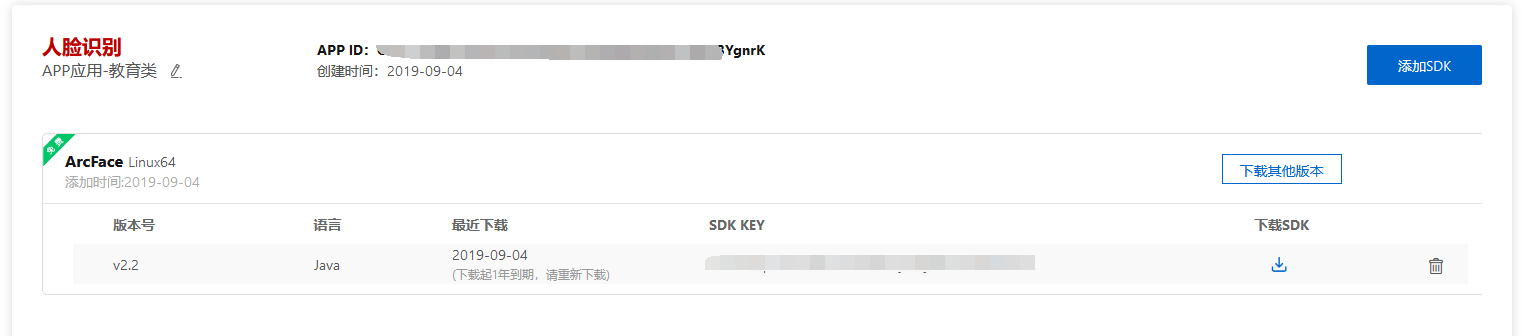
点击下载SDK,完成SDK的下载。
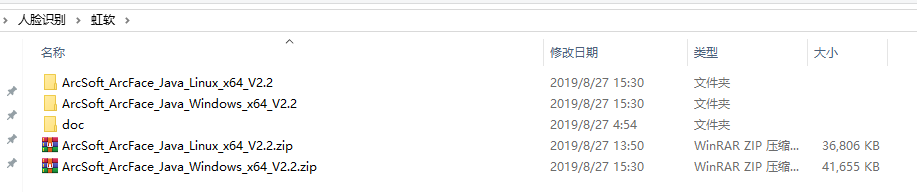
二、Spring Boot 服务接入
1、拷贝虹软人脸识别动态库到 ${JAVE_HOME}/bin 目录中
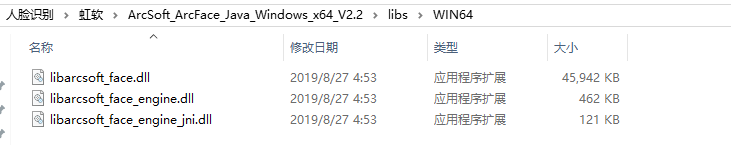
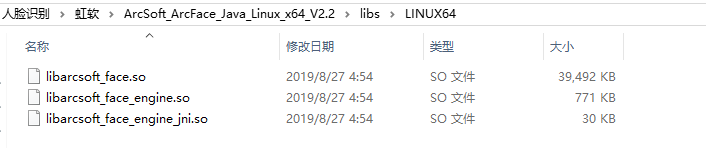
2、发布虹软人脸识别Java版本SDK到Maven私服
<dependency>
<groupId>com.arcsoft.face</groupId>
<artifactId>arcsoft-sdk-face</artifactId>
<version>2.2.0.1</version>
</dependency>3、从GitHub下载整合代码
https://github.com/hiwepy/arcface-spring-boot-starter
安装编译后deploy到Maven私服;
<dependency>
<groupId>com.github.hiwepy</groupId>
<artifactId>arcface-spring-boot-starter</artifactId>
<version>${project.version}</version>
</dependency>引入对象,调用相关接口即可
@Autowired
private ArcFaceRecognitionTemplate faceRecognitionTemplate;
public JSONObject detect(byte[] imageBytes, String filename) throws Exception {
return getFaceRecognitionTemplate().detect(imageBytes);
}
public JSONObject verify(MultipartFile image) throws Exception {
return getFaceRecognitionTemplate().verify(image.getBytes(), FaceLiveness.LOW);
}
public JSONObject match(String userId, MultipartFile image) throws Exception {
AuthzFaceModel model = getAuthzFace().getModel(userId);
return getFaceRecognitionTemplate().match(image.getBytes(), Base64.getDecoder().decode(model.getFace()), FaceLiveness.NONE);
}作者:Jeebiz 创建时间:2019-08-27 13:51
更新时间:2025-05-19 13:47
更新时间:2025-05-19 13:47
